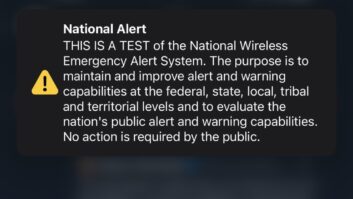FEMA IPAWS is finalizing an EAS best practices guide to prepare broadcasters and alert originators for the nationwide Nov. 9 test.
FEMA IPAWS Program Manager Manny Centeno tells Radio World the guide is a “living document that will be frequently updated as we learn more from the nationwide EAS test and other coordinated statewide EAS tests.”
The guide will be released in the next several days, according to FEMA, which adds that the appendixes include specific instructions for EAS devices; manufacturers are still coordinating that information with FEMA so that the information is accurate for EAS participants. The EAS Best Practices Guide includes specific instructions for alert originators and broadcasters.
Sections of the guide updated since RW published a draft in August include EAS device installation and configuration.
Here’s an exclusive peek at that section:
EAS Device Basic Installation and Configuration
- Select a location for the EAS device that is suitable for the type of operation desired. For manual operation place the device near the operator position so that it is visible and audible
- Bench test the unit to make sure it was not damaged in shipping — check audio inputs and outputs, as necessary
- Install the unit in the desired location
- Connect EAS source monitor inputs as indicated in the State/local area EAS Plan – tune/select the frequencies or sources per the State EAS Plan
- Connect the output of the EAS device to your audio airchain – if the device requires an audio switch, connect per device instructions – properly ground connections and verify audio quality and amplitude
- Follow the manufacturer’s instructions to configure the following items:
Configure your State and local area FIPS Code
Set the correct date, time and UTC offset/time zone, and daylight savings setting, as desired
Set station Originator Code to “Broadcast or Cable”
Set call sign or identification code
Set attention tone duration - Set for Automatic or Manual forwarding – if facility is unattended, set to Automatic
- Configure the appropriate event codes – this is not required for an EAN, but is necessary for live codes and RMTs
- Adjust the audio inputs and outputs of the EAS device for best audio quality and amplitude
- If connecting to a crawl or character generator, test that the data is properly driving the generators – adjust the speed and timing of the crawl so that it is readable and set it to appear on screen for the duration of the EAS event – choose size and color for optimum readability
- If switching external equipment, verify that all necessary contact closures are operating properly and are activating ancillary equipment, as desired
- Conduct an RWT or RMT to verify that the system is operating properly along with all ancillary devices
- Monitor your EAS sources and let them know if you are not receiving RWTs or RMTs – inform them if there are problems with audio quality or amplitude
- Perform regular checks in between RWTs and RMTs to make sure equipment is operating properly
- Regularly review EAS logs and take action if tests are not received or conducted
Here’s the checklist for EAS device installation and configuration:
- PEP Station or Source:
- EAS Monitoring Assignment #1:
- EAS Monitoring Assignment #2:
- EAS Monitoring Assignment #3:
- EAS Monitoring Assignment #4:
- EAS device is powered and fully functional
- Monitoring device or tuner is receiving the assigned source per the State EAS Plan
- Audio from the monitoring device is properly connected to the EAS device and quality is nominal
- EAS device has been properly configured
- EAS device is connected to the facility’s airchain and is ready to broadcast alerts
- EAS device is set to Automatic relay
- EAS device is set to log alerts and tests
- Logs are filed, as required
- Facility personnel are trained in EAS procedures and device operations
- A copy of the State EAS Plan is available for reference
FEMA plans to discuss the best practices at its next webinar, Oct. 13, the final one before the Nov. 9 national EAS test.
— Leslie Stimson