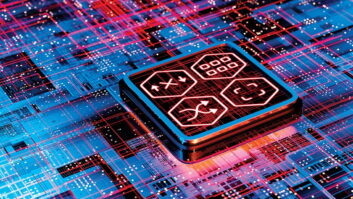Some years ago, something epic began happening with radio contest callers: They stopped asking if they were the “ninth caller;” they already had their radios turned down, and they were as tight in their responses as the jock was in his/her performance.

Wheatstone acquired Audion Labs and its VoxPro product line last fall. Did their level of intellect or their performing chops suddenly improve overnight? Nope. Give credit where credit is due: Stations bought a VoxPro — the recorder/editor for live on-air operation, designed in 1991 by Seattle personality Charlie Brown and distributed by Audion Labs.
The premise was simple and brilliant: Extraneous audio not essential to the excitement or relevance of the moment is easily and rapidly edited out using digital technology instead of laboriously slicing up reel-to-reel tape. What was once a one-minute “Caller 9” recording quickly fit into the 10-second intro ramp of the next song.
Starting out on the Apple iOS platform, VoxPro was available with an optional hardware controller console. The big beefy scrub wheel was a huge hit for anyone used to “rocking the reels” to find the best bits in a phoner. The product was ported over to PC hardware in 2001.
VoxPro and Audion Labs were acquired in October by equipment manufacturer Wheatstone. Today’s model is the VoxPro6, and it offers tons of features. The ivory-toned curved-front controller was upgraded along the way to a slick new black console. And it now multitracks!
We asked several industry pros about some of their favorite tricks using VoxPro. This is intended to be the first in a series of occasional articles about how to get the most out of various popular models of radio broadcast equipment.
COMING TO TOWN
A VoxPro6 background recording being edited. Touring artists do advance promotional calls for upcoming cities, but can devote only a few minutes to each station. If they are there live, it is usually for a similarly short time.

“Shotgun” Jeff Jaxon, PM drive host on WDAF(FM)/The Wolf, Kansas City, Mo., uses an older version of VoxPro (v4) for guest artist interviews, and to make it sound as if the guest was so comfortable they decided to hang out all day.
“I record straight to VoxPro, then edit it into segments which I drop in throughout my show,” Jaxon tells RW. “Spacing the segments keeps the interest of my listeners high and makes it seem as if the artist is sticking around with us for the whole show.”
But it is in its most basic intended function — cleaning up listener phone calls — that Jaxon screams through his tasks … or would that be howls?
“Because our station is ‘The Wolf,’ I ask my contest winners to howl like a wolf,” Jaxon told us. “Sometimes it takes a little coaching and a few tries.”
After a few super-quick edits, the feeble tries are gone. The caller’s howl is strong, the call is tight and ready for air. “It makes the whole contest more fluid and fun,” he said.
Since VoxPro6 has tight integration with the Wheatstone’s WheatNet-IP audio network architecture, files can be shared from studio to studio; a morning show associate producer (aka “intern”) doesn’t have to hog the studio unit. They can run down the hall and cut a “greatest hits of the morning” bit montage using audio files parked on the system.
GOTTA KEEP THEM SEPARATED
This image shows VoxPro6 with floating Hotkeys window on top. The VoxPro records L+R binaural files, but allows the user to independently edit and modify each channel, and even time-slip the channels against each other. This is a feature found indispensable by Mark Morris, PM drive host at CITI(FM)/92.1 in Winnipeg, Manitoba.

“I record phone sessions with the caller on the left channel and my voice on the right,” he said. “In a fast-paced show, it’s easy to talk over the caller’s voice.”
Instead of allowing the interview to sound sloppy and interruptive, Morris uses Voice Slip to give everyone’s voice equal time.
“I section the recording where we are both talking and instantly separate them,” he said.
One of Morris’ handiest VoxPro tools is the Beep Function. “We’re a rock station, and sometimes callers might say a swear word,” he said. “I can block it off, hit CTRL-B and it’s replaced by a beep.”
Morris also uses the Beep Function for rapid-fire topical call-ins. “I might ask, ‘Which team are you on, Superman or Batman?’ then take five or six calls.”
He then edits out the set-up on each call, flies in the beep, and airs a montage consisting of each caller blurting out their choice, separated by the tone burst. “It really gets listeners interested,” he said.
Meanwhile, back at The Wolf in Kansas City, “Shotgun” Jaxon sometimes drops in a beep even if there is no NSFW word spoken in the call, just to keep the audience guessing.
On the topic of beeps and other effects: of note is VoxPro’s Advanced Effects menu. Here, you’ll find some generous bread-and-butter effects to spice up — and clean up — phoners. A parametric EQ can notch out an annoying background whine on crummy phone connections. A bit of compression can tame that scream from the winner that somehow clipped the hybrid/interface.
But there are a lot of creative possibilities too. A big political gag right now is Donald Trump’s pronunciation of the word huge (“Yoooge!”). Get a caller to say that magic word, dial up the onboard high-quality Waves reverb function and drop it in at the right moment, and said caller sounds like the voice on the mountaintop.
MAJOR LEAGUE TRACKING
Perhaps the best new feature in VoxPro6 is that it is now a multitrack editing environment.
Lots of software being used in radio production today comes from the pro recording industry — DAW environments such as Avid Pro Tools and Adobe Audition are typical. But in the heat of battle, there can be too many features and menu options getting in the way of a finished production.
The form and function of VoxPro6 is dedicated entirely to radio broadcast and rapid assembly. Drag and drop music tracks, sound bites and sound effects into the multitrack window, add fades and effects all at top speed. Pull a track into a side window for additional editing before returning to the multitrack window (a key feature found in other programs such as Cool Edit and Audition).
When done, the mixdown can immediately be assigned to a Hot Key, all inside the same environment.
As we’ve found out from our users, a lot of functionality can be derived from older versions of VoxPro. But don’t hold back. There are many exciting new features to be found in VoxPro6; you can check them out — along with a few compelling videos — at http://voxpro.wheatstone.com.
Alan Peterson is production director for Radio America, a Washington-based producer and syndicator of national network talk radio programming. Reach him at [email protected].