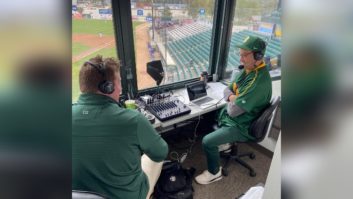‘Follow the wire.’ Comrex codecs made this on-air studio-in-the-sky remote possible.
BOSTON — The Comrex Access Rack and Portable are some of the most useful pieces of equipment in my remote kit.
There is a learning curve that needs to be addressed when setting up and using any IP codecs. However, once you get over this hurdle, you will never leave home without one.
Setting Up
Setup of a Comrex Access Rack in a permanent location should be planned carefully; the Internet connection to your station is not something to be taken lightly.
Your station’s Access Rack needs a static IP address; by default it uses port 9000 for that. On initial setup the unit will need a keyboard, mouse and monitor. After it is configured you can control the unit from any computer with a browser. Make sure you note both the inside and outside IP address of the Access Rack, this way you can monitor the status of the unit from anywhere an Internet connection is available.
At our Entercom Boston cluster we have three Access Racks, each with its own static IP. Some other stations use one static IP for all their Rack Access, then use different ports (9000, 9001, 9002, etc.) to address them. [Editor’s note: Comrex says it offers its BRIC Traversal Server which allows for easy connections, without the need for a static IP address, even when devices are on a NAT Router or behind most firewalls.]
When it comes to the Comrex Portable, before leaving the station, program the unit with your station’s Rack settings. This can be done with the small stylus provided, but is much easier if you address the unit via a browser on the same network. The manual will walk you through this procedure.
Once that is done, test it. Connect to a network outside of the station. The Portable can use 3G, 4G, USB, POTS or Ethernet to access the Internet. I recommend trying with a 4G MiFi (a mobile Wi-Fi hotspot) card and Ethernet. Use the “Network” pull-down menu to view the network options. Additional information is in the well-written manual. Once you have an IPv4 number go to the “Remotes” pull-down menu and try to connect to your station. Once you have proven the connection. Enjoy.
We’ve used our Access system for a number of missions: drop-in, man-on-the-street interviews or quick hits, mostly with 4G cards; long remotes where ISDN is not available or cost-prohibitive; back-up for all remote broadcasts; STL emergency backup; feeding the PA at a remote; communication with a studio host during ISDN remotes; post-game player interviews; remotes where ISDN is impossible.
Recently for WAAF(FM) we did two simultaneous remotes from baskets 100 feet in the air for more than 60 hours without a dropout (see photo); created an additional path from stadiums (we use ours to connect to interview rooms); and as a connection for makeshift home studios during a winter weather emergency. This allowed our host to broadcast from home.
Lessons
There are some things I’ve learned that will help in the use of the Access team.
Have a switchable IFB or mixer in front of the Rack unit. This provides much better flexibility.
Test the remote site ahead of time because 4G and 3G can be spotty — some car dealers, clubs, hotels, restaurants and bars have better Internet than others. I like to test using a computer with speedtest.net and the Portable Unit. I like a 5 Mbps up and down when testing with speedtest.net.
The best area to monitor the connection is on the Portable’s Peer Stats screen. Use the numeric setting. That allows you to check the delay times and frame losses.
If your delay time has climbed, don’t be afraid to disconnect and reconnect. It only takes a split second and can be done on the fly, even during a phone call.
MiFi and Wi-Fi at pro sports events is a bad idea. Once the crowd of reporters and fans shows up, the Wi-Fi speed crashes. It pays to get an Ethernet connection.
Play around with the codec settings. I like the various AAC settings, great quality for low band usage. You can even customize codec pairs; transmit in high-quality, receive in low quality.
Carry a small Ethernet switch in your remote kit. You can’t always run cable to a router or
Buy a second battery for the Portable. If you are doing a long man-on-the-street segment, you will need it.
I have found no flaws with these Comrex units. They even have a stripped-down version called the BRIC-Link that is rack-mountable, uses minimal connections and is best used for nailed-up circuits. These units are about the same cost as an ISDN pair. It is a significant investment but well worth it.
For information, contact Chris Crump at Comrex in Massachusetts at (978) 784-1776 or visitwww.comrex.com.
###