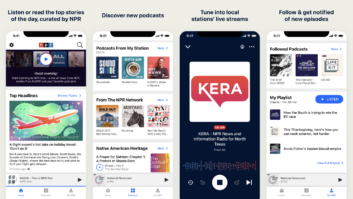One of the trends in the way radio news is produced, edited and transmitted involves the Apple operating system (iOS) and its associated devices (iPads, iPhones, etc.). For example, Jeff Gilbert of WWJ(AM) Detroit and CBS News, Radio produced his coverage of the 2014 North American International Auto Show with an iPad.
There are so many hardware and software goodies for newsies that it seems iOS devices are the only such devices that can be adapted to radio news work. Not so fast.

Fig. 1: KV Adapters XLR-3.5 TRS Adapter

Fig. 2: Dayton Audio’s iMM-6 is actually a microphone and headset jack. Android devices have enough power to edit and transmit audio, especially those with the 2 GHz processors, like the Google Nexus tablet, and devices such as the Samsung Galaxy S4 smartphone. I have both and have experimented with some apps and audio inputs to customize those devices for what I do in semi-retirement (one never quite retires as a newsman).
GO
There are different ways to input and process audio with an Android device, like the KV Adapters XLR female and 3.5 TRS jack (Fig. 1) I featured in a past column (Radio World, Feb. 1, 2012).
If you want to lighten the load, Dayton Audio’s iMM6 (Fig. 2) gives you a measurement-grade omnidirectional microphone (18 Hz–20 kHz) and a standard mini stereo headset jack (picture Fig.2). Due to its design, the iMM-6 adapter can act as a mic stand if the reporter has to mic a table without a mult box (however, that means the headphone jack acts as the stand for the phone, and can’t be used.) The iMM-6 can be found at Parts Express (www.parts-express.com), part number 390-810, for well under $20.
Some cautionary notes: Not all tablets have combined microphone and headphone jacks like the one on the typical cellphone or smartphone. Like the number of tablets available, each seems to have a different way to get sound in and out of the tablet. Although most smartphones are wired for the four-pole tip-ring-ring-sleeve (TRRS) convention, some, like the Motorola Droid line, are not. The kV Connection (www.kvconnection.com) website is a great resource for finding out which jack will fit what phone.

Fig. 3: USB Audio Recorder Screenshot My Google Nexus 7 FHD (made by Asus) only has a 3.5 mm TRS stereo headphone jack and relies, like a smartphone, on a built-in electret microphone for a basic audio input, which will work OK with a set of 3.5 mm stereo headphones, for live shots and two-ways. If the task calls for more critical recording and editing of audio, here’s the workaround on the Nexus.
I downloaded two linked programs from the Play Store, USB Audio Recorder Pro (Fig. 3) and the Audio Evolution (Fig. 4) multitrack audio editing program. The USB Audio Recorder program has a proprietary driver that will bypass the onboard microphone and headset jack, and interface an outboard USB audio device (like the MXL USB Mic Mate Pro [Fig. 5]) to which a microphone and headphones can be connected. This driver will only work with USB Audio Recorder Pro. Both of these programs are available in ad-free versions for under $20 for the pair. There are free versions of these apps, but free versions have ads, and the resulting links. The paid version dispenses with those links. And the support is much better than might be expected.

Fig. 4: Audio Evolution Screenshot

Fig. 5: Google Nexus with MXL USB Mic Mate Pro

Fig. 6: An OTG — On the Go Cable What is nice about the Android Play Store, is that when you buy an app for, let’s say your smartphone, the app will show up as one of your apps on any related Android device and you can install that usually with no additional fee. So the Audio Evolution program now resides on my Android phone as well as the tablet.
Some tips here: With most of these devices, make sure the headphone jack contacts the input jack securely, almost to the point of a hard push into the socket. When connecting any USB device to a tablet or other host-enabled device which will recognize a USB connection, look for a cable that is plainly marked OTG (on the go) (Fig. 6). The shorter, the better.
For news people who may be in an unfamiliar area but need to get up to speed on local situations quickly, the Scanner Radio Pro app ($2.99) has streaming links to many public safety scanners, some National Weather Service radio stations and even the occasional amateur radio repeater.
CAUTION
Another caution: Some tablets like my Nexus 7 FHD are only Wi-Fi; therefore, when using those units, reporters need to look for a hot-spot or infrastructure Wi-Fi connection unless it can be tethered it to a smartphone with a data plan. If traveling with such a tablet, make sure the smartphone data connection is protected with the proper security precautions (like WPS connection, etc.), If the smartphone has sufficient memory, it too can be used to process and edit audio. As for memory, if your tablet is limited in memory to onboard RAM like my Nexus 7, use the OTG cable and plug in a properly formatted USB drive. For those using smartphones and tablets with a micro SD card slot, my advice is to find and use a micro SD card of at least 16 GB; 32 GB is much better; 64 GB is about the max. I tell you this from painful experience.
Some paid apps like Luci Live Lite (www.luci.eu) will help tablets and Android smartphones interface with G.722 codecs. Also called HD Voice, it’s an international standard that will pass audio 50 Hz–7 kHz. And newer versions of the Android OS have the capability in some apps to process audio with a 16-bit/48 kHz sampling rate.
There are other apps available from the Play Store (some of which are free) that will make a connection using a G.722 codec. One such is CSipSimple, which is suggested by Comrex as an interface with its Access IP codec.
Tieline has apps that will help devices interface with its equipment as well.
Whichever app from the Play Store you choose to act as a virtual codec, make sure your operations people, engineers and IT are onboard with your choice so they can make sure the software is compatible and safe and that proper precautions are taken to protect the integrity of the facility’s system. The release and use of Android applications is a moving target; frequent visits to the Play Store for updates and to see what is available will help you. You will also be doing a lot of what I call “menu diving” to optimize the programs and hardware to work efficiently. The time you spend doing this, and getting familiar, will allow you to do things more quickly under conditions which dictate that you do.
You could be able to reduce the amount of gear you carry into the field by using Android OS tablets and smartphones; you might use those Android pieces as off-duty backup, or you may use them to complement the standalone gear you already use to record news sound. The extra capability could spell the difference between getting that memorable bit of sound and explaining to the assignment desk why you couldn’t.
Radio Road Warrior Paul Kaminski, CBT, is host of msrpk.com’s “Radio-Road-Test” program. He is a member of SBE Chapter 1 and an occasional contributor for CBS News, Radio. Follow him on Twitter @msrpk_com.