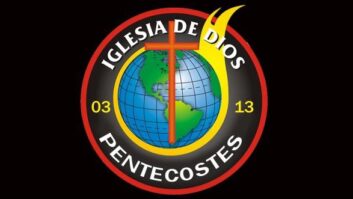It’s a neat feeling when you purchase a piece of equipment or software and discover a totally unrelated additional use.

Fig. 1: Salem Minneapolis’ monitor wall.
Salem Minneapolis Market Chief Steve Smit did just that with his Axia Pathfinder Pro Router Control Software, and he shares his alternative use with Workbench readers. Pathfinder Pro is Windows-based software that primarily controls an unlimited number of devices or performs complex operational requirements. [Disclaimer: I work for Telos in my day job.] Steve’s idea was to provide audio monitoring bar graphs for his cluster of stations.
A monitoring “wall,” shown in Fig. 1, displays monitors that are connected to each hard drive playout server, seen in Fig. 2. This permits operators to assess the programming on each station visually.


Fig. 2: Station audio output is monitored from the playout servers. (View is toward the floor.)

Fig. 4: Two Pathfinder panels monitor all of Steve’s stations.Fig. 3: Bar graphs are shown for each station.
Steve uses Pathfinder Pro to provide audio bar graphs for each of his stations, as seen in Fig. 3. Fig. 4 shows two panels. The first is a satellite panel, which displays audio output from each satellite receiver. To the right of the display is the on-air Ops Desk panel. Three bar graphs are designated for most of the stations. The first bar graph permits monitoring the audio being fed to the transmitter. The Delay bar graph shows the audio from the seven-second delay. The “Air” bar graph gives a visual indication of the signal coming out of the transmitter. The “Air” bar graph is also helpful when the night-time power is reduced to a point where it cannot be reliably detected at the studio.
The obvious benefit of this monitoring is that non-engineers can give Steve a status check, even if he’s not in the building. Assessment of the bar graph displays helps Steve troubleshoot a problem without being in the building. It’s saved him plenty of trips to the transmitter site when the problem exists at the studio.
***
News comes from Dawnco that the new main satellite for U.S. commercial radio networks will be AMC-18 at 105 degrees west longitude. The change will affect almost every radio station.
Some will simply re-aim their dishes during an off-peak time; but other stations with older dishes may need a new 3.7-meter dish to receive signals from the new satellite properly.
Since this change is so widespread, Dawnco is a source for advice on how to get the best satellite reception. They can be reached at (248) 391-9200. Ask for John at ext. 224.
So what’s the background here? The majority of national radio content providers use one satellite: AMC-8, located at 139 degrees in the western sky. After 15 years the satellite is reaching its end of life, and there will be no replacement satellite at the 139-degree arc slot.
The current AMC-8 satellite has one adjacent satellite that is 2 degrees away, and on the other side, the adjacent satellite is 3 degrees away. Because one of the satellites is not close enough to cause interference, the older dishes may work. Older “junky” dishes were not made for 2-degree spacing, however, as is now used. Plus, the new satellite has high-powered neighboring satellites that are 2 degrees away on both sides.
There will be a five-month period when signals will be transmitted simultaneously from the old and new satellites. This will permit re-aiming or replacement, if needed. Engineers are encouraged to act now to ensure uninterrupted operation. If your current dish is rated for 2-degree spacing and is structurally sound, re-aiming to the new satellite may be all that’s required.
Dawnco sells a FLEXtest satellite meter that helps you peak your dish. The company also offers a C band LNB that can significantly boost the signal quality readings on digital satellite receivers. Find out more at www.dawnsat.com.
***
Frank McLemore, CPBE, is with Communications and Electronics Inc. He is also an Alternative Broadcast Inspection Program inspector for Georgia. Frank writes with a caution for engineers regarding transmitter ventilation.
He encountered a site with two transmitters, both vented by separate ducts to the outside. One of these transmitters became the backup and was turned off. Its vent, however, was never blocked or louvered, and over a period of time, the operating transmitter used the non-operating transmitter for makeup air. Moist air was drawn backwards through the idle transmitter’s vent and final cavity. This caused final tube socket corrosion, along with damage to other final components.
The lesson here is two-fold: One, don’t directly couple the vent to the top of the transmitter; use a vent/hood arrangement. Two, leave the idle transmitter blower on, block the vent or have an exhaust fan on in the duct.
Good judgment comes from experience; experience come from bad judgment!
Contribute to Workbench. You’ll help your fellow engineers and qualify for SBE recertification credit. Send Workbench tips to [email protected]. Fax to (603) 472-4944.
Author John Bisset has spent 46 years in the broadcasting industry and is still learning. He handles West Coast sales for the Telos Alliance. He is SBE certified and is a past recipient of the SBE’s Educator of the Year Award.