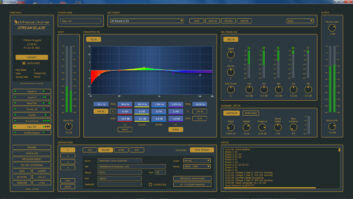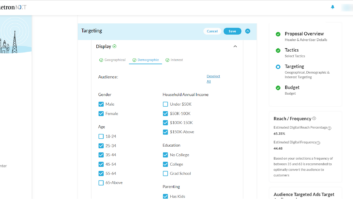Can a netbook computer be used as a serious radio news tool?
Can an open-source (read: free) audio editing program be used to produce short- and longer-form radio news submissions?
In May 2010, I purchased an Asus Eee “netbook” with Windows 7 starter operating system, a 1.6 GHz Atom processor and a 250 GB HD in two partitions, with 1 GB PC6400 800 MHz RAM out of the box. The Eee also was equipped with an onboard SD card reader, three USB 2.0 ports, RJ-45 Ethernet, 802.11 b/g/n wireless, touchpad, webcam and a VGA video port as well as audio inputs and outputs on 3.5 mm TRS mini jacks.

The battery life ranges anywhere from 5 hours to an advertised 8.5 hours; if one attaches power-guzzling USB peripherals like an external hard disk drive with two USB ports, the 40-watt AC power is all but necessary.
Beefing up the netbook
When using multiple programs, the Eee is a little slow compared to computers with quicker Pentium and Celeron processors. The Windows ReadyBoost feature allows the caching of files on a USB drive or other removable media if that option is selected when installing those devices.
I began using a 2 GB SDHC card in the card reader for ReadyBoost, and it helped the speed somewhat. I upgraded the RAM to the system max of 2 GB, which speeds up the processing. I also replaced the 2 GB SDHC card with an 8 GB SDHC card. I divided the card space between ReadyBoost (up to the card maximum of 4 GB) and the remainder of the card capacity for the Audacity temp file. Audio files (and Solitaire) loaded faster once I made the change.
For this column, Olympus provided me with their small, pocket-sized LS-11 audio recorder for use. I have an LS-10 as a backup recorder, so I was interested in the changes to their small format audio recorder family and wanted to test the LS-11 during Speedweeks at Daytona International Speedway.
The LS-11 has 8 GB of onboard memory and has additional capacity via an SDHC card. The onboard 8 GB allowed me to record up to 25 hours of 16-bit, 44.1 kHz mono WAV files. The LS-10 will only record in stereo. The LS-11 has basic track divide editing and can transfer files via a 2.0 USB interface. Mono WAV files take up 5 MB per minute, stereo 10 MB.

If you work on deadline, you can save time when voice tracks load into audio editing programs by recording in mono, assuming your recorders have that capability.
I record all of my voice tracks, actualities and natural sound in WAV (16-bit, 44.1 kHz sampling rate, CD quality) and convert the finished product to MP3 to send or upload it. Some newsroom management systems may not like 128 kbps MP3 encoded files. I find files of 128 kbps travel well by either FTP/email. Since they are only one generation compressed from the original, the files so transmitted or accessed are less likely to exhibit artifacts.
Audacity raves
Many years ago, the license for my Cool Edit audio editing program expired about the same time that my laptop became uneconomically repairable. Facing the possibility of buying a replacement laptop or buying a copy of Cool Edit’s successor Audition, I took a look at Audacity, an open-source (again, free) audio editing program
I’ve happily used it to produce my syndicated Motor Sports Radio Network programs and news reports for CBS News Radio. The Audacity community has an active user forum for those who might have questions the FAQs don’t answer. I am using version 1.3 Beta, the version recommended for Windows 7. More information and a download can be found at the SourceForge site for Audacity. One can also find Audacity installation files bundled with audio equipment.
I suspect, like most fellow road warriors, that I don’t use 100 percent of an audio editing program’s capabilities. But the percentage I use in Audacity helps me to produce sonically interesting reports from the field with easy introduction of natural sound and newsmaker actuality.
The effects features (compressor, normalize, equalize) allow me to produce programs from anywhere I can find a quiet place to cut voice tracks. I am not tethered to a studio to use studio-quality effects.
But don’t take just my word for it. My colleague Pete Combs uses Audacity for his award-winning work at News/Talk WSB in Atlanta and for his work with CBS. Some of Pete’s favorite features of Audacity are the auto-duck and multitrack capabilities.
During a 2011 winter storm that all but paralyzed the Atlanta metro area, Pete rode along with road crews and recorded lots of natural sound and interviews. With Audacity, he was able to produce reports with narration, newsmakers and natural sound and still make a deadline, without a lot of time-consuming procedures.
“I put up my natural sound bed [and] recorded the voice tracks. The auto-duck feature saved me a lot of time adjusting levels on the individual tracks,” he said.
Another time-saving feature of Audacity that Combs likes is the auto-normalize function, which brings levels up to a set point once files are imported into the project. “When using the auto-normalize function, a user can check a box to remove DC bias offset. Again, it saves a lot of time when trying to produce a quality radio report on deadline,” he told me.
Pete says, and I agree, that the Audacity learning curve is easy for users of KLZ Innovations 4.5 and Audition, but he cautions that you should invest some time to get the most out of this open-source audio editing program.
“Take at least three hours to learn (the basics) of the program, read the release notes and stay involved in the forums. And make sure you import all the filters and files necessary to make the program work the way you want it to.”
Radio newsfolk are a small but hardy breed. Many of its practitioners don’t or won’t have the budget to buy or have the latest software or hardware, but are expected to provide professional results for their listeners nonetheless. If the thinking about what a reporter must do in the field is done before the reporter goes to the field, then those results can be delivered at or even under the smallest of budget – and done easily – with open source audio editing programs like Audacity, and smaller footprint, cheaper, netbook computers, like the Asus Eee.
Our next column will survey recently introduced tools for those of us who do radio news in the field.
Paul Kaminski is the news director for the Motor Sports Radio Network and a contributor and reporter for CBS News. He’s been a Radio World contributor since 1997. His e-mail is [email protected]. For past Radio Road Warrior articles look under Columns at radioworld.com.