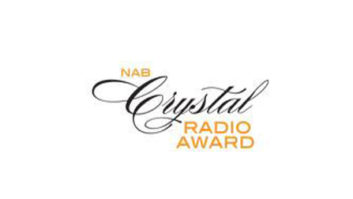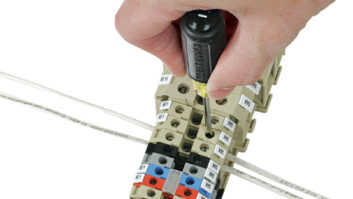The Com One Phoenix Wi-Fi Radio is available for just $149. By Internet radio standards, it’s a steal worth considering, even now three years after the model was introduced.
Com One was purchased several years back by French company Baracoda Media, which is active in Bluetooth barcode scanning and RFID products. The Web site that supports the Phoenix is wifi-radio.biz.
Nuts and bolts
The Com One Phoenix I tested was an all-white model encased in a L-shaped plastic shell. (I have seen them sold on the Web in black cases as well.)
Functionally, this is a simple device: The angled flat front features a basic monochrome LCD screen, flanked on each side by a 1.5-inch speaker. Below the LCD screen, on the left, is an iPod-style “Navigation Pad” with four directional arrows and a center push button; these support various functions such as Pause, Go Forward, Go Back and so forth.
On the other side is a volume knob that — wait for it — actually controls the volume! (So few Internet radios have this feature.) Underneath all of this on the front are eight buttons for Presets, plus a Home button and a Bookmark button; the latter marked with a heart and music notes.
On the back of the Phoenix, you’ll find a power connector for the included AC adaptor, an Audio Out mini jack, a Reset button and a USB connector for accessing music stored on a USB stick of FAT32 format hard drive. The radio also comes with four rechargeable AA batteries inside. These charge automatically, although the little door that holds them in place has a tendency to pop off.

The Phoenix connects to your home network by wireless only; there is no Ethernet port on this unit. That said, the setup for entering the WEP password is relatively user-friendly and fast; much better than some other radios I’ve tested.
The audio, as you might expect, is not that great given its diminutive speakers. It’s much better heard through quality headsets or when ported into a stereo system. The lack of a remote control is a bit of a nuisance; the saving grace being that drilling down using the Navigation Pad is quick and easy.
Operationally, the Phoenix uses a series of menus to let you listen to Internet radio stations, podcasts, music stored on your PC, or any “Other Services” (their words) that you may have access to. In the Internet Radio section, the radio first lets you choose either the Location or Genre of music you want, then takes you further into a list of stations you can choose from. One nice feature is that the Phoenix lets you designate your “local market” — i.e. city — and then provides fast access to all the streaming stations from that location.
Like many Internet radios, the Phoenix comes with clock alarm features. But that’s not all: This radio will let you specify which language you wish to work in (English or French); how fast you scroll through the pages, the contrast/brightness of the backlight, and view the unit’s serial number.
This serial number can be used at http://wifi-radio.biz to establish a unique identity for your Phoenix. Once you register it at this site, you can customize the offerings received by this radio. You customize your station list on the Web; then your Phoenix radio accesses the updated list the next time you use it.
This is a “good thing” because compared to other Internet radios like the CCrane CC Wi-Fi Radio, Logitech Squeezebox Boom, Sangean WR-1, Tangent Quattro or the Tivoli Audio NetWorks, the Com One Phoenix’s default lineup of Internet stations is relatively sparse.
Assessment
Compared to other, more expensive Internet radios, the Com One Phoenix looks a bit cheap and plasticky. This is not surprising: Its “retro styling” (the company’s words) hearkens to a time at the turn of the century, when Internet technology was supposed to look futuristic. In comparison, today’s wood-and-metal Internet radios generally are crafted to look like high-end AM/FM receivers.
Although I like the classic appearance of these radios, I also appreciate the simple honest functionality of the Phoenix. This is a radio that, once you study its features, is actually simple to figure out. Navigating through its many menus is intuitive, and the Phoenix grabs incoming audio streams with alacrity.
The fact that the Phoenix comes with rechargeable batteries (and a built-in recharger) means that this is a truly portable Wi-Fi radio … as long as you are within range of your home wireless network! (Theoretically, the Phoenix should be able to operate anywhere where it can get access to an unprotected Wi-Fi connection.) To see just how useful this feature is, I unplugged my Phoenix from its AC adapter, then walked throughout my house and then into the backyard. Listening carefully through my headsets, I did not hear a single dropout as I monitored Beethoven.com. There was also no disruption at all when I plugged the adaptor back in. Impressive.
Worth noting: The Phoenix’s Web site says that it has access to 7,000 stations online. In contrast, Internet radios using the popular Reciva system (such as the Tangent Quattro) can access around 17,000 radio stations on the Web, plus many more online audio streams.
Will this affect you? The only way to know is to look at the stations offered at http://wifi-radio.biz and see if they have what you like; bearing in mind that this site will let you add station URLs once you’ve signed up.
Verdict
The Com One Phoenix is not as pretty as its competition, nor does it come with remote controls or high-quality speakers. But at $149, the Phoenix is a solid performer that tunes Internet radio stations accurately, easily and reliably. With good headsets, I am hard-pressed to find any audio difference between this unit and more expensive receivers. Pluses include this unit’s portability, and the car-style preset buttons on the front.
For those wanting to break into Internet radio on a budget, I recommend the Com One Phoenix. You can find it online at wifi-radio.biz.
James Careless has written hundreds of articles for Radio World, including many about Internet and shortwave radio.