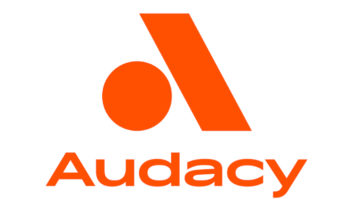One in a series of occasional reviews of consumer devices that are expanding the definition of radio.
I have tested many Belkin products over the years and generally have been impressed by them. So when I got the chance to test the company’s TuneCast Auto Live, a device that allows you wirelessly to broadcast iPhone (and iPod) audio into your car’s FM radio, I jumped at the chance.
After all, the TuneCast/iPhone combination effectively brings Internet radio into the car. Now, thousands of broadcast and Internet-only stations that were only available on the Web could now be heard whenever I am driving. The TuneCast sells for $79.99 at www.belkin.com.
With the help of Belkin and a new iPhone 3GS from Apple, I gave the TuneCast a road test. Unfortunately, the results were not what I had hoped for.
Nuts and bolts
The Belkin TuneCast Auto Live comes prominently displayed in a cardboard and plastic box, emblazoned with the words “ClearScan Live: Automatically find the clearest radio station.”

If you are connected to an iPhone 3GS, as I was, the TuneCast can tap into the iPhone’s GPS data to select open frequencies in your immediate vicinity.
The TuneCast unit is a single device, with an iPhone adaptor at one end, a standard card 12 VDC plug on the other, and the capsule-shaped 3-inch-long long TuneCast itself in the middle. The cord on each side of the TuneCast is about 20 to 21 inches. This means that you should have enough length to plug the TuneCast into your car’s cigarette lighter comfortably, and then plug it into an iPhone/iPod.
The TuneCast will not operate unless it is plugged in. While connected, it will charge the iPhone/iPod it is connected to.
This device comes with a large illuminated LCD display that clearly shows what frequency it is tuned to. To operate it, you first plug in the TuneCast’s male 12 VDC plug into the car’s cigarette lighter. Next, you plug the male Apple adaptor into the base of a powered-up iPhone, which activates the TuneCast.
You can now search for a clear FM frequency in two ways. You can push the big ClearScan button on the right side of the TuneCast, allowing the device to find a clear FM frequency automatically. Or you can use the +/- toggle button to the left of the ClearScan button to search manually.
The TuneCast also comes with two memory buttons, marked M1 and M2, so that you can preset two clear frequencies. This means you don’t have to rescan every time you turn off the car. (The TuneCast has a “Pro” button that cycles through various audio input levels for loud and soft music, plus mono audio books.)
The first time I turned on this rig, I had to surf to the iTunes store online to download the necessary software. This I did via my home WiFi network, necessitating that I enter my WEP key into the iPhone using its QWERTY touchscreen keyboard.
(Now I know why men have pinky fingers. They are the only male digits small enough to touch an iPhone’s onscreen keys accurately. Apparently God anticipated the existence of Steve Jobs.)
This required me to set up an account; a nuisance for testing, but something that any iPhone user will likely do before they buy the TuneCast. It took a while, but eventually I got the free TuneCast app loaded onto my iPhone. Once activated, it provided touchscreen access to the TuneCast’s controls.
Test time
Okay; now for some audio. For a quick initial test, I accessed YouTube and selected an Alicia Keys PSA. The audio came through my FM radio loud and clear, with good audio quality.
Of course, YouTube is YouTube; I needed something better to fully test the TuneCast’s audio response. So I downloaded Peter Gabriel’s take on David Bowie’s “Heroes” and played it through the system.
At first, I tested it indoors using a PowerPack 150 12 VDC backup power source with a Sangean WFR-1 FM/WiFi radio (previously reviewed in Radio World, see www.rwonline.com/article/74922).
Then, having ensured that everything was working properly, I took the TuneCast/iPhone 3G outside and plugged it into my trusty 2008 Mazda MPV van. This is where the rubber hit the road, so to speak.
On the positive side, the stereo audio transmitted by the TuneCast into my car’s FM radio came through the van’s speakers with clarity and optimal frequency response. In plain English, it sounded really good.
On the negative side, the TuneCast’s ClearScan Auto relentlessly tuned to FM frequencies that were slightly impaired by adjacent stations, namely 88.1 and 107.5 MHz. This resulted in a significant problem: Background static.
What was the cause? From what I could tell, the TuneCast’s FM transmitter appears to be somewhat directional. If I shifted its location inside the minivan by moving the connected iPhone around — I was sitting in the driver’s seat — the signal power dropped. I know this happened because I would start to hear low-level static on 88.1 and 107.5 when the music playback was paused.
By the way, I did not notice any difference in static levels when the car motor was on powering the TuneCast, and when I was just running off the Mazda’s car battery.
In contrast, the TuneCast Auto never tuned to 90.3 MHz, a frequency that is truly quiet and which I use regularly for in-car wireless FM connections.
Eventually, I manually tuned the TuneCast to 90.3, and the background static noise was greatly reduced. But it would increase depending on where I moved the TuneCast transmitter in space.
Not a happy tester
I am disappointed. For years, I have used a C. Crane Digital FM Transmitter (www.ccrane.com, $69.95) to broadcast my MP3 player’s audio into my car radio (via 90.3 MHz). The C. Crane unit has never had this problem with background noise, presumably because it transmits delivers a higher-powered FM signal.
(On the downside, the C. Crane Digital FM transmitter does not have an auto-tune feature; and it uses a standard mini plug to connect to the MP3 player, rather than a custom Apple connection. However, the C. Crane does allow you to adjust the gain on the incoming audio signal, using a LED to see when it is peaking to distortion levels. It is also battery powered, and does not need the car’s 12 VDC source to run.)
Considering that the TuneCast is a newer, more advanced and expensive solution to the problem of in-car FM transmission, I expected better. Logically, the ClearScan function should find the clearest unused FM frequency easily; it’s just a matter of detecting ambient signal strength. Meanwhile, the unit’s onboard FM transmissions should be sufficiently omnidirectional and powerful enough to withstand minor changes in physical location, the kind that happens when things get jostled during an average morning commute.
The bottom line: The Belkin TuneCast Auto Live does not deliver what it promises: hassle-free, reliable and easy-to-execute FM transmission of iPhone/iPod audio to a car’s FM radio. The TuneCast concept is a good one, but so far, Belkin has not faithfully translated this concept into reality.