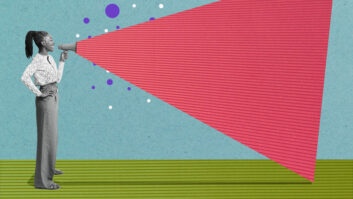I’ve never been to California, so I’ve never seen a sequoia tree up close, but by all accounts they’re spectacularly huge. So, it’s appropriate that Magix named their flagship digital audio workstation product Sequoia. Everything about the latest version is BIG. The feature set is big, giving users everything they need, short of a hardware interface, to record, edit, master, create CDs, and even sync their project to film or video. The amount of raw data in this package is big, including plug-ins, software samplers, VSTi instruments, and nearly 70 GB of audio samples. The hardcover(!) manual is big, at 575 pages.

Magix Sequoia 14 Power User Desktop
And, I might as well get this out in the open right now; the price tag is big too — $2,975. (Well, at least for me it is!) Is it worth it? Let’s find out.
IN THE BOX
My first test for any software is to see how far I can get without opening the manual. Installation is pretty simple. Pop the first DVD into the drive, and it almost immediately asks for the included CodeMeter USB dongle. Users can install Sequoia on as many workstations as needed, and the dongle can be moved from one to another, bringing all licenses with it. In a production studio environment, additional seats can be purchased, and a single dongle on a LAN server can administer all licenses for the entire plant. The basic controls are easy to spot and make sense, so it didn’t take much to get it passing audio. Holding the mouse over most controls brings up a pop-up guide showing what they do.
My favorite feature of Sequoia is the mixer. It’s laid out like an analog mixing console, complete with channel strips with EQ, pan pots and faders, plus an output section complete with its own EQ, plug-in patch points, and even a monitor section. It’s customizable, and templates can be saved for later recall. Users can configure aux sends for headphone mixes and buses for submixes. Automation is also available for users who would rather not make such adjustments in the editing window. It’s also possible to monitor incoming signals directly through sound card outputs. Recording and playback can also be controlled directly from the mixer.

Crossfading in Sequoia 14
One interesting feature is Mix to File. Users can start real time playback of the session, and any mixer moves are also written to the file once playback is complete. It’s a bit of a throwback to the old days of mixing to tape. Another nice feature is an MP3 simulator plug-in for the output section. Users are able to hear how a mix will sound once rendered to MP3 or other compressed format. My chief complaint is that it’s not possible to record signals “wet,” with compression, EQ, and other effects in place.
Sequoia’s layout can be as clean or cluttered as users need, thanks to selectable workspaces. The Power User view, for instance, gives a clear view of the Track Editor, along with transport controls, a very generous VU meter, time display, and the Manager/Docker window, which displays additional features in tab form. The Mastering view shows several different meters for level, phase alignment, and bit depth, along with additional track timing information. The Reporter view shows clip management and timing information ideal for keeping track of news sounders and other such elements. Other windows can be added from the View menu. The look of the entire program, or just individual elements, can be changed by assigning different “skins.” One color scheme can be used for the Track Editor, and a completely different one for the Mixer, and so on. Speaking of meters, several options are available, from standard PPM and VU meters to K-Metering, surround, spectrogram, and even directional metering.

Spectral Editing
TOOLBOX
Sequoia comes with a wide variety of VST and native plug-ins that can be patched into the mixer or assigned to individual objects in the Track Editor. Plug-ins for dynamics, EQ, distortion, delay, reverb, and other assorted filters are included. There is even a suite of audio restoration plug-ins and a collection of VSTi instruments with everything from rock drums to accordion. Also included: Magix’s Independence software sampler, with thousands of sounds, included on nine discs, and Celemony’s Melodyne Essential pitch correction software. The price of this package starts to make sense when considering how much we might spend on numerous plug-in bundles and software synths anyway.
Editing in Sequoia can be done in a few ways. The most basic is object-based editing in the Track Editor window. Audio clips, or objects, are placed on the various tracks; and, depending on the tools selected, can be trimmed, moved, and otherwise manipulated. As with most DAWs, there are a few moves that can be figured out intuitively, but others will take peeking at the manual or help file. Keyboard and mouse commands are, however, customizable; so users that are used to a certain workflow can configure Sequoia to behave in a similar fashion. Within a few minutes, I had enough moves down that I could chop up a piece of audio with ease.

Mixer Window
There’s also Source/Destination mode. This is useful for productions assembled from various, separately produced elements, such as a “news magazine” format, or a mastering project where numerous takes must be sorted and assembled. “Raw” audio is brought into a source track, in and out points are determined, and the result is pasted to the Destination track. Then there’s Spectral Editing, where audio is displayed in spectrogram form, so frequency content can be seen as well as level. This is handy for manually removing impulse noise and other nasties.
Recording in Sequoia is fairly straightforward and intuitive. In addition to being able to import just about any audio file format, Sequoia can also record to WAV, MP3, AIFF, WMA, and other formats, on the fly, with no secondary conversion. That’s a big time saver if you’re doing, say, a VO session that would have to be converted to MP3 before uploading. File housekeeping is well done, with Sequoia automatically creating the necessary folders for storing all audio for a given project. In addition to all the output options, CDs can also be burned directly from the Track Editor.
Product Capsule
Magix Sequoia 14
Digital Audio Workstation Software
Thumbs Up
+ Lots of features for serious studio and post work
+ Edits, processes and allows for music creation
+ Handles most file formats
+ Works like a charm
Thumbs Down
– Windows only
– Price tag is big
Price: $2,975 (though upgrading from previous version can be cheaper)
Contact: For information, contact Magix Software at 305-722-5810 or visit www.magix-audio.com/us.
Another very cool feature is the ability to record independent from playback. Here, recording can be started, and the user can select any point in the recorded track to listen to while the recording continues in the background. Say you’re recording a speech, and you need to pull highlights for an upcoming report. As you listen live, you can go back to what you just heard a moment ago, snip out the highlight, drag it to a new track, and render it out for upload, all while still recording.
I tested Sequoia 14 on Windows 7 and Windows 8.1 64-bit platforms, and neither broke a sweat. The Windows 7 machine used a Digigram VX882e sound card, and the 8.1 machine used a MOTU 2408mk3. Both used ASIO drivers, which are highly recommended by Magix to take advantage of Sequoia’s full potential. Like any DAW of this complexity, the learning curve can be steep due to the overwhelming number of features. Given the cost, I can’t picture any but the busiest or most well-heeled independent producers lining up for it. But, for a network production facility, mastering house, or commercial studio looking for single feature-rich platform, Sequoia 14 is well worth considering.
Curt Yengst, CSRE, is assistant engineer at WAWZ(FM) in Zarephath, N.J.