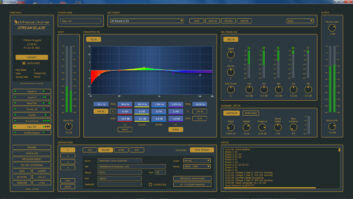Frank Hertel writes, “It’s Sunday morning, and the local church — way out in the boonies — is scheduled to broadcast their live morning worship service at 10 a.m. They have no internet connection; and when you couple that problem with the fact that various non-technical personnel are responsible for delivering the program via RPU radio transmission, you get a sense of the issue at hand.”
You can guess what happened — they forgot to turn the RPU transmitter on! When 10 a.m. rolls around, the station’s automation switches to the RPU audio port, and there is no audio. Since the station is unmanned at that time, silence is broadcast. Sometimes the station manager hears the problem and drives to the church to turn the RPU transmitter on.
Stuck with using the RPU transmitter as the link from the church, Frank decided to take the “people” out of the equation.
With the help of Walter Jung’s “IC Timer Cookbook,” a few adaptations to the LM556 Dual Timer coupled with the LM3913 Dot/Bar Meter IC along with a few other parts, Frank built a switch. The switch, upon sensing audio from the church’s PA system, will turn the RPU transmitter on. After the service, when the PA is no longer providing audio, the “switch” will keep power applied to the RPU transmitter for 5 minutes, then turn the transmitter off. The 5-minute delay was to ensure that silent portions of the service — such as silent prayer — would not inadvertently turn the transmitter off.

The result is no dead air on Sunday mornings! There are likely other applications where the presence of audio immediately triggers the relay “on” but the removal of audio will not cause the triggered device to become inactive — it will wait 5 minutes.
Construction is simple. Frank cautions to build the circuit in an insulated “plastic” case, since there’s switched 120VAC inside.

Fig. 1 shows the circuit schematic. Fig. 2 shows the finished product, along with the IC Timer Cookbook (used copies are available on Amazon for under $10). Fig. 3 shows Frank’s internal construction of the project.

***
Bible Broadcasting Network Engineer Steve Tuzeneu writes that many engineers visit Radio Locator to look up details about a radio station and view a coverage map. It’s a great site but unless you have a paid subscription, you only can look up a limited number of stations.
A free alternative to Radio Locator is found at https://recnet.com, offered by REC Networks. Here, you can look up as many radio stations at a time as you like. There is a coverage map and detailed information about each station. Another great resource.
***
You can make reliable wire connections without soldering, using NTE Electronics Self-Solder Butt Splice Connectors, available from DX Engineering. These connectors have a solder ring with flux inside a transparent, adhesive-lined heat shrink sleeve. Simply insert the wires in each end of the butt splice connector, then heat the sleeve with an ordinary heat shrink gun to make a permanent, waterproof connection — no soldering iron is required.
These connectors are suitable for making connections on equipment in the field or in your shop. The connector’s heat shrink sleeve has greater pull strength compared to vinyl or nylon insulated connectors, since the wires are actually soldered together.
And since the sleeves are transparent, you can visually inspect them to make sure the wires are fully connected no guesswork or finger-crossing — just a good, solid connection.
NTE Electronics Self-Solder Butt Splice Connectors are available for 10 to 26 AWG gauge wire and are color-coded to industry-standard wire gauges. They come in packs of 50 or 100.
For more information head to the DX Engineering site, www.dxengineering.com. In the search box enter “NTE Electronics Heat Shrink Self-Solder Butt Splice Connectors.”
Send Workbench tips and high-resolution photos to [email protected].