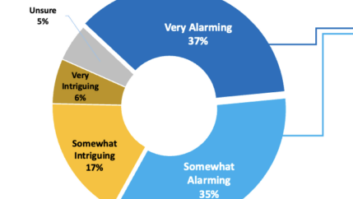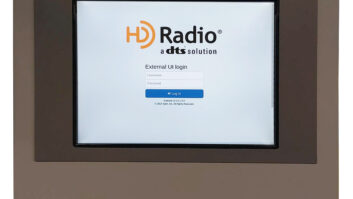(click thumbnail)Fig. 1: An inexpensive transport case for test equipment.
(click thumbnail)Fig. 2: Valuable equipment is kept safe using affordable cases from Home Depot.
(click thumbnail)Fig. 3: Include vacuum variable capacitors in your AM component marking regimen.
(click thumbnail)Fig. 4: Keep a butt set at hand. Entercom Scranton’s Ray Russ found a good use for the inexpensive tool cases that you find at Lowes or Home Depot.
You may recall that Bob Drazba, of the same group, used these cases to organize and color-code his remote equipment. Ray discovered that these cases are deep enough to hold a Delta OIB-1.
The case has dividers that can be relocated or removed. Fig. 2 shows that the bridge fits nicely inside. The case keeps the bridge clean and protected; it has room for the leads, connector/adapter and manual.
* * *
Last column, we suggested taking the time to mark your AM coil clips with an indelible marker. The mark goes on either side of the clip, so if the clip falls off the coil, it can be reattached quickly. Not only should the coil clips and roller positions be marked; good engineering practice also leads to marking the position of variable vacuum capacitors, as seen in Fig. 3.
It goes without saying, but we’ll say it anyway: The “reference” markings should be made when the AM parameters are in tolerance – normal operation. Also, don’t attempt any work inside AM phasors or coupling networks until all power is off and interlocks are open.
We used to leave a door open on the transmitter, to ensure an interlock was open, to prevent any accidental switching. Disable the remote control, turn the transmitter AC off, do whatever is necessary to prevent the transmitter from being switched on the air.
Bring a can of compressed air and clean out the dust bunnies in the phasor or coupling units while you’re marking. Since you’ll probably be doing this work at night, another trick is to walk around the coupling unit with the interior bulb or trouble lamp illuminated. As you walk around, look for light leaking out of holes or openings that need to be sealed with caulk compound. Sealing even the tiniest of holes will keep the network components clean, and discourage insects from adopting your network enclosure as a home.
* * *
While we’re speaking of AM transmitter site maintenance, if you maintain an AM directional antenna here’s a worthwhile maintenance check, but it requires two people.
Again, with all power off, open the back of the phasor. With a bright trouble lamp, inspect the variable coil and capacitor couplings that connect the turns counter dials and cranks on the front of the phasor to the variable inductors or capacitors behind the front panel.
Mark down the starting number on the turns counter. While looking at the coupling, have your engineering partner slowly rock the control to the left and to the right.
What you are looking for is smooth control of the component as the crank is turned. The setscrews that hold these couplings can wear or slip over time, meaning the variable component may not smoothly track the turns counter.
For example, when the couplings slip, for every full revolution of the phasor crank, the variable component may only turn half or three quarters of a turn. Turn the control the opposite direction, and the slipping may be worse. In any event, it doesn’t take long to render the turns counter indication worthless as you adjust these components.
Early in my career I found this out the hard way. It took a couple of all-nighters – and the help of a consulting engineer – to get the parameters back to normal, because the turns indications meant nothing.
Once you get everything set, use Harry Bingaman’s idea of attaching paper tags with string to indicate the turns counter location for each crank. See the July 19 Workbench.
* * *
Jon Bennett is an SBE national directors and frequent Workbench contributor; he is the engineering manager of the Cox stations in Richmond, Va. He adds a couple of helpful ideas to the earlier “wall of punchblocks” in his rack room.
First, Jon has added a telephone “butt-in” set to his studio punch block frame. His engineering shop and rack room are locked, so there’s no worry about the “butt set” growing legs. Its close proximity to program source wiring makes for quick verification of audio and subsequent diagnosis of any audio failure.
He also keeps a copy of the station’s wiring documentation in a notebook stored in one of those clear-plastic, wall-mounted file folder holders. You can find them at any office supply store. They usually are secured with double-stick tape; however, a couple of toggle bolts will keep the heavier notebook from pulling the plastic off the wall. When everything’s in its place, problems can be solved more efficiently.
Submissions for this column are encouraged, and qualify for SBE recertification credit.