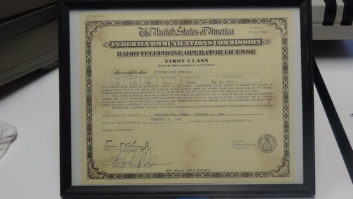Have you bought your iPhone yet?
The panting over the most hyped smart phone on the planet will subside but one thing is for sure. It is indeed a very cool personal electronic pocket servant that has mesmerized Apple lovers, students, geeks and even broadcasters.
In many important ways, the iPhone introduces a new look and feel that will undoubtedly be mimicked in competitor’s products.
Cell phones and PDAs are indispensable tools for today’s broadcast engineer, so this topic deservers some ink – especially for those who also do IT support and set these devices up for other staff members. By now, you have undoubtedly had to deal with employees who want to use them at work, complete with MS Exchange e-mail and desktop PC synch.
If you’re happy with your present cell phone, PDA and iPod, you’ve probably chosen to ignore the iPhone hysteria. After all, there are tons of other ways to spend $600.
Early adopters who just can’t wait for the latest gadget have been more than willing to spring for one.
I usually wait for prices to drop and for the bugs to get flushed out before succumbing to new high-tech gadgets. But I must confess, the iPhone almost seduced me like no other so-called smart phone in its class. Clearly, iPhone is in a class all by itself. And I’m not even a big Apple guy, although I’ve enjoyed handling Digidesign and other audio editing Mac boxes over the years.
I decided to wait before punishing my own plastic and instead was able to play extensively with an iPhone that a fellow broadcast buddy waited in line three hours to buy. I’m going to resist listing and describing all of its features and functions. That would only get lost in the blizzard of press already heaped on the iPhone. You’ve heard about most of them anyway.
There is simply no denying that Apple has produced a striking handheld entertainment-communication device that delivers an entirely new electronic handheld experience. In addition to its splendid Web browsing and wonderful display, it adapts to human habits and limitations and gives users what they want with minimal effort.
WORKING THE iPHONE
There are a few striking differences compared to other smart phones you need to know about. It has no keyboard or number pad. Everything is seen and executed via a full-color touch screen.
Even though this phone is palm-sized, the 3.5 inch display area is huge. Icons, letters and numbers on the virtual screen are larger and easier to see than any competitor’s buttons. If you’ve gotten adept at two-thumb Blackberry manipulation, you should be able to adapt to the iPhone screen with a little practice, although losing the tactile feel of depressing a button will be a problem for many.
The graphics are dazzling and smooth as silk. Scrolling through Web pages with your fingertip is amazing.
Despite the superb quality of the display, Web browsing for me seemed a bit sluggish on the iPhone compared to my Verizon BlackBerry. Obviously there are a myriad of variables that can affect it, especially the speed of the local carrier’s bandwidth and whether you use the AT&T Edge network or WiFi. Browsing on the Edge used to be like surfing on molasses, but it’s rapidly gotten speedier for the iPhone rollout.
Browsing Web sites with lots of Flash and Java look a bit strange, as neither is supported in iPhone just yet. I was able to make it lock up on several occasions while Web surfing and bouncing in and out of phone calls and contact lookups.
The first generation of any PDA always has bugs, so I’m hoping and expecting this will all improve.
Of all the smart phones and PDAs I’ve used and test-driven, the iPhone is by far the most intuitive and easy to navigate. With a Home button to get you back to the major function choices, it’s impossible to get lost. The browser zoom function really helps to see the fine print on crowded Web sites.
Steve Jobs and his cronies obviously spent a huge effort getting the GUI as good as it is in this first-generation release.
The coolest iPhone feature for me is the GPS-based Google Local display dialed into real-time traffic. A pocket nav-package shows you where you’ll encounter traffic congestion up ahead. Other smart phones can do this, but not on such an impressive easy-to-read display.
A close second is iPhone’s ability to train itself to its user’s needs, habits and intentions. Apple has pushed the neural intelligence of their smart phone technology farther than most all the others so far. If you are working on a document or doing a Web search, iPhone will know about the names, words and phrases you frequently use and will auto-complete them for you and correct misspellings on the fly.
ALMOST EVERYTHING YOU NEED
Like most other smart phones, the iPhone gives you the usual functions you’d expect. Telephone, music, Internet, e-mail and a 2 megapixel camera all are in there.
One glaring MIA feature for many, however, is the absence of video games, at least as of July. And there are a number of other critical limitations, caveats and disappointments for the business user. Through the eyes and fingers of a radio engineer, let’s check those out.
The base phone with 8 GB of storage lists for $600. That’s not very big for those with big iTunes collections. Software is extra and it’s Apple-proprietary. In its quest to control everything it sells, only Apple provides iPhone software and its updates. Users have no other open-source choices just yet.
The Free Software Foundation has been suspicious of Apple for years regarding its use of General Public License-based elements in the Apple proprietary platforms like OSX and the Safari Web browser. Some observers think Apple may be violating GPL licensing if it releases iPhone software that includes GPL-based features.
Steve Jobs has been asked about third-party software at lot. So far he says that safeguarding the iPhone’s security and making it less prone to crashing requires restricting non-Apple software apps. But he knows the market is pushing hard for this so he’s been hinting that Apple will be working carefully towards allowing at least some kinds of third-party software into the iPhone’s space going forward. If he’s not really being truthful about that now, the market likely will force him in that direction.
iPHONE AT WORK
When you buy an iPhone, you don’t sign the usual two-year contract and activate the account with a phone call. All iPhone registering, activation and software updating are handled via the Apple iTunes.com Web portal.
Apple appears so convinced that iPods and iTunes are now so mainstream that it’s challenging all consumers to embrace the paradigm change.
Most business and corporate IT policies do not now support or even allow personal iTune loading or storage on company-owned equipment. It’s going to be difficult for a while for iPhone owners to be able to use them as effectively as they would like in the workplace.
For radio, iTunes presents an opportunity but also a challenge to accommodate and support using it on the station PCs and LAN. In some cases there may be legal issues. iTunes is a fine resource for purchasing music online to augment record libraries where CDs and high-quality linear recordings cannot be found elsewhere. While the vast majority of iTunes customers are personal users, many radio station employees have iTunes accounts and buy music for both personal and station use.
Radio stations pay licensing royalties for the privilege of playing copyrighted music over the air, so playing a song purchased on iTunes.com is the same as buying it anywhere else. Using iTunes at work usually raises issues with IT support staff who are concerned about the bandwidth and storage resources iTunes can consume.
Except for programming folks who need iTunes access for show prep and music directors who may need it for record library support, allowing rank-and-file staff to install and use iTunes on company-owned PCs often is restricted or discouraged if not prohibited.
Be careful using copyrighted music in commercial production, however. There are often legal restrictions in the fine print covering that arena. Radio company owners and their lawyers almost universally insist that their stations and employees recognize and honor music copyright laws and licensing agreements. After all, we expect others to respect our copyrighted program distribution and rebroadcast rights. We went through all of this before with Kazaa and Napster.
WHERE ARE MY OFFICE APPS?
Microsoft Office claims 95 percent of the business office software applications market. The tiny leftovers are shared between Corel WordPerfect and Apple’s relatively new iWorks package.
While you can produce and open simple DOC and XLS files on iPhone, you won’t be able to show Excel tables or PowerPoint presentations. Apple obviously wants you to buy iWorks with its equivalent programs rather than offer full support for its eternal adversary.
Many observers feel this is a huge non-starter for most business-class customers looking at iPhone. Surely Jobs doesn’t think iWorks is going to seriously challenge the dominance of MS Office at the business enterprise level.
Beyond multimedia editing, Apple has not been able to dent the business market in its 30 years of trying. They’ve never made a real commitment to developing much of anything for enterprise applications. I highly doubt any new detour to the business world will be traveling through an iTunes portal.
WHAT ABOUT E-MAIL?
Another problem limiting the use of the iPhone at work is e-mail integration.
Almost every station or IT engineer has been asked by their GM, PDs and AEs to help them get new or updated BlackBerries set up and running with Outlook. Hours can often be wasted working through the sometimes-quirky setup requirements to make everything synch up and talk.
Are you ready to take on the iPhone? So far, Apple has not recommended any enterprise solutions for iPhone e-mail like the ubiquitous MS Exchange service. It works fine with the Pop3 and IMAP e-mail platforms but making the iPhone fully compatible with Exchange is a work in progress.
Just before the June 29 unveiling, MS had to scramble to issue a patch to fix a nasty bug so the iPhone could hopefully work and fully synch with Exchange 2007. The iPhone will not be able to handle corporate Exchange e-mail for Outlook clients, for those stuck on older server platforms. It’s been rumored Apple will license ActiveSynch, a product that allows Outlook to connect directly with Exchange servers, bypassing the intermediate link to Exchange like Blackberry uses.
Except for Apple shops, it’s going to be a while before most businesses tackle the challenge of adding personally owned iPhones to their IT support services. Radio like any other business is going to be hard-pressed to accommodate the tight integration with iTunes and using the iPhone as a legitimate business tool. Fortunately, for a while at least, you should have relief from this additional burden.
DISTRESSING PHONE CALLS
At the unveiling in June, Jobs proclaimed the iPhone to be an incredibly great cell phone, the best iPod ever and a fine pocket Internet browser.
Two out of three isn’t bad, Steve; but frankly, the quality of the phone function is almost abysmal.
Compared to any good G3 phone, caller quality on iPhone sounds muffled and weak. The speakerphone is not nearly loud or clear enough and callers at the other end reported my voice to sound heavily compressed and rather tinny. Plus there were noticeable amounts of that annoying GSM digital buzz bleeding into its own speaker. And where was the anticipated voice-activated dialing feature? Another disappointment.
Apple has a long way to go to make cell phone performance measure up and be fully competitive in generation two of iPhone – especially considering the price they are charging.
Let’s face it, Apple has never been very good getting their first-generation offerings all that polished or perfected out of the box. Great ideas take time to mature before they can be transformed into great products.
Short battery life and a battery that is not field-replaceable are further negatives. You’d think Apple would have learned from the mistakes of others in this regard. That big, bright display may be beautiful, but it also is power-hungry.
One last obvious oversight in iPhone is the missing FM radio tuner.
Maybe it’s too unrealistic for a radio guy to expect Apple with its iPod and iTunes juggernaut to pay any attention to the need for a radio in a super smart phone. Yet others like Nokia and Samsung are doing it. Our industry needs to keep the heat turned up on the Cellular Telecommunications Industry Association to make an integrated radio a basic feature in all smart phones, especially as the HD rollout matures.
THE NEXT MOVE
Despite all the foregoing disappointments, the wonderful new iPod and Web-browsing experience of the iPhone are big winners.
Certainly the best features of iPhone will be quickly imitated in competing cell phone offerings very soon. If Apple is good at anything, it’s great at pushing the envelope to squeeze out totally new and clever ways of doing familiar and common tasks.
PC Magazine ran a piece in June on how those of you with a hard case of iPhone-envy can make your present cell phone work more like the iPhone with various software enhancements; see www.pcmag.com and type “iPhone envy” into the Search engine. Suggestions include how to get iTunes and iSynch integration, and replace your browser with Opera-Light, a Safari-like experience.
The PC Magazine article also offers links to “Google Local for Mobile” for GPS mapping, “Mobilcast” for handling podcasts and “SimulScribe” to convey visual voicemail. However no other smart phone just yet has the equivalent look and feel of the iPhones’s 3.5 inch touchscreen.
After reading my musings here and mulling it over a bit further, I think I’ve decided to wait a lot longer before reconsidering the purchase of an iPhone.
In the beginning I admit I was very impressed and almost seduced. It was like meeting a gorgeous new female employee at the office: An exciting and breath-taking experience in the beginning, but after the first encounter and some in-depth conversation, there’s too much about her that doesn’t measure up.
Best to follow the corporate HR policy on this one and don’t mix business with pleasure.