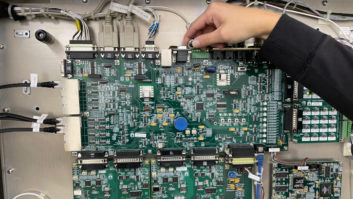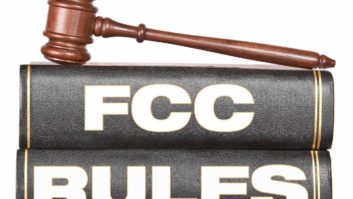Fig. 1: The meter measures voltage and current as well as power and energy. San Diego-based Marc Mann keeps with the engineering mantra of “doing more with less” in describing several digital panel power meters he has found useful. Thanks to their low cost, you can install these wherever you need to know power status at a glance.
The 100A 80–260 VAC power meter modules are available in several versions and come with a 1-inch-diameter current transformer. The meter display is pictured in Fig. 1. Marc mounted the meter module in a plastic case, making the instrument portable.
The meters are unique in many ways but their ability to display four states simultaneously is what caught Marc’s eye. How about a simultaneous display of voltage, current, power and energy? Values are displayed on a bright blue LED edge-lit LCD display. Their small rectangular footprint allows for mounting to many plant and transmitter site devices. Install enough of these around a station, and anyone can tell at a glance whether all is well, power-wise.
You can find these meter modules on eBay and from Amazon and other retailers (source info in a moment). The lowest price Marc has found so far is $10.48 with delivery. For a few dollars more, the meter can be obtained with a split-core current transformer for applications where you don’t wish to power down a leg or pull cable out to slip the current transformer over the cable end.

Fig. 2: Interior view. Mount the meter in a portable enclosure.

Fig. 3: This is a rear view of the power meter enclosure. Claimed accuracy is 1.0, but Marc’s guess is that your mileage may vary! They have an optional alarm threshold feature that will blink the backlight display when over power is reached. They are cheap enough that should you need three-phase monitored, just mount three modules together — one for each leg.
An application example: How about constructing a portable power meter, shown in Figs. 2 and 3. With nothing more than a 2×4-inch junction box, a blank cover for it and a short extension cord, you need only mount the meter to the junction box cover, run the cord through the box and split one leg for the current transformer to run through. Then run both legs of the power to the meter itself, and you have a capable display to readily monitor most any 120 V device. Keep it in your vehicle for your next field assignment.
Marc issues a cautionary note. The meter is not rated for permanent outdoor use and comes with a further disclaimer of its measurement capability: The meter can only measure the active power (real power). It doesn’t show apparent power, which includes reactive power and active power.
But even with those caveats, Marc has been amazed that the cost of meters such as these has fallen to such a degree, and how useful the meter has been for him.
Marc includes a couple of hints to help you find your own. One site is bonanza.com. Search for “100A Power Monitor Module AC Meter Panel.” Or on Amazon, search for “DROK Digital Multimeter AC 80-260V 20A Voltage Amperage Power Energy Meter.” And on eBay, search for “100A AC 260V Digital Watt Power Energy Current Amp Meter Voltmeter Open-close CT.” This listing includes the split current transformer, which slips over the conductor to be measured.
I’m sure you will come up with some great uses for these meters. If you do, snap a high-resolution picture and send it to me for inclusion in a future column. The email address for all Workbench tips is [email protected].
Marc, thank you for discovering such a useful instrument at such an unbelievable price.
***
Santa Rosa contract engineer Randy Wells reminds me that we’re in the middle of remote season and asked whether I remembered setting up a complete Sparta Ditty Desk, with two genuine idler-drive three-speed turntables, in beautiful burnt orange, a Sparta five-rotary-pot board, complete with a gooseneck-mounted mic and optional leg assembly.

Fig. 4: This is how remotes were done in 1951! Burt Bowman broadcasts on WWST at the Wayne County Fair in Wooster, Ohio. Randy adds the Ditty Desk was perfect for remotes — and your first hernia! Any engineer with a bit of gray probably remembers the Ditty Desk, but I want you to see how far we’ve come.
While at the Telos Alliance factory in Cleveland, recently, I was chatting with colleague Kristen Bowman. Hanging on the wall by her desk was a picture, shown in Fig. 4, of her grandfather Burt Bowman, who will be 90 this year. The photo was taken in 1951, at the Wayne County Fair in Wooster Ohio. Burt was broadcasting live from the WWST remote booth under the grandstand. Now that’s one heck of a Ditty Desk! How many of the product models visible in the photo can you name?
Contribute to Workbench. You’ll help your fellow engineers and qualify for SBE recertification credit. Send Workbench tips to [email protected]. Fax to (603) 472-4944.
Author John Bisset has spent 46 years in the broadcasting industry and is still learning. He handles West Coast sales for the Telos Alliance. He is SBE certified and is a past recipient of the SBE’s Educator of the Year Award.