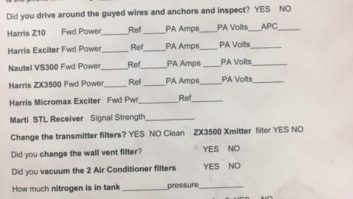(click thumbnail)Figure 1 Hardware mounts and supports a transfer switchIf you need specific elbows, buy anchored inner elbows. The time you avoid aligning and seating un-anchored inners is worth the cost.
Mounting RF equipment takes some skill and some ingenuity.
If you are planning an RF plant upgrade, be sure to visit your local electrical contractor for assistance. Ask the contractor for a Kindorf catalog or reference book. This free booklet shows every type of bracket and connector imaginable.
Figure 1 shows the brackets installed to mount an RF transfer switch. As you plan your layout, keep in mind that rigid line (as well at Heliax) must be supported.
(click thumbnail)Figure 2 Supporting a dummy load with hardware
Figure 2 shows the support bracket affixed to a dummy load, using a rigid line support bracket. Use the rubber insulator inside the clamp assembly of the bracket to prevent over-tightening. This is particularly true of the semi-flexible Heliax lines, which can be damaged by over-tightening and improper support.
Don’t attempt this project alone. Ask someone to hold line while you measure lengths to be cut or even support heavy transfer switches while they are being mounted. Use a bubble level to ensure that lines are level and not crooked or forced to fit.
If you need specific elbows, buy anchored inner elbows. The time you avoid aligning and seating un-anchored inners is worth the cost.
When it comes to elbows, the worst part is you can’t see inside the elbow to determine if an inner has slipped and not properly mated once it is put together. Take it from my personal experience; you will find out when you hit Plate On — not a pretty picture. It’s worth the extra money to make sure everything fits right the first time.
. . .
A few months back, we informed readers about an inexpensive manual generator transfer switch that an engineer used to permit switching to a small “consumer-type” generator at his studio.
Since that mention, Gen-Tran sent a nice package of information that engineers should find useful. In addition to a catalog listing their models of switches, there are reprint articles with good tips for connecting small portable generators.
Visit the company’s Web site at www.gen-tran.com or send a fax on your company’s letterhead requesting a literature pack.
The fax number is (770) 552-7756.
. . .
Speaking of generators and backup power, another company caught my eye. Aura Systems Inc., of El Sugundo, Calif., provides a mobile generator with a twist.
The AuraGen System can turn your vehicle into a 5 kW generator. The system is a patented mobile generator that is maintenance-free. The engine-mounted, belt-driven AuraGen produces 5 kW of 120/240VAC power at any engine speed, whether the vehicle is parked or while driving.
The AuraGen has mounting brackets not only for Ford, GMC and Dodge vehicles, but also International and a Cummins M11. Providing high-quality, consistent voltage, the AuraGen will power a variety of on-board or in-the-field equipment, from the most sensitive digital apparatus and computers to radios, fans/blowers, power tools or lighting devices.
The AuraGen sounds like it would be ideal for the remote vehicle, providing remote equipment power, or to inflate the station mascot at a remote site. Contract engineers may find the system useful for providing power for lighting the base of a tower.
If you’d like to take a look at the AuraGen, their Web site is www.aurasystems.com or contact Allan Lavut at Aura Systems in California at (310) 643-5300.
. . .
It’s probably appropriate to call Y2K the year of the MiniDisc!
Its flexibility led it to the grueling broadcast studio environment. For newsgathering, you can’t beat its portability.
John Graham, chief engineer at WCPE(FM) in Wake Forest, N.C., discovered a discrepancy regarding the output ports of the Sony MDS-E11 and wants to share the information with Workbench readers.
On Page 33 of the Sony operating instructions, the remote start operating parameters of 20V withstand and 100mZ sink are listed. John designed his remote start circuitry around these parameters. When connected, the machine delivered a partial “on” state, which stopped them in their tracks.
Sue Hammond of the Sony regional service center came to John’s rescue, faxing schematic sheets from the service manual. They clearly showed 6.8V zener diodes across the output collectors. The diodes limited the voltage to 5VDC TTL logic.
Because the output transistor part number was not available, the current sink capacity could not be obtained. The solution was to use a 5VDC opto-isolator to handle the remote control functions for this model.
John’s suggestion if you are hooking up the remote controls of this device is to consider his suggestion before considering the equipment defective. Consider it suggested!
. . .
As more stations attempt to combine facilities to take advantage of duplicate services, one of the largest space gobblers is the conference room.
Bruce Blanchard, director of engineering for Salisbury State University station WSCL(FM), turned a studio into a conference room – or vice versa.
(click thumbnail)Figure 3 Convert your conference table into a group studio
Figure 3 shows the conference room table that was modified to permit microphone and headphone connections.
Typically, the room is used for conferences. However, within a few minutes, the mics and booms can be installed and, when you add a few headphones, a public affairs talk show can commence.
The look is clean for meetings. Given the low profile of the connectors, there is no equipment to distract participants. A wiring umbilical, running through a carpet cover mates to a wall panel, where again, everything has sockets. If the conference table needs to be removed, separate mics can be run from the wall to mike a small band or combo if necessary.
Submissions for this column are encouraged, and qualify for SBE recertification credit. Fax your submission to (703) 323-8044, or send e-mail to[email protected]