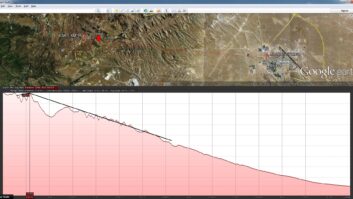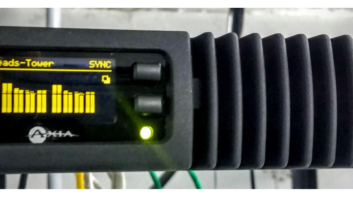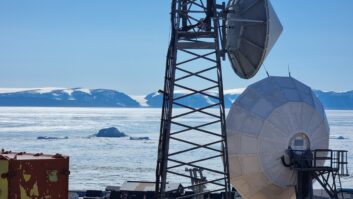Here’s a dilemma. Ospreys have made a nest atop your STL tower. The nest isn’t affecting anyone; in fact, it has drawn a crowd to watch the raptors. Things are fine — until your STL starts to fade.

Fig. 1: Any thoughts on how to discourage birds from perching on your STL feed? An inspection from the ground reveals that the birds are using the STL dipoles as perches as well as tables across which to lay fish while feeding.
Bruce Blanchard is engineering manager for Salisbury University’s WSCL(FM) and WSDL(FM) in Salisbury, Md. The college has adopted these birds, which return each year; there’s even a webcam so students and faculty can watch the activity. (The solution isn’t a hunting rifle!)
Bruce wonders if you have had similar issues with nesting birds and STL antennas. If so, how did you solve it? Bruce doesn’t think the tower will handle the wind load of radomes on each STL antenna; are there other options?
One thing that comes to mind, based on similar problems with satellite dishes, is to use something like a CoolWhip container to snap around the dipole. But the question of keeping it watertight could be an issue. Another thought is changing the dipole polarity. Vertical polarity makes the dipole less of a perch, but depending on paths, this may not be feasible.
Send in your suggestions to [email protected]. If you’ve already developed a solution, include a high-resolution photo.
* * *
Bill Betlej owns Bampro Services in Staunton, Va. In addition to providing technical services, he designs and builds a lot of custom boxes; his quality is first-class.
He enjoyed our warning in the Oct. 21 Workbench about not making assumptions about what’s on the other side of tower fences. The comment reminded Bill of the brown tag with red lettering that accompanied every Bogen Audio Amplifier. It read:
IMPERATIVE!
Do not attempt to operate unless you thoroughly read and understand the instructions.
DO NOT ASSUME ANYTHING.
David Bogen
As Bill says these are “good words that work in a variety of circumstances.”

Fig. 2: Some towers are hazardous to climb. This building looks hazardous even to enter. * * *
Do you have a before-and-after worst transmitter building photo you can share?
Fig. 2 shows one; we’ll keep the identity a secret. Yes, it’s in a flood plain, and yes, the building is no longer level — it’s infested with termites!
But in the spirit of “before and after,” look at Fig. 3 — same station, new cabinet, no termites or flood plain.
* * *
With all the duties piled on the engineering department these days, working more efficiently becomes a necessity.

Fig. 3: No termites eating this enclosure! Same station, after the upgrade. Robert Richer has labored in all stages of radio station management over the years. He is based in Connecticut and wrote in about a software package that will improve your productivity called Dragon NaturallySpeaking. It’s speech recognition software from Nuance Communications and is very accurate. Retailing for about $100, we find it online for less than that. You can read more at www.nuance.com/naturallyspeaking/products/.
The program interfaces to any Windows-based application and turns voice into text three times faster than most people are able to type. Add to that 99 percent accuracy and you can see how your efficiency can improve.
Think out loud and “type” e-mails or memos simply by speaking. If you prepare a monthly report for your general manager, dictate the contents as you walk through the transmitter building — no more jotting down notes on scraps of paper and then trying to correlate them into a document later.
Here’s another application: Use your voice to create a command that involves multiple key strokes or mouse clicks. I suppose this would include saying “Shut down the computer.” The software will translate that command to click on the START button, click SHUT DOWN, then OK on the “SHUT DOWN WINDOWS” box.
Eight reviews we saw on the Google Product site are about equally divided as to pros and cons; overall the software rated four out of five stars there.
Robert has been amazed at the accuracy and simplicity of this software and has shared it with colleagues who have had similar results. The price won’t bust the bank and the software may give you more time.
* * *

Fig. 4: Don’t let your eyes play tricks on you. Use your voltmeter to be sure. No, Fig. 4 is not some Photoshop trick; the batteries are real. Someone really goofed at the Duracell plant!
Thanks to retired KFI(AM)/KOST(FM) Chief Engineer Marvin Collins for passing along this photo, which you also may have seen on the blog at RW’s Web site.
Although the 9 Volt battery contact clips are wired properly, the battery case is reversed. Unless you looked at the case body, you wouldn’t notice anything, but Marv was working at his workbench and connected clip leads to the terminals, referencing what was printed on the body of the battery. The circuit didn’t work! He pulled out his meter and found the problem after measuring across the terminals.
Marvin points out that because the battery contact clips are wired properly, the only hazard is if you refer to the terminal markings on the body of the battery.
No idea how many batteries were affected, but if you do circuit work, measure the voltage before you hook things up.
Thanks, Marvin, for sharing an important caution — and maybe for saving some experimenters a lot of head scratching.
John Bisset marked his 40th year in broadcasting last month. He is international sales manager for Europe and Southern Africa for Nautel and a past recipient of SBE’s Educator of the Year Award. Reach him at[email protected]. Faxed submissions can be sent to (603) 472-4944.
Submissions for this column are encouraged and qualify for SBE recertification credit.