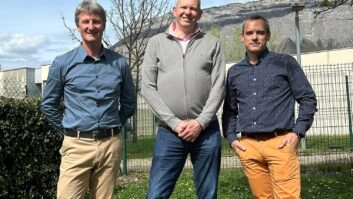Ron Wilken, CET, is owner/operator of RGW Enterprises, Technical Solutions in Ontario. A few years ago, working as an engineer at CFCO(AM) in Chatham, Ontario, he encountered a fault on the main transmitter, a Continental 613 working at 10 kW on 630 kHz. The transmitter had shut down, and Ron transferred to the backup.
Outwardly all seemed to be in order, but when Ron turned the transmitter on into the dummy load, the output current went crazy. Ron could hear something “crackling,” and with that, he shut the transmitter down. He opened the transmitter but could find no signs of burning or arcing anywhere. Ron “jimmied” the interlocks, and while someone else turned the transmitter on, he observed the back of the cabinet. With his hands in his pockets and standing well out of range, Ron could still hear the crackling, but saw nothing.

Fig. 1: Insulating foil tape fell down and shorted the transmitter output. Standing behind the transmitter gave yet another clue. The sound was coming from above the transmitter.
Resetting the interlocks and closing the doors, Ron retrieved the wooden stepladder, and, having someone turn the transmitter on, he ascended the ladder at the rear of the transmitter; there he found the problem.
The ventilation ducts in the building are wrapped in an insulation material that has an aluminum covering. The seams of the joints are also taped with adhesive aluminum tape. Over the years, the adhesive had dried out and pieces of this aluminum tape had fallen onto the top of the transmitter. One of the pieces had fallen across the open RF output connection and was shorting the output to ground, as seen in Fig. 1.

Fig. 2: Another view of how the foil damaged the RF output. Ron shut the transmitter down, and went back to town to retrieve a camera (this was before he had a digital camera or smartphone with a camera). Ron and his team came back to take pictures of a fault, which no one would have believed without this evidence.
Fig. 2 shows another view of the burned tape. Removing the tape and cleaning up the residue solved the problem.
Most modern transmitters have an RF connector termination, not open terminals, in order to avoid this kind of problem.
Nonetheless, Ron’s experience demonstrates the importance of routinely checking all components at your transmitter site.
***
Like many readers, Lyle Wood was struck by our old-time studio image in the Feb. 1 issue, shared by Bruce Roberts. Lyle says he can imagine a young country singer visiting that radio station to, shall we say, “encourage” the jock to play his record.
He also shared this anecdote.
For 30 years, Lyle did a three-man morning show by himself, playing three parts. He used eight cart machines, four turntables and a cassette recorder on which he recorded the other two characters during records and spots — all in a day before computers.
Since there was no automation, while Lyle, in character, was recording telephone calls on audition during a break, he was firing off the carts that made up the break.
Some of Lyle’s material came from “Jock’s Jokes” but most of his content was off the top of his head. He was writing and performing in real time.


Fig. 3: Place the mouse pad rubber side down, to keep equipment from slipping.Fig. 4: Rubber side up; the equipment is cushioned yet can be moved easily.
Anyone who has done air work can appreicate Lyle’s biggest sense of accomplishment: He would attend remotes and personal appearances, only to hear from fans who were genuinely ticked off because the other two members of the morning show hadn’t shown up!
Lyle Wood is a principal with Broadcast Producers, a division of Hold On America.
***
Mark Voris, CBRE, is chief engineer for Spirit Catholic Radio Network. He often has great tips to share with Workbench readers.


Fig. 5: Two mouse pads are the ideal size for most equipment.Fig. 6: The pads permit easy movement without scraping or scarring the workbench or the gear.
For working on equipment, Mark wanted to protect both his gear and the top of his workbench. He found an easy (and cost-effective) solution by repurposing old mouse pads.
We all have these lying around. The rubber cushioning protects the equipment, and the rubber keeps the gear from slipping. Placing the cloth-side down on the workbench top also protects the surface.
Keep your equipment in pristine condition using Mark’s idea.
***
Contribute to Workbench. You’ll help your fellow engineers and qualify for SBE recertification credit. Send Workbench tips to [email protected]. Fax to (603) 472-4944.
Author John Bisset has spent 45 years in the broadcasting industry and is still learning. He handles West Coast sales for the Telos Alliance. He is SBE certified and a past recipient of the SBE’s Educator of the Year Award.