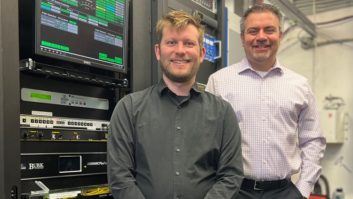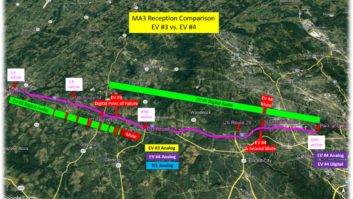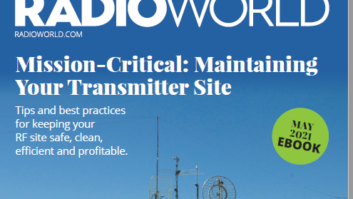Some good news to report. The station that allowed tower tenants to share their transmitter building, and installed a “haywire” rat’s nest of wiring in connecting their equipment, was “shamed” into cleaning up the mess, after seeing the picture in Radio World!
(click thumbnail)Fig. 1: Take photos of your wiring nightmares so the boss knows why they’re worth your time to fix.
Sometimes it’s not that easy. Imagine walking into a site and being faced with the wire management nightmare shown in Figure 1.
As with many older sites, add-on wiring just happens. We’re in a hurry, there’s no time to plan, the new equipment must be installed quickly. Before too long, there’s no rhyme or reason, and the problem grows.
The biggest difficulty in situations like this is trying to troubleshoot a problem. If you’re the new guy at the station, the situation can be daunting.
We’ve all seen sites where 120VAC is run on Belden 8451, and perhaps encountered the voltage while dyking wires in an attempt to clean up a rack. (That’s a surprise you won’t soon forget!) If I’ve described your site, grab your camera and document it. The pictures will come in handy.
More than one station manager has used an unkempt transmitter site as grounds to railroad the engineer. Even though the problems were caused by his predecessors, he had no proof that this wasn’t his mess. In this day and age of covering your behind, and of management that won’t take responsibility for poor sites but simply blame the staff, the investment of ten bucks’ worth of film and processing is cheap insurance.
Besides, a picture is worth a thousand words, and can be used to show a GM why you need to spend time at the transmitter site, or why it took so long to get a problem corrected.
Be proactive. Even if a GM doesn’t understand the first thing about engineering, no GM would want to hunt through the wiring mess of Fig. 1 trying to solve a problem. Keep a GM informed of potential problems to eliminate surprises no one likes to encounter.
Reworking a site like this can be challenging. You’re off to a good start if there is a spare empty rack that can be used to hold equipment as it is rewired.
However, if you choose this method, make sure critical cables are long enough to reach to the next rack. This is particularly an issue if your site uses sampling line cables, satellite dish cables or transmitter remote control multipairs.
A nice new rack is useless if the wires won’t reach. This is a good argument for service loop when wiring – either coiled in the floor, or above the rack.

. . .
Next, remove any equipment that is no longer needed. The old frequency monitors may look cool, but if you’re short on rack space, get ’em out. Remember to leave at least one rack space between equipment for adequate cooling.
Remember, before removing wires, identify everything. Use cart labels or numbered wire markers. Do your identification work while the station is on the air. If you remove a wire that knocks the station off the air, you’ll know it, and it will be easier to identify.
It’s been my experience to call the jock and tell them what you are doing, asking them to call you if they hear anything unusual. This way, the hum caused by a grounding problem will be picked up by the talent as you bump against the wire. After all, it’s doubtful you’d hear the hum with the transmitter blower, exhaust fan or air conditioner running.
As you work, keep in mind that the code word to this kind of work is simplicity. As you identify the wires in a rack, draw a schematic of the equipment and how wires are hooked up. Don’t depend on your memory.
. . .
(click thumbnail)Fig. 2: This simple shelf is made of pressboard and L brackets.
If you’ve inherited a poorly designed transmitter site and are not sure where to start, one of the first improvements will be to get things off the floor.
Obtain a file cabinet from the office for your manuals. If there’s room for one of those small salesman’s desks, grab that too. Inexpensive steel shelves can help you organize spare parts. If your dehydrator is on the floor, get it up on a shelf.
Figure 2 shows a simple shelf using pressboard and a couple of L brackets. Note that the dehydrator is secured to the shelf with a long nylon wire tie. This prevents the motor vibration from “walking” the dehydrator to the edge of the shelf.
(click thumbnail)Fig. 3: Leaking line? Start your check at the gas inlet fitting.
This photo also demonstrates a nitrogen manifold with valves for each line, and pressure gauges for each line. Rather than using a common valve and gauge, this system permits sealing of any line, should a leak occur, using its own valve. The individual gauges can pinpoint which line is leaking, reducing diagnostic time.
If you have encountered leaking line, remember to check everything on the ground first. Start at the gas inlet fitting on the transmission line, as seen in Figure 3. Spray a bubble solution at the junction, while you have pressure on the line. Even the tiniest of leaks will generate tiny bubbles. Tighten or replace the fitting.
Remember to use Teflon brand or similar plumber’s tape around the threads of any brass-to-brass pipe screw-on connections. Roll on the piece of plumber’s tape in the direction you will be screwing on the fitting (usually clockwise). This will prevent the tape from unraveling as you screw the fitting or valve in place.
Keep things off the floor and you’ll have a cleaner transmitter site – and prevent any water leaking from seams in the wall or floor from damaging your equipment.
Submissions for this column are encouraged, and qualify for SBE recertification credit. Fax your submission to (703) 323-8044, or send e-mail to [email protected]