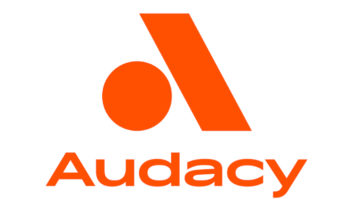Field Report: OMT Technologies Imedialogger
Jan 1, 2005 12:00 PM, By Marshall Rice
What did they say on the morning show? With the Imedialogger from OMT Technologies you can quickly find the answer from almost any computer on your network. We wanted a software-based logging system for Bonneville International’s four St. Louis Radio Group stations, and it had to be versatile, easy to use and reliable. I was so satisfied with the Imedialogger that I purchased two: one to monitor our stations and one to monitor the competition.

The logger can be used for more than just 24/7 logging. It can also be used for time shift recording, mic skimming using external contact closures, or recording a scheduled event. The Imedialogger can record 12 audio sources and can play back and record simultaneously. The program does not use any special or proprietary hardware. The software for this application was installed on an off-the-shelf computer consisting of a P4 motherboard and processor, 256MB of RAM and a 220GB hard drive. I used a MOTU 2408mk3 audio interface for input to the machine from our audio sources.
Getting started
The software was easy to install, and the setup wizards do most of the initial configuration. The administration menu provides further customization such as the time to keep old files and whether to delete them or move them to another storage device. The program will also e-mail notices and alarms to any designated e-mail address. File length can be set up at any desired time interval from one to 120 minutes. I find that 30-minute segments are our preferred length. Another convenient feature is the ability to sync the server time with the U.S. Naval Observatory through the Time Services Menu. With the set-up wizards I had the logger running within 30 minutes of powering up the PC.
Performance at a glance Records 12 channels of audio
Supports multiple compression formats
Web browser access to audio files
Fast audio retrieval
Provides logging, time shifting and timed capture
Uses standard audio cards
Silence sensor saves disk space
I was impressed by the choices of recording formats offered by the product. MPEG 1 Layer 1, 2 and 3, PCM, Windows Media Audio and Real Audio are all built in and users can choose any bit-rate to suit the desired quality and storage capacity. I record our sources to MP3 at either 64, 128 or 192 kb/s depending on the source and its intended use. By being able to choose among different sample rates and recording formats it is easy to maximize the hard drive space available. MP3 at 128kb/s stereo gives me almost 60 days of archived audio per station on the current hardware.
Friendly users

Audio files are quickly and easily accessed from any desktop on the network.
The most useful feature we found was the built-in Web server. With this application our sales assistants and programming staff can access archived audio from their desktops via any Web browser. The sales and traffic departments use the logger for airplay verification while the programming department uses it for air checking. Our morning shows use the logger to retrieve favorite bits and show archival for later compilation. Because the interface is so easy to use, engineering now gets few requests to pull something off the logger.
OMT Technologies has responsive support for this product. We have had two systems running now for over two years. Although they have not been completely trouble-free, they will run for months without being checked.
OMT TechnologiesP
F
W
E
888-665-0501
204-783-5805
www.imediatouch.com
[email protected]
The problems we experienced have been minor, such as file management issues and an occasional needed reboot. All have been quickly addressed by the OMT support staff and none have impaired the operation of the logger. Suggestions for application enhancements or modifications are taken seriously. Upgrades can be downloaded from the OMT support site and are easy to install.
Overall I am happy with the reliability and ease of use of this product. The staff has come to rely on the easy availability of the audio archives and I don’t have to be bothered with requests to pull a spot from the tape.
Rice is the engineering director for Bonneville International’s St. Louis Radio Group.
Editor’s note:Field Reports are an exclusive Radio magazine feature for radio broadcasters. Each report is prepared by well-qualified staff at a radio station, production facility or consulting company.
These reports are performed by the industry, for the industry. Manufacturer support is limited to providing loan equipment and to aiding the author if requested.
It is the responsibility of Radio magazine to publish the results of any device tested, positive or negative. No report should be considered an endorsement or disapproval by Radio magazine.