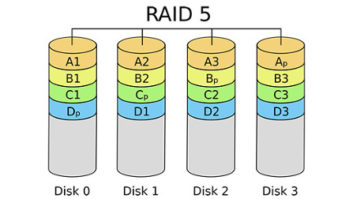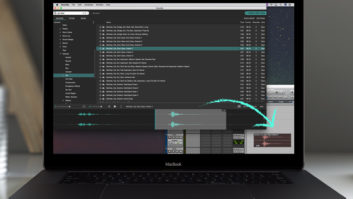Network attached storage
Feb 1, 2002 12:00 PM, By Kevin McNamara, CNE
Here’s a little trivia. IBM created the first hard disk in 1956. Called the RAMAC (Random Access Method of Accounting and Control), it required 50 24-inch platters and held an amazing 5MB of data. You can probably remember being the envy of the neighborhood when that pricey new PC with the 100MB drive arrived. This brief look at the past shows that data storage requirements increase as technology permits individuals and companies to apply that power to creative and cost-saving ends.
Networks share a common problem – where will the data be stored? On small networks with a few users, most data is stored on the hard drives contained within the network server or the workstation. In the traditional model, shared data resides on the drive(s) of the server(s), while applications and programs were loaded on the workstation drive. The growth of centralized data storage is climbing at a rapid pace due to several factors.
- Increased numbers of users connected to the network.
- Networks being used to archive data. This data is generally never removed intentionally and therefore grows on a daily basis.
- Increased need to access repositories of centralized data, such as database, graphical and text-based information. In the case of broadcast facilities, this would also include digitized audio and video content.
- Secure e-mail servers, such as Microsoft Exchange, storing and archiving e-mail for all users connected to the network. The storage requirements for e-mail accounts for the largest daily consumer use of drive space in most networks.
Last month I discussed a method for increasing data storage capacity that is currently being implemented by large- and medium-sized businesses, the Storage Area Network (SAN.) Although SANs represent the high-end of the network-storage spectrum, they can still be expensive for most network operators. This month we will look at network storage for the rest of us. Network Attached Storage (NAS) is a more realistic, albeit less sophisticated option to increase storage across a network.
Network attached storage systems range in sizes from 40GB to nearly 1TB. Photo courtesy of Dell.

NAS devices are simply stand-alone servers that only provide storage for data over a network. In practice, these are typically �plug-and-play� devices that can be attached directly to the network; some refer to NAS devices as �network appliances.� These devices can be simple stand-alone units or frames housing �drive-clusters� or multiple disk arrays.
NAS features
When it comes to increasing the available storage space across a network, NAS devices provide the simplest and most cost-effective means. NAS has several advantages. It is low cost and easy to deploy, maintain and operate. The low cost also applies to a low total cost of ownership (TCO). From a performance standpoint, NAS yields high performance, is scalable, widely available and will work across multiple platforms, such as Windows NT and Unix.
The cost of NAS devices has decreased a great deal over the past two years. For instance, prices for a 20GB Quantum Snap Server start at about $500 with models available that will provide up to 900GB of storage. Several other manufacturers sell similar canned and custom NAS products that offer a variety of storage, format and performance options. The total cost of ownership for NAS devices is also relatively low due to the reduced time necessary for installation, network downtime and regular maintenance. (See Table 1.)
NAS devices can be added easily to any existing network platform within minutes, generally without causing any disruption or requiring network shutdown. NAS is inherently scalable: as storage requirements increase; simply add an additional device or, in the case of NAS drive clusters, an additional drive.
Protect any storage device that holds mission-critical data against catastrophic failure. Similar to features found in network servers, NAS devices, except with the most inexpensive units, permit the configuration of hard drives to work as a RAID (Redundant Arrays of Independent Disks), which can prevent data loss in the event of a single drive failure. Different levels of RAID provide six levels of protection utilizing specific methods that ensure the integrity/access speed of data. For instance, RAID level 1 simply duplicates data from a primary drive on a secondary drive, where RAID level 5 distributes data across all drives within an array. The cost to achieve these levels of protection ranges from minimal to rather expensive depending on the specific approach.
The key benefit of utilizing NAS is an increase in overall performance of your network. On network backbones that handle moderate to heavy traffic, NAS systems will improve the speed of the network. NAS separates file sharing from application sharing, which frees the network server from the additional overhead formally used to manage data files. The net effect is an increase in available network server bandwidth resulting in faster processing.
NAS can be configured to appear as a native file server for multiple network operating system platforms. For example, if your company utilizes a mix of operating system platforms, such as Windows NT and Linux, files will be saved and retrieved in their native file format, thus eliminating the need to convert a business to a single network platform. That flexibility can relieve you from having to upgrade or change existing hardware.
While NAS and SAN both permit the efficient storage of data, they are very different in terms of implementation, deployment and cost. Remember that the SAN is a separate network that requires an independent high-speed backbone, such as Fibre Channel. SANs also move and store data as �blocks.� The cost to build a SAN is significant not only in terms of the hardware and software, but also the level of expertise and manpower required for ongoing maintenance, etc. In contrast, NAS simply attaches to an existing Ethernet backbone and transfers data as “files.” NAS devices can be installed and configured with minimal difficulty and the cost is within the budget of most broadcasters.
160GB Snap Server 2200$1,4990.25 hours, $150.25 hours, $1250.5 hours/mo, $25$2,539160GB 2000/NT Server$6,8424 hours, $2004 hours, $2,0004 hours/mo, $200$16,242400GB Snap Server 4100$4,7990.5 hours, $250.5 hours, $2500.5 hours/mo, $25$5,974300GB 2000/NT Server$9,1584 hours, $2004 hours, $2,0004 hours/mo, $200$18,558960GB Snap Server 12000$14,9990.5 hours, $250.5 hours, $2500.5 hours/mo, $25$15,174900GB 2000/NT Server W/disk Array$25,6334 hours, $2004 hours, $2,0004 hours/mo, $200$35,033
Table 1. Total cost of ownership for various storage methods. Data courtesy of Quantum Corp.
Kevin McNamara, BE Radio’s consultant on computer technology, is president of Applied Wireless Inc., New Market, MD.
All of the Networks articles have been approved by the SBE Certification Committee as suitable study material that may assist your preparation for the SBE Certified Broadcast Networking Technologist exam. Contact the SBE at (317) 846-9000 or go to
for more information on SBE Certification
.