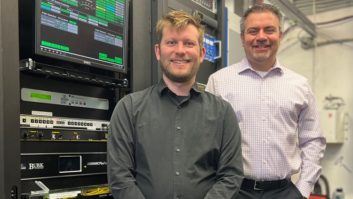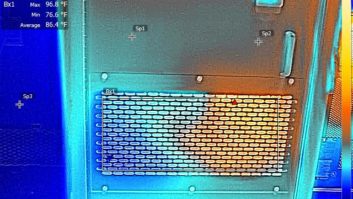Tech Tips: How To Be in Two Places at Once
Aug 1, 2014 11:13 AM, Doug Irwin, CPBE AMD DRB
Do you ever get the feeling that you need to be in more than one place at the same time?
Elsewhere in this edition of Radio I wrote about the various devices and systems (aside from your transmitter) that can be remotely monitored in some fashion. It”s quite likely, though, that the transmitter site (or sites) is not the only place that could benefit from remote monitoring. In reality, you probably have far more going on at your studio location than you do at the transmitter site. I mean after all, you have cause to know about all of these conditions:
- � Is the air conditioning working in the rack room, with all those automation computers?
- � Is there nothing but silence coming from the on-air studio?
- � PPM encoding OK?
- � How”s the AC voltage? Generator running?
I”m sure there are many others, especially-site specific ones. The real question is this: What can I put down at the studio for remote monitoring?
�Back in the day,� when there was always someone at the studio, you naturally relied on them to let you know if something untoward was happening there. With no one at the helm during nights and weekends, as is so often the case now, you really need some way to keep informed.
At the transmitter site you have the need for various �raise� and �lower� commands that you probably won”t at the studio; you”ll be more interested in status and analog readings as well. If money were no object you could just buy another copy of the same remote control and put it at the studio. I”m going to discuss less-expensive alternatives this time that (hopefully) won”t create too much consternation in the accounting department.

Broadcast Tools Status Sentinel
Status inputs are probably the thing you will want most of from the studio location; for plain old status (only) you might want to consider the Status Sentinel 16 from Broadcast Tools. This is a data acquisition device with 16 logic-level inputs, all activated by a closure to ground, by relays, open collectors, or 5, 12, 15 and 24-volt logic-level sources. It can be monitored over any IP network and users can operate the product using a web browser or web-enabled mobile device. Email notification can be configured to alert up to four recipients when alarms are detected. Logging of system status, along with the site ID (in case you have more than one going) may be emailed in time spans from once an hour to once a day. The device can also be monitored via SNMP. If you need relays as well, you could consider Broadcast Tools Relay Sentinel 16. It”s equipped with 16 solid-state relays that can individually switch up to 500 ma at 50 volts DC, and each can be turned on, off, pulsed or timed latched using the built in web pages. (You can also latch/unlatch the relays by way of SNMP �set� commands.)
All of the connections to and/or from the Sentinel 16s are done via Phoenix connectors, and I”ve found it much more convenient (over time) to �build out� all the connections to a Krone block (or whatever your favorite is). That”s an investment in time that pays off early.

Synaccess NP-02 Netbooter
Perhaps even more important than remote status and relays is the remote �re-booter.� There are many made but I want to point out the Synaccess netbooter. Take, for example, the NP-02. It has two independently managed power outlets, which you can access via a web browser or via telnet. Network security is accomplished by way of username and password. You can schedule �re-boot� events as part of the configuration (just in case you have a troublesome device that could benefit from a routine boot). Local log files are generated, and you can set up the device to e-mail you when it takes action.
More on this topic next month; we”ll talk about devices with a higher level of capability. Have a clever tech tip that you want to share? Send it to [email protected].