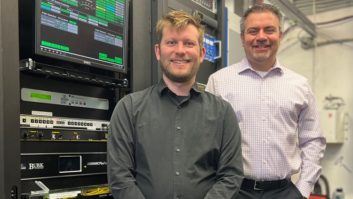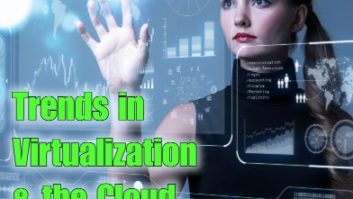Trends in Technology: Streaming Audio Update
Dec 1, 2014 9:00 AM, By Doug Irwin, CPBE DRB AMD
The topic of streaming media continues to be an important one. This month we take a fresh look at the technology to learn about the latest developments and the staggering pace at which the technology is moving along.
One of the most significant changes since we covered this topic in detail early in 2013 is that integrated Internet access in vehicles is now a reality. At the CES show in January of this year, General Motors announced the rollout of 4G LTE connectivity for certain models, including the 2015 Chevrolet Corvette, Impala, Malibu and Volt. The service, officially known as �OnStar with 4G LTE,� will enable passengers to connect their personal devices such as smartphones, laptops, and tablets to an integrated high-speed Internet Wi-Fi hotspot. In effect, the vehicle becomes a Wi-Fi hotspot on wheels, able to accommodate multiple connected devices simultaneously. It was also reported that the service includes built-in apps for iHeartRadio, NPR, Slacker Radio, TuneIn Radio and others.
Of course �in-car� listening has been one of the remaining areas of strength for over-the-air radio. Clearly our in-car �franchise� is diminishing in importance as technology inexorably moves along. Listeners have been able to use smartphones connected to their radios via Bluetooth for quite some time, but the latest in-dash �infotainment� systems put streaming media on the same plane as broadcast radio. This is a significant event. If you weren”t convinced of the importance of streaming media before, I hope I”ve given you more reasons to be.
With the well-established importance of reaching �mobile� users, we”ll review the methods used to reach listeners via the public Internet, as opposed to our tried-and-true over-the-air methods.
There are three major components involved in reaching �mobile� listeners:
- � Generating the content streams
- � Distributing the content streams
- � Final mile link from ISPs to end users
All three aspects are quite a bit different from what broadcasters are accustomed to in delivering content over the air. As a broadcaster, you can really only control the first two of the three. The �last mile� aspect is completely under the control of the cellular provider or ISP. I addressed some particulars about the �last-mile� in another article published in Radio: http://radiomagonline.com/IT_technology/streaming/streaming_mobile_devices_1011/
Let”s take a look at some common ways to generate and distribute the streams. First you”ll notice that I wrote �streams� as opposed to �stream� because the reality is that different �targets� in the field use different decoders and therefore your encoding must obviously match. When a mobile user downloads an �app� part of the information written into that app finds the source IP address of the stream and by necessity, that stream will be encoded on the far end to work with the app on the mobile device. Not only will you expect to serve Android and iOS phones and tablets, but desktops as well. You”ll be encoding streams to match all of those.
Regarding the various protocols, encoding mechanisms and server platforms; instead of just bombarding you with acronyms, let”s see what they really mean (thanks mainly to Wikipedia).
RTMP: RTMP is a TCP-based protocol that allows for low-latency communication. It was developed by Macromedia for streaming audio and video between a server and a Flash player. Macromedia is now owned by Adobe.
RTP: RTP is a UDP-based protocol for the transmission of audio and video over IP networks, developed by the IETF.
SHOUTCAST: SHOUTcast is a cross-platform proprietary software for streaming media over the Internet. Developed by Nullsoft, it supports the transmission of digital audio content, primarily formatted as MP3s or in the HE-AAC format, to and from the media player software.
ICECAST: Icecast is an open-standard media encoder that supports Ogg Vorbis, Opus, WebM and MP3 audio streams.
Wowza: The Wowza Streaming Engine is streaming media server software developed by Wowza Media Systems and is used for the streaming of live video and audio over IP networks to desktops, laptops, tablets, mobile devices, IPTV set-top boxes, connected TVs, game consoles and other networked devices.
Helix: Helix Universal Media Server, developed by Real Networks, supports a variety of streaming media delivery transports including MPEG-DASH (Standards-based HTTP streaming), RTMP (Flash), HTTP Live Streaming (HLS), Microsoft Silverlight and HTTP Progressive Download enabling mobile phone OS (Android, Blackberry, iOS, Symbian, Windows Mobile) and PC OS media client (Flash Media Player, QuickTime, RealPlayer, Windows Media Player) delivery.
Flumotion: The Flumotion Streaming Platform is a Content Delivery Network that supports leading formats like Windows Media, MP3 or Flash, as well as the open standards Ogg Vorbis and Ogg Theora. It can reach nearly 100 percent of Internet users regardless of the operating system (such as Windows, Mac OS X or Linux) they use.
continued on page 2
Trends in Technology: Streaming Audio Update
Dec 1, 2014 9:00 AM, By Doug Irwin, CPBE DRB AMD
Generation of streams
From my experience the most common way to generate the streams is by using software hosted on a PC. Again, as with traditional broadcast equipment, you”ll likely be interested in what your preferred equipment manufacturer has to offer � but it”s important to know about alternatives as well.
The first example of software we”ll look at is from Omnia and is known as A/XE. One feature is built-in audio processing. Omnia offers other software-based audio processing for streaming but we will focus on A/XE. The available codecs are MP3, AAC, HE-AAC, and HE-AAC version 2. The software supports the following media servers: SHOUTcast, Icecast, Adobe Flash Media Server, Wowza Server, Live 365 and Windows Media Server. Omnia A/XE runs as a Windows service in the background, and can be managed from anywhere through a web browser. You”ll need a license for each stereo input. Each stereo program input can be processed and encoded in multiple ways, and sent to different servers simultaneously. The basic operating system requirements are Windows XP or later with 20 MB of free disk space. You”ll also need to be running Microsoft.NET client framework 4.0.
Omnia A/XE
If you are using Livewire take note: Omnia A/XE includes a copy of the Axia Livewire IP-Audio driver, which allows you to receive audio from and send audio to Livewire devices over the network without the need for a physical audio card.
Another option for encoding software is Orban”s Opticodec PC-1010, which will generate streams using AAC, HE-AAC version 1, HE-AAC version 2 and MP3 (for HTTP only). It will run on Windows XP, Win 7, Server 2003 or Server 2008 (32/64 bit). 128 MB of RAM is the minimum requirement, 256 MB is recommended. Servers supported are Adobe Flash Media Server, Wowza Media Server, Apple QuickTime Streaming Server (or Darwin, the open-source version of QuickTime), Helix Mobile Server, HTTP/ICY SHOUTcast servers and Icecast2 servers. Opticodec PC-1010 will generate a single multicast stream, but the number of unicast streams is limited only by the power of the host PC. Each of the unicast streams can be encoded differently so that the various devices and codecs found in the field can be supported, as I mentioned earlier. The user interface allows you to see the audio levels with peak indications, whether or not a connection is made with a remote server, the bitrate of the connection, and finally the elapsed time of the connection.
Orban Opticodec-PC 1211 and Optimod-PC 1101
Orban”s PC-1101 must be used in conjunction with the professional version of PC-1010. The PC-1101 is a combination sound card and audio processor installed in the same host computer as the Opticodec software. The card offers dedicated DSP onboard for audio processing, thus freeing up the CPU for other tasks such as encoding streams. Additionally, the PC-1101 lets you mix an analog source, two digital sources and two Wave sources. This feature makes it useful for commercial insertion in the streams. The final audio mix can also be looped through a PPM encoder, for example, before being encoded into an audio stream.
If you want to avoid adding yet another computer in your rack room you could consider a hardware solution for your streaming encoder needs. The Telos Systems Pro Stream is 1 RU device that serves the role of audio interface and streaming encoder with no PC needed. The device includes on-board audio processing. You encode directly in either MP3 or AAC streams, before sending the encoded stream off to a compatible server such as SHOUTcast, Wowza, Icecast or Adobe Flash Media. You configure the Pro Stream through a web browser. ProStream comes with analog inputs and outputs, along with Livewire IP Audio I/O. On the output side, you have access to fully processed, un-encoded audio as well as encoded audio, providing your studio with another source for processed sound. There”s a built-in headphone amp with 1/4-inch jack and volume control so that you can listen to the finished product. Full network connectivity is provided via two Ethernet jacks, one for the LAN (including Livewire) and the other for the WAN and streaming.
Telos ProStream
Another hardware option we”ll look at is the AudioTX WebStream. This device comes in one of three versions: a 1 RU chassis that will encode a single stereo pair in up to six streams at different codec and bitrate combinations, a 3 RU version that can encode and serve up to 12 separate streams from eight audio inputs, and another 3 RU version that encodes and serves up to 20 separate streams from 16 mono audio inputs. Supported encoding algorithms include AAC (MPEG4), HE-AAC, or MP3. The streams are compatible with SHOUTcast and Icecast servers.
AudioTX WebStream 3RU
continued on page 3
Trends in Technology: Streaming Audio Update
Dec 1, 2014 9:00 AM, By Doug Irwin, CPBE DRB AMD
Distribution of streams
Besides generating the streams, it”s important to be sure that they can be distributed in such a manner that anyone wishing to hear one can easily and consistently receive it. That”s the other aspect of streaming over which you have some amount of control. If you are new to streaming it”s important for you to know that you”ll be likely forwarding the stream that you generate to a service that can handle thousands and thousands of simultaneous streaming connections. Since few stations have the resources and bandwidth internally to handle this sort of traffic, A Content Delivery Network (CDN) is a system that accomplishes this.
There are quite a few services out there that specialize in the widespread dissemination of audio streams for broadcasters. One well-known service provider is Abacast. Its �Clarity� service provides support for in-stream audio or video ads, pre-roll audio or video, displays and sponsorship ads. You can �target� ads at listeners based on their location, device or demographics. Clarity provides CDN certified affidavits and can analyze listening results by play time, audience size and targeting details.
StreamGuys is a CDN and provider of streaming services for the distribution of audio via the public Internet. Aside from live streaming, it provides on-demand, subscription, ad insertion, single events and podcasting services. Customer service is set up on a one-to-one basis, so if you”re new to the game, you may certainly benefit from that.
Airkast is another company looking for your business. The AirKast interactive mobile application for radio broadcasters is a service that streams audio, video and interactive graphic advertisements to mobile devices and allows these messages to be targeted based on the specific geographic location of the listener.
Triton Digital Media is one of the largest streaming services. Its latest generation of player adapts itself to the user”s context, whether desktop or mobile, compact or large screens, landscape or portrait mode. Triton owns and operates its own CDN with global reach. They have multiple points of presence and hundreds of streaming servers located in data centers. They can also provide a listener analytics dashboard that shows streaming usage on any web or mobile platform. According to its web page, �These tools let you understand the traffic sources as well as enable you to better handle streaming requirements.�
Though ad insertion is outside of the scope of this article, I can”t mention ad insertion and streaming audio without talking about AdsWizz. It offers a means by which you can insert personalized ads into individual listener”s streams. In fact, from their web page, �All your listeners are connecting to the same radio station, but will get their own ad. No extra production work is needed at your side.� It refers to its system as �server-side Audio Injector for Streamers (AIS)� and it is compatible with the following server platforms: Wowza, Shoutcast, Icecast, Flash Media Server, RTMP and Flumotion Server.
Finally, let”s take a look at StreamOn. They offer a �one box� solution that accepts audio from your station (or other source) and generates AAC+, Ogg Vorbis and MP3 streams internally. From the encoder, the streams are forwarded to StreamOn”s own servers, and then distributed to the listening public. Each client station receives a custom �player� (or web interface). The player displays artist and song info using proprietary software. That data comes from the station”s automation system. There was an in-depth article about the SteamOn device published in Radio.
Where do we go from here?
For those of us that have been in the field for many years, the question naturally arises, �Will �radio” via the Internet every completely supplant over-the-air radio?� I can”t answer that definitively any more than anyone else can, but it”s safe to say that there will be increasing use of the Internet and slowly diminishing use of broadcast over-the-air radio in the long run. Is it possible that the infrastructure that accommodates �mobile� access isn”t up to the task? That question was recently asked by Teracom, an over-the-air transmission services provider to broadcasters in Sweden.
Here are their findings:
� An enormous capacity would be required to stream today”s radio services in a mobile broadband network. When converted, current radio listening represents a larger amount of data than all of the incoming and outgoing data of all four mobile operators networks in 2012. (Again, this is for Sweden.)
� Given current price levels, it would cost around 860 million EUR per year (about $1.1 billion) to broadcast radio via the mobile operator”s cellular networks, as opposed to 10�20 million EUR per year ($13 million to $25 million) for equivalent capacity in the terrestrial broadcast network.
�Some people believe it is possible to replace broadcast radio with radio via cellular networks. Surely, they have not done the math. I have done the math and the conclusion is clear � it is not a realistic alternative,� said G�ran Hedstr�m, senior consultant at A-Focus and primary author of the report.
Those are interesting results but I for one don”t want to be accused of having my head buried in the sand. With the increasing interest in services like NextRadio and technology such as RadioDNS, I believe we”ll be making use of OTA radio for some time to come, and I”m not the only one. In a recent blog entry, Stategic Analytics wrote the following: �The crossover between terrestrial and IP is creating a 1+1=3 scenario that is stimulating additional listening and expanding the market for both content delivery propositions.� I for one am all in favor of that.