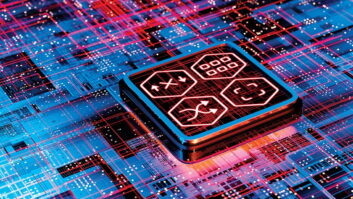Audio Production from the Field
May 1, 2012 2:00 AM, By Doug Irwin, CPBE DRB AMD

One of my first jobs in radio was for a small public FM in Santa Cruz, CA. We had a remote truck that was basically just a bunch of 1/4″ stereo tape decks mounted in racks inside. It was, and remains, a great way for a radio station to present exclusive content. Stations with a long history often have quite a tape archive.

Whirlwind IMP Splitter 1X2
If you were charged with going into the field and capturing long-form programs in this day and age, how would you go about it? That’s our topic this time around.
Clearly the way you would design your remote system would depend upon what you were planning on recording. For example, if you were planning on recording a speech, the requirements are obviously less than if you were planning on recording live music; and, if it is live music you intend to record, will it be a small ensemble, or a 20-piece band? Will you record that material as a single track, or multiple tracks? Do you intend to edit in the field, or will you send the entire thing back to your HQ, unedited? There are many details to consider, and quite a few items to have on hand to ensure success.

Rode NT4
The microphones

Tascam TM-ST PRO
Microphones are an entire topic unto themselves so we’ll just talk about them in the context of remote recording.
Many times you might find yourself recording a speech along with others – like at a press conference. The podium mic might have 12 outs available, and you might be the 13th person to show up; for this reason you always want to have some sort of microphone splitter along. Whirlwind is a good resource here: the IMP-Splitter-1X2 would be a handy item to have in your kit: XLR input, two XLR outputs, and a ground-lift switch. Likely you’ll have multiples of this anyway.

Audio-Technica AT8022
Perhaps your assignment is to make a more complex recording – say a string quartet at the local university. Again, stereo mic techniques are an entire topic; but just to make it easier (and to perhaps whet your appetite for learning even more) you could simply take a stereo microphone with you. An easy solution would be the Rode NT4; this is two mics (matching capsules) physically mounted together, with a 90 degree, X-Y arrangement. It needs phantom power or a 9V battery. The unit comes with a custom stereo output cable (XLR or mini). Other examples would be the Tascam TM-STPRO or the Audio-Technica AT8022. These also have two capsules in the X-Y configuration and come with a custom stereo output cable. Both operate on phantom power or AA battery.
– continued on page 2
Audio Production from the Field
May 1, 2012 2:00 AM, By Doug Irwin, CPBE DRB AMD

Presonus AudioBox USB
You’ll need some mic-level preamps as the next part of the system. If you only expect to use four microphones (or less) then you could consider a USB interface that makes the microphone signals available to record on a laptop computer. If you need more than four, likely you’ll use an outboard mixer, followed by a USB interface. Options abound for this part. Let’s say you just need two inputs – with adjustable gain so that you can use mic or line levels. Presonus offers the AudioBox USB: two inputs, with adjustable gain, a small headphone mixer; and an overall gain trim. TRS output pair. Phantom power is an option. A/D resolution is 24-bit (44.1 or 48kHz sample rate). The device is powered via the USB bus.

Avid MobilePre
Another option is the Avid MobilePre. It has two front-panel XLR/TRS combo inputs that can be set as mic-level (with phantom) or as direct inputs, and two rear panel 1/4″ connectors for line-level inputs. A front-panel button is used to switch between the two. (Inputs sample at 48kHz/24-bit word length.) Front panel knobs are used for adjusting the input and output levels, as well as headphone level. This device is powered over the USB bus.

Akai EIE Pro
Perhaps two inputs aren’t enough, but four are; in that case you could consider the Akai EIE Pro. This device has four XLR/TRS combo inputs, switchable between line/mic level (with front panel gain trims) or alternatively each input can be set as a DI (direct interface). Outputs are on TRS connectors. Sample rate can be 44.1, 48, 88.2 or 96kHz; 24-bit word length. Even though it has four channels, it isn’t a mixer; you can switch its front panel VU meters, and the headphone amp input, between channel pairs 1 and 2, in or out, and 3 and 4, in or out. It connects to your laptop via USB of course, and in addition, it has a three-port USB hub built in to the rear apron. The EIE pro comes with a power adaptor – evidently the USB bus is not sufficient to power this device.

Mackie ProFX12
Perhaps you have in mind to record larger groups of musicians and find you need a larger outboard mixer that will still feed an editing program residing on a laptop. In that case it would be worthwhile looking at the Mackie ProFX12. It’s a 12-input mixer, including six mic-level inputs (via XLR) with phantom voltage available, and 12 line-level inputs (via TRS). One of the 12 can be operated as a DI. Each of the inputs has a three-band EQ. It has four stereo buses, with one set of XLR balanced outputs on the rear apron, one TRS set on the front, and of course the USB I/O.
– continued on page 3
Audio Production from the Field
May 1, 2012 2:00 AM, By Doug Irwin, CPBE DRB AMD
DAW software
Of course you cannot go anywhere nowadays without your laptop, and it’s especially valuable for remote recording and production. There are many options for digital audio workstation software. What you decide to use is going to depend upon your requirements, your budget, and to a large extent your own personal preferences.

Audacity 2.0
The first option is freeware – Audacity. On March 13 of this year, the latest version (2.0) was released. By using Audacity on a laptop, you can record using the microphone or line inputs, USB, or Firewire devices. You can use sample rates to 192kHz (and higher) with 16-, 24-, or 32-bit (floating point) word length. The toolbar allows you to manage the various input and output devices. Level meters can monitor volume levels before, during and after recording. Clipping can be displayed in the waveform or in a label track. With the correct hardware you can record multiple channels. You can edit and mix large numbers of tracks and multiple clips are allowed per track. The editing tools are cut, copy, paste and delete, with an unlimited sequential undo and redo) to go back any number of steps.

Adobe Audition
Another option would be buying Adobe Audition (CS6 was just released). Audition provides native Mac OS support, running on Mac OS X v10.5 and v10.6, as well as Windows. You can record, mix, edit, and master your audio, with 24-bit or 32-bit files with sample rates up to 192kHz, with (according to Adobe) an unlimited number of tracks. You can resize track heights individually in the U.I. to focus on the tracks you need. You have the ability to add effects to the master channel and hear the results prior to mixing down to a single file; and there is real-time input monitoring that allows you to listen to the audio inputs as you record, including effects applied to the input track. You can go back and modify those effect parameters after the recording should you so desire. Some of the effects that are native to Audition are the DeClicker, the DeHummer, the DeEsser, the speech volume leveler, and an analog-modeled multiband compressor.
The user interface consists of workspace panels that dock and group for optimal organization. You can customize input and output metering to suit your workspace and the tasks at hand. Monitor peaks and valleys, using LED segments or continuous output, and stereo and multichannel tracks and sessions.

Avid ProTools MP
Another well-known option for DAW software is Avid’s Pro Tools MP. This would be an appropriate version of Pro Tools to use in the field for recording, editing and mixing, with the capability of up to 48 stereo tracks at 24-bit word-length/96kHz sample rate. (Note: this would be limited to 24-bit/48kHz sample rate when pairing MP with the MobilePre audio interface.) With MP you can use up to 32 internal mix buses and 10 sends/inserts per track – so that you can make use of the 70 included plug-in effects. MP also has something called Automatic Delay Compensation that time-aligns the tracks that don’t run through effects with those that do. MP will import MIDI, REX, ACID, WAV, SDII, AIFF, AAC, and MP3 audio files.
MP is compatible with all versions of Pro Tools, so if you take the session back to your HQ, you can use the more sophisticated versions of Pro Tools later on.
Other options for audio editors include Steinberg Cubase and Sony Creative Software Sound Forge.
– continued on page 4
Audio Production from the Field
May 1, 2012 2:00 AM, By Doug Irwin, CPBE DRB AMD
To the tablets
You can bypass the laptop-with-DAW altogether and go with an iPad; not surprisingly, more and more accessories and applications are showing up for it.

Alesis iO Dock
Alesis offers the iO Dock. This docking station allows you to use an iPad (model 1 or 2) as a recorder/playback device. The dock itself includes two XLR/TRS combination inputs with phantom power available, and individual gain trims. Each of the two inputs can be switched to DI mode. It has MIDI i/o, a composite video output and USB connector. It is Core MIDI-compliant and according to Alesis, works with virtually all audio and video apps.

Mackie DL1608
Mackie makes a combination docking station/mixer known as the DL1608. It’s a 16-input mixer, with 16 mic preamps with Cirrus A/D converters. It has six aux sends; four-band EQ, gating, and compression on all in the inputs; and a 31-band graphic EQ with a compressor/limiter function on all outputs. It will also support up to 10 other iPads for monitor mixing; in other words, musicians can bring their own iPad to derive their own headphone mix, sent between units on an ad hoc network. Again, it’s claimed that this will work in conjuction with any iPad application.

Auria
It’s easy enough to find applications at the Apple site. However there is one from Auria that I’d like to introduce to you. With Auria, you can playback 48 mono or stereo tracks back simultaneously (24-bit word, 44.1kHz sample) and you can record up to 24 simultaneously through any supported USB interface. (Those include the Presonus Audiobox 1818VSL and Focusrite Scarlett 18i6. According to its website: “Auria supports both standard two-channel USB audio interfaces and multichannel USB audio interfaces. To use a multichannel interface with Auria, it must be USB Class 2.0 compliant. Not all USB2 audio interfaces support Class 2.0. Apple’s Core Audio must recognize the interface without the need for a driver.”) You can add up to four plug-ins per input channel; and there are eight subgroups, each of which can accept four plug-ins. You can generate output files as WAV or MP3, or you can export an AAF session right in to Pro Tools and other well-known DAWs.
continued on page 5
Audio Production from the Field
May 1, 2012 2:00 AM, By Doug Irwin, CPBE DRB AMD
No matter how you decide to record your projects in the field, you may want to send them back home prior to your own arrival. The files are going to be too big to e-mail, so for that reason FTP is the likely way to go. Filezilla is a good option for that. A free server and client version are available. You may have to complete a networking project back at home so that you can reach this server from the field though. Larger organizations will likely already have ftp servers in place – check with your IT colleagues.

Marantz PMD580
Let’s back up a little bit now. Perhaps you aren’t interested in recording to a laptop+DAW or even an iPad – a portable recorder is more to your liking. One option for you could be the Marantz PMD580. This device has two input channels (analog balanced, AES, or S/PDIF), and records at 16- or 24-bit word length (up to 48kHz sample rate). The media is Compact Flash – the size of which determines how long you can record. It has Ethernet connectivity, with an internal Web server, so you use a browser to control it, although it has the basic front-panel controls as well. File formats are WAV and MP3, and it can automatically archive files to a server on the network. If you want to mix down to two tracks – kind of like was done in my old station’s remote truck – then this could be a way to go.

JoeCo Blackbox
On the other hand, you may want to take care of the mix later on – after having recorded multiple tracks in the field. One option for you then would be the JoeCo Blackbox recorder. With one single rack unit Blackbox, you can record up to 24 tracks (more if you want to link multiple units together) in the WAV format, to an external USB drive or even a USB flash drive. Sampling is done at 16 or 24-bit word length, as high as 96kHz. Inputs and outputs are on the rear panel, done by way of DB connectors. (You have to select unbalanced analog, balanced analog, or AES, since those are all different versions.) The device has the basic controls on the front panel, and a full-color LCD display, along with LED bargraphs. A standard computer keyboard is attached in order to label the recordings. The idea with Blackbox is that you take the recorded tracks back to some sort of post-production facility in order to make the finished product.
Like any other system used in a broadcast environment, you’ll need to know your requirements prior to designing a system for field use. The required functionality, the budget, and the end user’s personal preferences all come in to play.
Irwin is transmission systems supervisor for Clear Channel NYC and chief engineer of WKTU, New York. Contact him at [email protected].
May 2012
Inside Dial Global’s radio network, audio production from the field, prior coordination for STLs, a Field Report on the IsoAcoustics ISO-L8R and budget mics for remotes….