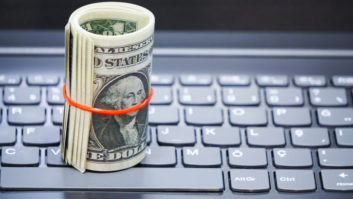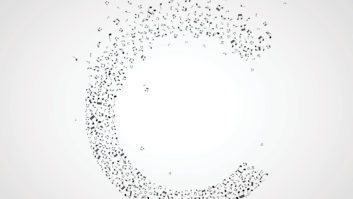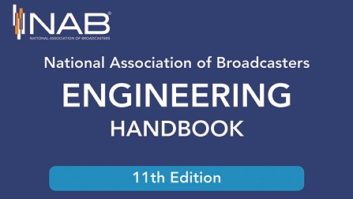Downlinks and antennas
Jan 1, 2003 12:00 PM, By Conrad Trautmann, CPBE
As a radio engineer, you probably have had some experience with satellite reception. In the United States most of the radio networks are on the radio community satellite, currently called AMC-8. General Electric, who used to operate GE-8, sold the satellite division to SES-Americom. The radio networks that operate a carrier on AMC-8 include Westwood One, ABC, Premiere, Clear Channel/NSN, Jones, Learfield Communications, WITF Radio Pennsylvania, Peninsula Communications, Morris Communications and Waitt Radio. The advantage to being on the same satellite, operating in the same polarity (all are vertically polarized on odd transponders) is that only one dish and a single LNB are required for most networks.
While AMC-8 sees the bulk of the radio activity, other satellites that carry programming, mostly for regional, state or sports networks, include Clear Channel’s AMC-1, AMC-2, AMC-4 and PAS-8 and NPR’s Galaxy IVR.
C-band (3,700MHz to 4,200MHz) is used for the national networks because of the robust reception. Direct TV or Dish Network users know what rain fade can do to a signal. C-band is less prone to fading due to bad weather because it is lower in frequency than Ku and uses a larger dish. Kuband frequencies are about 10,900MHz to 12,750MHz, with DBS using 11,750MHz to 12,500MHz.
Relative locations for several commonly accessed satellites.

Downlink equipment includes a dish, LNB and cable run to a receiver or multiple receivers with audio and data ports to feed the equipment.
The equipment
First, let’s look at the antenna. The FCC has allowed satellite operators to put satellites in the sky every two degrees. If your dish is not two-degree compliant, you may receive interference from an adjacent satellite. To get enough signal for minimum fading, use a 3.2 meter or larger solid-core dish for AMC-8 reception. The SES-Americom website at www.ses-americom.com is an excellent resource for information to line up a dish, including a tool to determine azimuth and elevation based on a Zip code. AMC-8 is low on the horizon from the East Coast, so you must be clear of buildings or trees.
If a dish is placed on top of a building or in a higher location to obtain a clear line of sight, be aware of any terrestrial microwave paths that operate in the 4GHz range that could potentially interfere with reception. Conduct a frequency search to be sure. Comsearch is one company that can provide this service. Once you’ve cleared the downlink site, it is possible to file with the FCC to protect the downlink, in the event another applicant wants to install a terrestrial microwave path or uplink nearby, after the dish has been installed.
Think inside the box
Are you peaking your dish when the satellite is in the center of the box? Geostationary satellites fly in a figure-eight pattern in the sky. When aligning a dish, do so when the satellite is at the center of that figure eight. This is called center of the box, and the satellite owner’s website lists when the satellite is at that point. If aligned when the satellite is at the far end of the figure eight, it is possible to get a significant drop in signal strength when it reaches the other side.
Don’t use the receiver to align the dish. With the latest digital receivers, it can take 30 seconds or more for the receiver to acquire a signal. It is better to align a dish with a spectrum analyzer. If you don’t own one, find someone at the local TV station or cable company who will let you borrow one. You can also rent one if necessary. Another option is to hire a local satellite installation company. Many carry accurate signal meters. If using a spectrum analyzer to line up the dish, contact the operator of the satellite for a printout of the satellite carrier pattern. They can tell you what pattern to look for.
One more option is to purchase a lower-cost test device. Similar to a spectrum analyzer but designed to operate in the 920MHz to 2,150MHz range. Emitor makes a unit called the Satlook Digital. This unit can download the carrier pattern for the satellite and alert you when the dish is aligned properly.
Specify an LNB that has a phase-locked loop (PLL). Older video LNBs will will pick up a signal, but the digital receiver will not lock and drop out every few seconds. A good LNB with low noise temperature will make a big difference in how well the receiver will work. Find the lowest noise temperature possible for best performance.
Most networks use Starguide receivers. Other receiver types include Comstream, Wegener, International Datacasting and ICP.
Westwood One transmits a Starguide II signal, which any Starguide II and many Starguide IIIs will receive. ABC, Premiere and Jones use Starguide III transmission, which can only be received by a Starguide III receiver. Because these receivers can only receive one network at a time, many radio stations have multiple receivers. It is not recommended to use one receiver to pick up multiple networks because the programming done at the network head-end is lost each time the carrier or provider is changed.
When connecting more than one receiver to the dish, only one receiver should power the LNB. Splitters are available that will pass voltage on only one and block the dc on the others. Only use passive splitters. Amplified splitters can introduce phase distortion or possibly overload the receiver.
Specify a phase-locked-loop LNB with a low noise temperature. Photo courtesy of Patriot Antenna Systems.

The downconverted L-band signal from the LNB can be connected via RG-6 for long runs or RG-59 for short runs. Avoid in-line booster amplifiers; they can overload the front end of the Starguide receiver and degrade the signal. Sometimes the receiver may see too much signal even without an amplifier, requiring an inline pad to be inserted before the receiver.
A great utility program written by Kirk Wesley to test a Starguide receiver is found on the Radio magazine website in the Engineer’s Notebook section. The software was designed as a relay logger, but it will also display bit rate errors and signal strength.
The Starguide signal meter displays EB and AG values. EB, short for Eb/No, is a ratio of energy-per-bit to spectral-noise density; basically a signal-to-noise reading for a digital transmission system. Generally, the higher the EB the better the quality of the signal. AG is an abbreviation for automatic gain control. The better the AG, the lower this reading. You can only compare these readings between receivers using the same version of software. If the versions are different, the readings can vary due to different components used in later versions of the hardware. Don’t worry about different signal readings from one receiver to the next. As long as the EB is above 4.5 and the AG is between 130-192, the receiver should work fine.
Trautmann is senior vice president of engineering for Westwood One Radio Networks, New York.