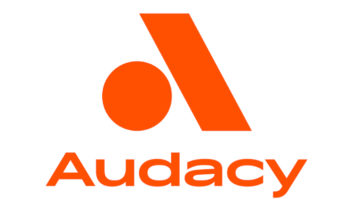Field Report: Adobe Audition CS6
Aug 1, 2012 1:25 AM, By Chris Wygal, CBRE
When we encounter things in life we find reliable, they are generally built on a long-standing foundation. Conversely, fresh-off-the-drawing-board products rarely produce perfect results right away. Years and years of agonizing over details and performance are what create excellence. Gathering end-user data containing compliments and complaints alike is what developers use as they better their product line. This is the case with one of the most recognized household names in radio broadcast production: Adobe Audition.

Many of us remember Cool Edit from Syntrillium. It was born in the mid-1990s and was a forerunner in professional Windows-based audio editing software. Some years later it became Adobe Audition. Since then Adobe has delivered five renditions of Audition, and each has outperformed its predecessor markedly. Just more than a year ago, Audition 5.5 hit the market as part of the Adobe Master Collection. This unveiling introduced Audition to Macintosh users, turning the world of audio-editing-via-Mac on its head. However, some veteran Audition users may have discovered some unsettling operational features inside version 5.5. But fortunately, at the 2012 NAB Show, Adobe Master Collection 6 was unleashed, and with it a reworked, reinvented and recharged Audition CS6.
The horsepower
Not necessarily new to the CS6 release, but more fine-tuned is Audition”s multicore/multiprocessor optimization. This has effectively modernized Audition in that heavy processes and workloads are distributed simultaneously across as many CPU processors as are available on the computer. Tasks can be completed efficiently in parallel instead of sequentially. For example, a mastering effect can be batch processed in the background while the user continues to edit in another session (multiple sessions can be opened at once). Multicore processing also makes real-time effect rendering much smoother. Suppose an effect rack on a particular track is stuffed with reverb, compression, EQ and delay effects. Audition has the know-how to divide the workload, making editing smoother and less likely to freeze.
The inclusion of Audition in Adobe”s Master Collection is an effort on the part of Adobe developers to streamline workloads. Audio editing can be exciting and challenging, but many times it involves repeated keystrokes and processes day-in, and day-out. With that in mind, there is a long list of improvements found in Audition CS6 that are welcomed. The first item I was excited about was the ability to once again trim and delete audio (in waveform mode) while the file is playing. When a deadline is looming, the ability to simultaneously listen to and cut on a file is a must.
Performance at a glance � Multicore/multiprocessor optimization
� Intuitive workspace
� Media Browser for audio assets
� Background batch processing
� AES46-2002 Cartchunk metadata integrated
Another timesaver is the Media Browser window. Dockable anywhere in the workspace, the media browser displays all file folders and drives. When the folder is expanded all audio files therein can be clicked and previewed. If auto play is selected, the file plays when simply clicked. When the file is double-clicked, it opens in the waveform editor. In the multitrack editor, the audio file can be dragged into a session track from the media browser. Media browser is an improvement on the old task of selecting File-Open and navigating to the file for preview. CS6 puts all available audio files on the workspace, and a click away.
A close relative to the media browser is the Files panel, where files are not only auditioned, but file information is displayed. Information including length, sample rate, channel (stereo or mono), bit depth and format, just to name a few, are listed. The file panel also features a search toolbar that lets the user quickly locate a currently opened file. This is especially handy when a multitrack session is open that contains extensive amounts of individual audio files. It features five clipboards, meaning several snippets can be cut, copied and pasted from different clipboards without overwriting.
– continued on page 2
Field Report: Adobe Audition CS6
Aug 1, 2012 1:25 AM, By Chris Wygal, CBRE
There”s more from whence that came
Sometimes we never know where our audio production will land. While taking advantage of the stereo image is fun, taking mono radios into account is wise. Each multitrack channel and output bus in Audition CS6 can sum to mono. This feature is critically important in that it mono sums properly without introducing additional phase concerns. More importantly, it allows the user to preview his or her production in mono, which can reveal phase problems especially when audacious spatial effects are used (or misused).
Most NLE (non-linear editing) engineers have found themselves waist-deep in massive multitrack sessions with grouped clips. Selecting the clips is arduous, but more arduous is selecting one of the clips from the group for individual editing or repositioning. CS6 allows the user to suspend the focus clip of a group, without breaking the grouping. If an individual clip needs adjusting forward or backward in the session, it can be selected by itself and modified. Then, it can easily be regrouped.
Every imaginable pitch, EQ, reverb and dynamic effect is a part of the software”s ease of use. Some effects, however, standout as exceptional. Automatic and manual pitch correction very accurately allow the user to pinpoint pitch problems and correct via envelope control. In the case of music production, a vocalist”s pitch may have been inconsistent while holding a note. Simply transposing the entire note slightly by a few cents won”t correct the problem, but gradually adjusting the pitch over the length of the note will. Manual pitch correction allows for that, which can be handy as an effect for whacky pitch changes on a radio spot. In addition to powerful pitch correction, the tone generator has returned with CS6. Whether calibrating equipment or creating drones, tone generation is a valuable tool. The notch filter is back as well, allowing pinpoint handling of problem frequencies.
Any broadcaster will bear witness to the fact that metadata is critical to audio production. Familiar terms like RIFF, BWF, ID3 and Cart Chunk are all standard operating procedures. The metadata panel makes all (AES) metadata information available and editable in the workspace while the file is open. Cart timer markers, as an example, allow users to easily set EOMs on audio files that automation systems recognize during regular playout.
Plays well with others
Audition CS6 is designed to interface with most popular DAW control surfaces, including EUCON (from Euphonix) and Mackie MCU. MME/WDM, ASIO and CoreAudio (for Mac) audio drivers are supported. Nearly all audio file formats are supported as well, except when exporting WMA. Additionally, given the increase in in-house video production on the parts of radio production staff, CS6 supports practically all popular video formats. Round trip editing allows for smooth integration with video production workflows when using Adobe Premiere Pro. For CD production, the CD editor panel allows for quickly dragging and dropping files into the CD track layout from the media browser. The CD editor enforces Philips Red Book Standards on the disc, making it consistent with industry standards.
Adobe Systems 800-833-6687
adobe.com
Have we even so much as scratched the surface of Audition CS6 in this brief review? Of course not. This release of Audition is crammed with unending features, each designed with specific roles and needs in mind. Every producer will find more than enough tools to complete complex or daily familiar tasks. CS6 is a welcomed breath of fresh air for Adobe customers, and it will be a brilliant introduction to professional NLE software for new users. With advancements in workflow and processing power built-in, and intuitive usability, the Adobe Audition name lives on as a standard in radio broadcast production.
Wygal is the programmer and engineer for Victory FM at Liberty University, Lynchburg, VA.
August 2012
ESPN Radio broadcasts the All Star Game, the latest in program distribution, portable PAs, and Field Reports on Adobe Audition CS6 and the RDL HR-MCP2….