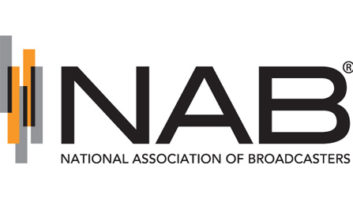Field Report: Broadcast Tools Site Sentinel 4
Nov 1, 2010 11:32 AM, By Michael Bradford, CPBE

Tucked into a corner of the transmitter room at WILS in Lansing, MI, are two racks full of equipment that constitute the uplink for the Michigan Farm Radio Network. This satellite delivery provider began almost 30 years ago in the corner of a parking lot in Milan, MI, and served affiliates with farm market news that impacted a tri-state area.
When Saga Communications purchased the system and moved it to the present Lansing location, the expansion of services soon included uplinking the Detroit Tigers, Lions, Pistons and Red Wings. This was followed by the Illinois Radio Network with studios in Chicago, and most recently, the Minnesota News Network, with its main studios in Minneapolis/St. Paul.
For many years we have depended on various Broadcast Tools equipment to permit dial-up audio monitoring, remote switching and, most recently, Internet-based control of re-boot functions for two Nexus ISDN codecs using the Broadcast Tools Web Switch. It soon became obvious that we needed more capability than existed with our previous dial-up units.
Affiliate access
Engineer Ralph Haines, Michael J. Ostlund from the Minnesota News Network, Dennis Mellott, Saga”s GM in Lansing, Stephen Paul from the Saga Detroit office, and I all put our heads together to plan for a system that would permit access to all five affiliates” T-1, ISDN, dial-up and alternate program systems. This is where the Broadcast Tools Site Sentinel 4 entered the picture.
The recent installation of a hi-speed Internet connection into the uplink site to accommodate our Web Switch opened a whole new venue for remote control and monitoring. The Site Sentinel 4 is a cost-effective, 1/3RU device for Web-based remote control, monitoring, status alerts and relay interface with other equipment from virtually anywhere with access to the Internet. This includes the newest Web-capable hand-held devices.
Reviewing the Site Sentinel”s capabilities gave me the immediate impression the designer had been sitting in on our brain-storming sessions all along; here was a tool that included analog metering for four separate channels, status monitoring for four channels, four logic relay interfaces for direct interface with other equipment, a stereo silence sensor, a built-in power loss detector, a separate set of contacts for remote power control via a third-party device and an optional temperature probe. All of these features are programmable in numerous manners to accommodate a host of user requirements.
Every feature of the Site Sentinel 4 can be accessed over any IP network, including a private network, IP-based industrial control network and, of course, the Internet. It even features a logging system for parameter snapshots, alarms, status, metering and temperature sensing that will e-mail anyone of eight recipients with routine metering and/or alarm situations.
The device is equipped with four buffered high-resolution 10V metering (analog) channels, four optically isolated status/logic channels configured for 5 to 24Vdc wet or dry inputs (user selectable with jumpers), four channels of SPST 1-amp relays that may be latched on or off or pulsed with user-defined timing. It also features a separate, isolated relay with user-selectable contact assignment to interface with an external device, such as Middle Atlantic RLM-15-1C, 20-1C or RLM30-L530-1 ac controller devices to turn higher current external equipment on, off or reboot as required. SNMP and SMTP username and passwords are also supported.
Because each channel of control can be password protected, it is possible to assign security clearance for each of the four separate affiliates at the MFRN up-link its own password. This permits everyone to monitor what”s going on at any time, BUT limits control functions to those with specific password authority.
Other features
Of course, the Site Sentinel 4 has the regular features we”ve all come to expect from Broadcast Tools: euroblock screw terminal connections for metering, status/logic, control relays and the stereo silence sensor. There are two separate power supply jacks, one for the power input to the unit, and another for the optional loss-of-power input. The temperature probe input is a 1/8� TRS jack for the optionally supplied probe, programmable for Fahrenheit or Celsius indication. Front panel LEDs indicate relay and status states, local operation (a nice safety feature when connected to external high-power transmitters or other devices), rear-panel RJ-45 10/100base-T LAN/Ethernet interface, a fully RFI-shielded enclosure and a surge-protected power supply. As with all other Broadcast Tools products, the front and rear panels are clearly labeled so connections and functions are almost intuitive. The Site Sentinel 4 fits nicely into the optional rack-mount shelf. As another side note, I like to use the Furman Plug Lock power strip for the wall-wart style power supplies. This device permits five separate wall-wart supplies to be secured into one rack-mountable plug strip.
Field Report: Broadcast Tools Site Sentinel 4
Nov 1, 2010 11:32 AM, By Michael Bradford, CPBE
Two CAT-5e cables are included, one crossover cable for direct connection to a PC to program the various passwords, channel labels and e-mail addresses for recipients, and another direct-connect cable for connection to a LAN or Internet switch. Of course, longer cables can be fabricated if needed. For our installation, I choose to make a slightly longer cable with CAT-5e stranded cable and the Platinum Tools EZ-RJ45 connectors. The pass-through design of the EZ-RJ45 permits a quick check of the strand arrangement to confirm that two or more strands didn’t cross over before you crimp the connector.
The included CD has the complete Broadcast Tools product line for future reference along with the PDF file of the installation and operation manual for the device. A separate two-page quick connection reference guide is completely adequate to connect to a PC and make the basic programming, site labeling and initial password assignments.
Performance at a glanceAnalog metering for four separate channels
Built-in power loss detector
Contacts for remote power control
Control relays
Euroblock screw terminal connections
Four logic relay interfaces
Optional temperature probe
Status/logic
Status monitoring for four channels
Stereo silence sensor
Programming for Internet
I called our ISP for the uplink to obtain the specific IP address, gateway, sub mask and related data necessary to program the Site Sentinel 4 for Internet connection, once I made the initial decisions for the various metering and status/logic channels. For complete programming the manual shows many options.
For instance, each of our four affiliates is assigned a separate username and password. This permits them to monitor all the metering and alarm channels, but have access to control functions exclusive to their particular network. The power failure alarm is sent to our main ops center in Lansing, with copies to me and engineering associate, Ralph Haines. We can access the site via Internet and determine what action is required. I placed the temperature probe in the exhaust stream for the HPA at the uplink, and connected the power-loss power supply ahead of the UPS ac supply. Separate summary-alarm contacts in the codecs connect directly to the Site Sentinel 4 and are programmed to send an e-mail to the particular affiliate”s engineer and our local engineers. We are planning on adding a Nitrogen low-pressure alarm for the wave-guide in the near future.
Broadcast ToolsP
W
E 877-250-5575
www.broadcasttools.com
[email protected]
Because the four relays in the Site Sentinel 4 can be programmed for on, off or pulse, I use them to reboot those devices that seem to want to lock up for no apparent reason now and then. The connection to these devices is via the Middle Atlantic ac controllers mentioned earlier.
The manual is clear and concise; all questions have been addressed in easy-to-understand language with screen shots of exactly what is seen on a PC monitor. Once all desired changes are made, the final IP address information and must be entered, and power re-boot the Site Sentinel 4 to set that data into its non-volatile memory. The device contains a recessed reset button to return to the factory default settings in the future.
Now we can access the Site Sentinel 4 any time from any PC and change audio sources, check faults, extract an actual alarm/metering log and see at a glance the status of each carrier we uplink at this site. I am looking forward to the Site Sentinel 16, which is currently available. Now that I know how easy the Site Sentinel 4 is to program and the multitude of user-friendly features available, I have already planned on an expansion at the Michigan Farm Radio Network uplink.
Bradford is the owner of Broadcast/Audio Services, Jackson, MI.
Editor’s note: Field Reports are an exclusive Radio magazine feature for radio broadcasters. Each report is prepared by well-qualified staff at a radio station, production facility or consulting company.
These reports are performed by the industry, for the industry. Manufacturer support is limited to providing loan equipment and to aiding the author if requested.
It is the responsibility of Radio magazine to publish the results of any device tested, positive or negative. No report should be considered an endorsement or disapproval by Radio magazine.
Broadcast Tools Site Sentinel 4
Web-based site remote control…
November 2010
Choosing a computer audio interface, a tour of the CBC/Radio-Canada’s upgrade, multimedia for digital radio, calculating STL fade margin and more….