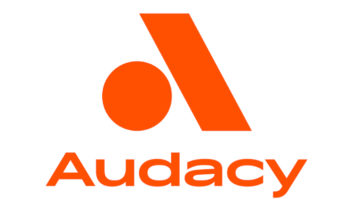Field Report: iZotope RX3 Advanced
Dec 1, 2013 7:00 AM, By Chris Wygal, CBRE
Each summer growing up I worked with my dad on every type of construction job, where I learned an invaluable lesson: A man is only as good as his tools. This is also true in audio production. With the advent of pocket-sized broadcast-quality recording devices, radio staff can go anywhere and gather actualities and natural sound. This, however, lends itself to capturing noises of all sorts. Additionally, the archived analog recordings of yesteryear sometimes make their way back onto the air. These old reels and cassettes, or vinyl discs by today’s standards usually need some cleaning up. With all of that in mind, what tool do you pull out of your box to prepare your audio for broadcast? RX3 Advanced from iZotope is a great gadget to have on the job.

The overview
The RX3 Advanced can be used as a standalone application or a VST3 plugin for most DAWs and audio editing platforms. The primary goal of RX3 is to restore audio and eliminate problems. Several preloaded modules tackle popular audio problems. Namely, RX3 will declip, declick, decrackle, denoise, deconstruct, dereverb, remove hum, equalize, attenuate and amplify, change phase, change pitch, resample and dither. It also provides a high-resolution spectrum analyzer and virtual space to use extra plugins. Most impressive is the spectral view and repair features that allow the user to find noises and other anomalies on a frequency-specific basis. Spectral editing offers a more defined sonic “picture” of the audio file and a better opportunity to find and diagnose problems.
RX3 Advanced boasts extremely accurate and precise algorithms. Most of the default presents are spot-on solutions to everyday noise problems. However, it gives the user very wide parameters for experimenting and testing. But, improper use of those parameters can cause unwanted results. Machinery cannot replace the discernment of the human ear. So use it with deft precision and apply just enough correction, but no more!
What’s cool
Sometimes radio talent sound as if they have plastic wrap in their mouths. The Declick & Decrackle module is designed to clean the effects of scratches on grooves during vinyl disc restoration and vinyl recordings, but it also works for de-drymouthing a voiceover.
� Performance at a glance � � � Standalone or plug-in use
� Spectral editing for frequency-specific troubleshooting
� Learn feature for adaptive correction
� Default presets for everyday problems
� Resampling and dithering for final mastering �
RX3 Advanced also sports the Remove Hum module. Each module has a “learn” function that examines the fingerprint of the problem noises and attempts to covertly eliminate them. The hum remover allows the selection of up to eight harmonics, which means for example, that 60Hz and its associated colorations will be attenuated. Default setting work wonders, but several adjustments can be made to fine-tune the hum removal.
– continued on page 2
Field Report: iZotope RX3 Advanced
Dec 1, 2013 7:00 AM, By Chris Wygal, CBRE
The most comprehensive RX3 Advanced noise reduction tool is found in the Denoise module. Denoise allows for manual control or adaptive learning of the noise characteristics and attempts to suppress hums, hisses or buzzes to an acceptable level. As with any type of noise reduction, there is a fine line between reducing noise and introducing digital artifacts. Denoise gives plenty of manual control for the user to fine-tune. A color-coded real-time graph represents input levels, noise suppression and output levels for accurate frequency monitoring.
RX3 Advanced is comprised of other modules that include Declip, which repairs clipped waveforms that were victims of analog overmodulation and sloppy analog to digital conversion. “Deconstruct” is one of the more interesting modules in that it can locate noisy components and tonal components of an audio file. Then by amplifying those components, the user can choose to purposefully destroy the audio file. This is a great effect for making a recording sound older. “Dereverb” lives up to its name by compressing reverberant material recorded in a poor acoustic environment. This reverb profile can be augmented on a four-band processor and the tail length of the reverb can be reduced.
RX3 comes loaded with modules for gain control, normalization and parametric equalization. The Channel Operations module is great for correcting stereo imaging, phase and other problems that crop up where stereo audio is involved. Time delay on a per channel basis, channel mixer and a center channel extractor are also available. The Time and Pitch module is where file length is adjusted or pitch correction is applied to musical selections. Musicians, especially singers, will appreciate the presets that correct flat and sharp pitches and help with tuning.
The Spectrum Analyzer module is a tried and true graphic representation of real-time frequency amplitude. For locating problem frequencies or getting a good look at equalization, the spectrum analyzer is a must. For even more fine-tuning, users can also add AU, VST and DirectX plugins to RX3 Advanced. This feature lets the user analyze and diagnose the effects of his or her favorite plugins. The Resample module displays the audio frequency bandwidth available per sampling rate. If the user chooses to resample the audio file at 44.1kHz, the graph shows the sample rate converter response curve as well as aliasing or artifacting involved. Finally, the Dither module allows for bit rate adjustment and noise shaping that effectively reduces artifacts resulting from copies of copies of digital material.
The spectral display
Day-to-day audio editing is primarily represented by the familiar waveform. Waveforms indicate amplitude over time, but are not able to give a frequency-specific analysis of audio files. The spectral view is a snazzy representation of the audio material that shows frequency response and amplitude over time. The brighter the color, the louder it is. The higher it is stacked in the graph, the higher the frequency. RX3 Advanced includes tools such as paintbrushes, lassos and time and frequency selection marquees to select and remove anomalies from the audio material. As an example, a 60Hz hum and its harmonics appear as straight bars along the bottom of the display. A bird chirping during a bassoon solo would clearly appear in the upper register of the display and could be easily isolated and erased from the audio clip without destroying the frequency response of the bassoon. During a voiceover, a dropped pencil or slammed door can be isolated and removed. “Spectral Repair” is a tool that allows the user to pick a section of audio material, remove it and then intuitively replace it. This transparently allows a noise or instant of noise to be unnoticeably removed. Spectral editing is clearly a perfect tool for critical audio editing and is a crowning feature of RX3 Advanced.
� iZotope � � 617-577-7799
izotope.com
[email protected] �
In a world where digital signal chains and improved audio systems leave little room for marginal audio quality, extra work is a must. Good producers and engineers use every means possible to provide excellent quality to their audience. Keeping RX3 Advanced handy in the audio editing environment will ensure top-quality audio production every time.
Wygal is the programmer and engineer for Victory FM at Liberty University, Lynchburg, VA.
December 2013
Interoperability standards for IP audio, a Seacrest Studio opens in Cincinnati, the FCC catches up on work, insight to HD Voice, and a rundown of portable recorders….