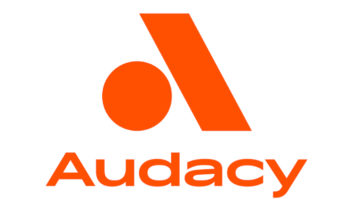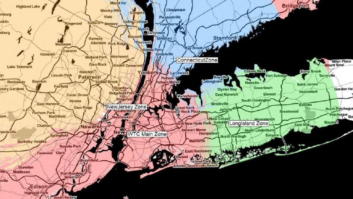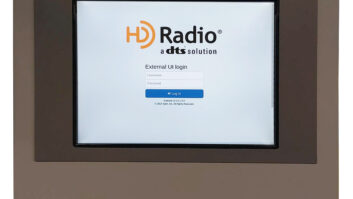Field Report: Sonifex Courier
Mar 1, 2001 12:00 PM, By Alan Van Zelfden
The Sonifex Courier is a portable hard disk-based recorder that is a beauty to behold and a cinch to use. Introduced in late 1998, the Courier has been used by broadcast news departments and independent sound recordists across the United States as a replacement for portable DAT and cassette recorders.
I learned about the Courier in mid-1999 when I began searching for a portable digital recorder that I could take on location to independently produce documentaries and short news clips. My primary objective was to find a machine that was dependable, easy to use, offered top-notch audio and would not be rendered immediately obsolete by advancing technology.
I dismissed DAT because the medium was not conducive to reviewing and editing sound files in the field. My only other options were MiniDisc and hard disk-based recorders. After researching the Courier, which can record hours of uncompressed audio via Type II and III PCMCIA cards, it became evident that portable disk-based recording was the technology I wanted.
Only a handful of manufacturers currently offer portable disk-based recorders. Designed to be carried by a shoulder strap, each compact recorder is geared toward digital news gathering. I chose the Courier based on a ratio of benefits to price.
Featuring an aerodynamic body that looks as though it were developed in a wind tunnel, the Courier packs a lot in its lightweight plastic shell. Easily accessible on the front panel are the customary controls � power, record, pause, rewind, forward, battery and disk check, stop, mark, and volume. There is also a confidence monitor button that allows you to ensure audio is actually being recorded.
The left side of the machine has a DC port to run the Courier from AC power, an RS-232 port to transfer files to a PC, an optional ISDN slot for sending audio files by telephone and the PC card slot. The right side features a headphone volume knob and �� headphone jack, two XLR mic/line-inputs, two XLR line-outputs and an AES3 output. The Courier’s camcorder-style battery clicks into a port on the back of the unit.
When harnessed in the carrying case, the Courier is a pleasure to use in the field. Hanging from the shoulder strap, the case allows the user to access the machine’s entire front and top editing panels while recording. The case also has drawstring enclosures on both sides through which to run mic, power and headphone cords to the Courier while it is securely protected by the ballistic-strength canvas.
The carrying case even sports an additional cargo area, partitioned by a stiff divider, that can be outfitted with additional supplies such as a battery pack, spare PC cards and a sandwich for those really long, on-location assignments.
Setup and go
Before beginning an assignment, the machine’s recording format must be set. The Courier’s set-up menu groups the relevant audio settings, which are labeled with names such as CD Quality, FM Quality and AM Quality. Users can rename the formats or create other recording combinations and give them personalized labels.
Any of these settings can be edited on a PC through the supplied software and then downloaded to the recorder via the RS-232 connector. The Courier supports both linear (no compression), .WAV, and MPEG layer 2 (compressed) and raw .MP2 audio file formats, with sample rates ranging from 8kHz to 48kHz in either mono or stereo.
Recording is initiated by engaging the record button. The machine’s autolock feature disables all other front-panel controls, except the level control, during recording. Each time the record button is disengaged, the Courier creates what it calls a cut. To avoid needlessly short cuts, engaging the rec-pause button halts recording without generating a new cut.
One of my first recording assignments led me to the Texas-Mexico border to interview a woman who was helping feed and clothe the poor. For three days I followed her about her duties, recording interviews on the run with a handheld mic and, when time permitted, rigging subjects with a wireless lapel mic. Rarely did I take the Courier from its bag, instead opting to use the bag’s side entry ports.
I trusted my sound files to a 1GB Type III PC card. Technology has increased the capacity of PC cards and made them increasingly affordable. The same manufacturer now makes a 2GB Type II card (which is more compact than a Type III card) for the same price. The Courier can use either card format.
When I returned from the border assignment, I popped the Type III card into a PC card reader installed in my computer. Once the PC card registers on my desktop, I open the recorded material via my sound editor. An hour-long sound recording takes approximately a minute to open. Once the file is in my sound editor, I erase the PC card.
PC card readers are inexpensive and readily available, both as internal and external peripherals. Which brings me to a crucial reason I chose a disk-based recorder over DAT or MiniDisc: PC card drives are standard operating equipment on portable notebook computers. Eventually, I will purchase a notebook, which will allow me to upload audio files on location, immediately begin editing and free up valuable hard disk space. Although I have never used DAT, everyone I’ve talked to, and research I’ve read, indicates that transferring DAT files to a PC consumes copious time.
In an effort to keep the Courier flexible and competitive, Sonifex periodically updates the machine’s operating software and posts the updates on the company’s website. Twice I have downloaded updated software. In an era where a particular technology can be outdated almost as soon as it is released, it’s reassuring to know that my recorder will not soon suffer such a fate.
Alan Van Zelfden is an independent producer and journalist in Dallas.
Editor’s note: Field Reports are an exclusive BE Radio feature for radio broadcasters. Each report is prepared by well-qualified staff at a radio station, production facility or consulting company.
These reports are performed by the industry, for the industry. Manufacturer support is limited to providing loan equipment and to aiding the author if requested.
It is the responsibility of BE Radio to publish the results of any device tested, positive or negative. No report should be considered an endorsement or disapproval by BE Radio.
FOR MORE INFORMATION
Circle (203) on Free Info Card
or go to www.beradio.com
Performance at a glance
- Field-upgradeable software
- Supports multiple audio formats
- Easy to use
- Readily available recording media
- RS-232 communication
- Interfaces to audio editors
Sonifex
P 207-773-2424
F 207-773-2422
W www.sonifex.co.uk
E [email protected]
field report