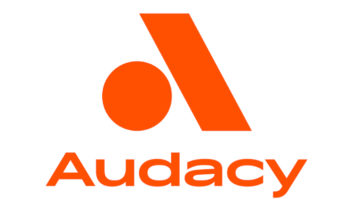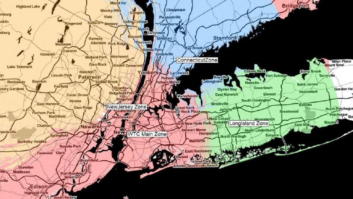Field Report: WireReady
Sep 1, 2001 12:00 PM, Paul A. Litwinovich
Note: The DOS version of Wireready, which is reviewed here, is no longer available. All the company’s products are now Wondows-based. Contact the company for information on current product offerings. – editor
Computer-based automation or live-assist is becoming the preferred method of operation at many stations. There are many systems available with a variety of hardware and software features. Our goal was to fully automate our stations that carry a format of NPR news and talk programs. We also wanted to provide daytime operator assistance for our music station that is automated overnight. We needed a moderately priced system with a large number of features and a great deal of expansion capability. WireReady fit the bill.
What it is WireReady offers a modular system comprising the traditional AP newswire capture program, ControlReady automation program, CartReady for cart-function emulation including on-air assist, and ReelReady for assembling longer programs. Other modules (e.g., those for compiling storm-cancellation data) are also available. We use the DOS version, which runs on a DOS/Novell or a Windows NT network. WireReady currently has a Windows NT version as well.
WireReady has a central server to handle the application and the audio files. Additional servers functioning as mass-storage devices can be added if required. Individual computers are used for workstations and as the automation controllers for each automated program stream. The network consists of routing switches with 100baseT connections to the servers and 10baseT connections to the automation computers and workstations. Audio generates from each workstation’s sound card which eliminates an audio cable run from the server. It also allows any networked computer into a workstation. You can supply your own computers or have WireReady buildmachines for you.
What it does The ControlReady module handles the automation functions. Daily playlists dictate which spots to play, which satellite feeds to air and which programs to record for later broadcast. Any spot, newscast or music file entered at any workstation is immediately available for use within a playlist. It takes our traffic manager about 15 minutes per radio station to enter an entire day’s worth of spots. WireReady recommends one specific manufacturer’s serially controlled audio routing switch to connect sources to the air chain, but any serially controlled audio router should work. A contact-closure interface is available for tape machine start commands.
The CartReady module emulates all of the functions typically associated with carts. In the air studio, the operator assist screen displays 10 virtual cart decks that can be loaded directly from an on-screen library. Carts can be played in an automatic sequence or manually. A large countdown timer and a smaller count-up timer display the current status. The length and title of each loaded cart also is displayed. A virtual cart recorder, which includes a trim editor, is used in the production room.
The ReelReady module facilitates the assembly of longer programs, allowing talent to listen to the intro and outro of each song and add elements such as voice tracks and spots. A six-hour overnight program can be assembled in about 90 minutes.
WireReady recommends running the system on a Novell network with DOS workstations for maximum reliability. It also will run on a Windows NT network with Win95/98 workstations. We chose NT for three reasons. First, no one on our staff was Novell certified. Second, Novell dedicates substantial overhead to network security which is not an issue at our station. Third, the staff wanted the simpler interface of launching programs from a Windows icon. This also allows the staff to use their desktop computers as production workstations. By adding a small mixer and a sound card, reporters could now load fieldwork into the system and edit stories at their desks.
Pros and cons The system runs with a reasonable degree of reliability. Like any automation or assist program, it is only as good as the network it is running on. The few problems that we have encountered have been network-related and are no different than the occasional glitches that may occur on other brands of automation equipment. The news department reuses the same audio file names each day (i.e., for the 10 a.m. news break or morning weather report). This allows music hosts to prepare a show in advance if they need a day off. They can still have timely news or weather inserted into their programs.
Wireready P
W
E 785-524-4166
www.wireready.com
[email protected]
The system can be custom configured to individual needs and budget. It can be expanded easily as a station’s needs grow. Only a network cable is required to establish a work- or control station. Like most DOS programs, it does not occupy much disk space (less than 1MB), which leaves room for audio files.
As mentioned earlier, we use the DOS version. Windows users who are unfamiliar with DOS may find this version somewhat difficult to set up and administer, but this should not pose a problem for air talent and production people because the user interface has a colorful, Windows-like appearance. The DOS version does not handle any form of compressed audio files. Some purists may not see this as a disadvantage, but such uncompressed files occupy large amounts of hard-drive space. All substantive editing must be done on an independent editing program. WAVE files must be converted to WireReady files prior to use. The NT version addresses these concerns.
WireReady really shines in technical support. The DOS system is ideal for small- and medium-sized stations. We pushed the envelope substantially with a network of five studios, three radio stations under full- or part-time automation, 12 individual workstations, and computers dedicated to satellite recording and playback. The WireReady tech support team always has been available to assist us with any problems or questions that arose.
field report