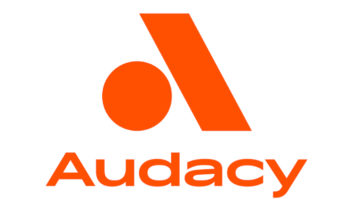Field Report: Yamaha Pocketrak W24
Dec 1, 2010 1:00 AM, By Chris Wygal

I’ve been in radio broadcasting barely long enough to remember toting a thirty-pound reel deck and mixer to a location only to record two tracks of audio. For the readers who have been in broadcasting longer than I, you can attest to an even heavier, bulkier, more time-consuming way of life. Incidentally, I do have the scars to prove that I dropped that two-track reel machine on my hand.
In recent years portable recording devices have exploded onto the scene. With the availability of computer-based non-linear editing, capturing, editing and distributing audio has become sinfully simple. These portable devices in tandem with a laptop and USB connection are revolutionary to our line of work. Some portable devices are better than others � you always get what you pay for. Recently I stumbled upon a handheld recording device from Yamaha. It’s the Pocketrak W24. Until now, I have never characterized a piece of equipment as fun. While its functionality and performance are second to none, the Pocketrak W24 is simply a blast to play with.
In the details
At first glance the Pocketrak W24 is smaller than most TV remotes and definitely smaller than cell phones these days (1.75″W x 5.0″H x 0.625″D). It comes with a mic stand adapter, DVD-ROM with Cubase AI for post production and editing, a USB cable, a remote control, batteries, windscreen and owner’s manual. For typical close-miking during an interview, the windscreen is absolutely necessary. As far as the owner’s manual goes, it is loaded as a PDF file onto the unit. If the hard copy isn’t available, it can be opened from the W24 with a computer. The stand mount allows the recorder to be placed nearly anywhere, even out of reach. When the unit is out of arm’s length, the infrared remote control will stop and start recording and playback in addition to adjusting levels for record and playback. The remote will work from about 21′ away.
Two internal mics are situated in a 90-degree X-Y pattern atop the W24 and are surrounded by a protective bar. They perform extraordinarily well and reproduce strikingly accurate spatial imaging. After having undergone a crude left-right test, the stereo reproduction of the recorded live source was very natural. The mics perform true across the 20Hz to 20kHz range and handle high SPLs nicely. When an interviewee was asked to yell into the recorder at close range (using no ALC or limiting), the resulting audio file indicated no clipping or distortion. A stereo 1/8″ mic or line-level input jack is available as is a 1/8″ stereo headphone jack. A speaker is located on the back for playback of recently recorded material or audio files stored on the W24.
All in good fun
Now we will discuss the fun part of the W24. Some handheld devices are laden with unending menu trees to search through for settings and features. On this recorder, the menu layout just makes sense. It’s short, and the most common features are clearly labeled. The unit comes with a tuner and metronome for musicians. Multiple MP3 and WAV formats are selectable under the record menu as are settings for the high-pass filter, limiter source select and several other features. One in particular is the voice-activated start, which tells the W24 to begin recording when audio levels reach a certain threshold. The ALC (automatic level control) and limiter behave as expected with ultra-transparent handling of transients.
The playback menu is home to features dealing with indexing and phrasing (great for indexing interview audio) and the EQ settings. The common menu takes care of internal settings within the W24 such as the clock, date and time, remote control settings, timer and alarm settings and several other device management features such as recycle bin settings. Recycle bin? Yes, the W24 has a file folder system. Recorded audio can be placed in folders designated by their source. The internal mic audio can be placed in folders A-D. Audio captured on the line input is stored in folder L. MP3s and WMA music files will play out of folder M, and M3U music playlists can be stored in folders P1 to P5. This is very handy on long airplane trips, as the W24 will playback hours of music.
–Continued on page 2
Field Report: Yamaha Pocketrak W24
Dec 1, 2010 1:00 AM, By Chris Wygal
The W24 ships with 2GB of internal memory, but will also accept a microSD card up to 16GB. Depending on the file format selected for recordings, this recorder will hold a considerable amount of audio with no microSD card. For example the estimated available recording time for 32kb/s MP3s is 136 hours. While a 24-bit 96kHz PCM recording will last about 55 minutes. Essentially, the W24 will hold 3 hours of CD quality (16-bit 44.1kHz PCM) audio.
Performance at a glanceLightweight and very compact
Excellent built-in XY mics
Internal 2GB memory
Easy-to-read LCD screen
Easy-to-navigate menu options
Speaker for listening to audio playback
Jack for external mic and line sources
Remote control
The recorder has a 7/8″ by 7/8″ backlit LCD screen. While seemingly impossible to see, it is actually very easy to read. The main screen indicates all functions including recording time, audio levels, file name and format and battery life. The menu options are easy to read and very intuitive. Most users will find the owner’s manual necessary only for advanced settings and features. The front of the W24 is also home to the rec, stop and playback buttons, along with the menu/enter button and the global transport/volume control button. Sliding mic sensitivity (high/low) and ALC controls are on the same side as the headphone jack, and file management buttons, power button and USB/SD card insert slots are on the other side. A hold button is on the back to prevent accidental operation during recording or playback. The recorder accepts one AA battery. The remote control ships with a lithium battery installed.
Plugging in
Interfacing the W24 with PC or Mac is as easy as plugging in the included USB cable. It appears as a removable disc for dragging and dropping files. No drivers are necessary. This is also how music is added to the playlists, again, making the recorder a fun little gadget to take along.
YamahaP
W
E 714-522-9000
www.yamaha.com/proaudio
[email protected]
After a week of experimenting and playing with the W24, I noticed a little bump on the front of the unit. I eventually found out the bump was the sensor for the infrared remote. Aside from that, most of my questions were answered within minutes of experimentation. It is amazingly easy to use right out of the box. More importantly, the clarity by which the stereo X-Y mics reproduce audio is excellent. For a unit of such diminutive proportion, it is surprisingly robust. For interviewers, handling noise is minimal. For musicians, it has features galore. For recording engineers it’s a back saver. The W24 is worth its weight in gold. That’s not a lot of gold, but you know what I mean.
Wygal is the programmer, engineer and Web designer for Liberty University in Lynchburg, VA.
December 2010
A look at future mic technology; station visits to Ponca City, OK, and Carthage, MO; ideas on starting a contract engineering business; and Field Reports on the Yamaha W24 and Dartware Intermapper….
Yamaha Pocketrak W24
Portable recorder…