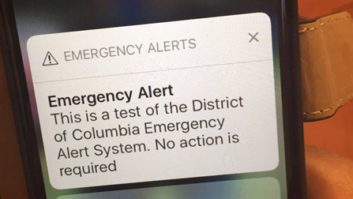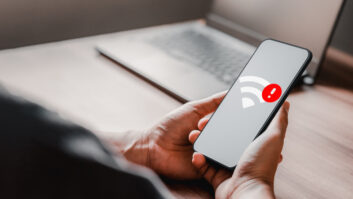Go wireless
Oct 1, 2009 12:00 PM, By John Landry, CSRE
Tech Tips, Oct 2009

Great radio requires several computers in a studio, but that also means several monitors, keyboards and mice. KVM switches are a big help, but in many cases we need to access more than one computer at the same time. When you must have more than one keyboard and mouse, one way to make things neater is to use a wireless keyboard/mouse combination. The Logitech EX 100 cordless desktop is an excellent option. It operates reliably up to 20 feet away from the workstation transmitter and two can be used side-by-side on the same desktop. The keyboard has a sleek design and the mouse will work in both left-handed and right-handed modes. It appears this model has been replaced. A current unit is the S520.
Landry is an audio maintenance engineer at CBS Radio/Westwood One, New York.
We need your tips!
Ideas submitted to Tech Tips may be suitable to earn SBE recertification credits.
Do you have a tech tip? Send it to us at[email protected]
Freeware for audio editing
Wavosaur will multitask like the previous version of Adobe and is compatible with most older Windows operating systems….
Switch N Sense
Many automation systems utilize the Measurement Computing Systems Switch N Sense-8 USB converter box for cue closure inputs. …