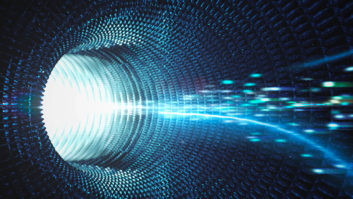Multicast DHCP
Sep 1, 2009 12:00 PM, By John Davis, CBNT
At the rate the radio industry is going, within 10 years the most common connection on the back of a piece of audio equipment won’t be an analog or digital XLR but an Ethernet RJ-45.

Multicast DHCP and DNS logical flow (click image to enlarge)
Besides the need to invest in a better crimp tool for the radio station, this begs the question, �How do we keep track of all of this stuff?� Thankfully, the IT world has already created a tool called Multicast DHCP, and just as IT has simplified the process of sharing printers and peripherals, radio engineers can use the same tool to share audio over an Ethernet network.
Think back to the first IP data networks put into radio stations in the early 1990s. Without enough money for a server (after all, this is radio we’re talking about), PCs were connected peer-to-peer, and the engineer served as the naming authority: every time you installed a computer, you’d make up an address and write it down in a notebook so you wouldn’t duplicate numbers. If you ever lost the notebook, you’d spend the afternoon walking around the office compiling the list again so you could add another piece of equipment without duplicating addresses.
Early audio-over-IP (AoIP) systems aren’t much different from the network that kept the business office and traffic department talking to each other in the early Nineties. The engineer is the naming authority, and everything is fine until you lose the magic notebook.
As time and technology march on, networking gets easier. Today, you can buy a router as small as a deck of playing cards that performs the same function you used to ask of a file server: Find an available IP address and set it up automatically when a new piece of equipment enters the network. This is DHCP, the Dynamic Host Configuration Protocol.
Multicast DHCP
Sep 1, 2009 12:00 PM, By John Davis, CBNT
Not the final solution
DHCP alone didn’t solve all IT’s management issues as offices became more interconnected. Think back to the first networked laser printers with an Ethernet port on the back. To send a document to that printer, you needed to install a driver and tell the driver what the printer’s address was before you hit print. DHCP could take care of addressing the printer when it booted up, but that won’t help you find the printer when installing the driver. Plus, with DHCP being dynamic, what if the address changed? It would be a lot easier for everyone if a user could just hit print and have the computer tell the user what printers it could find.
That’s where Multicast DHCP comes in. Apple calls it Bonjour. Microsoft calls it UPnP (Universal Plug and Play). Collectively, it’s known as Zeroconf. The end result is that you can plug in a Vista desktop, a Macbook and a Linux Netbook on the same switch and see each other’s shared files without a lengthy setup process, and all three of those machines can see the printers on the network without fuss. It just works.

The Logitek Jetcast Mini uses Multicast DNS and Multicast DHCP to identify network resources.
If a modern home or office network can virtually set itself up, why can’t an IP audio network? Using the same principles of Multicast DHCP, it can.
Three technologies come together to make everything happen: link-local addressing, Multicast DNS, and DNS Service Discovery.
Link-local addressing, also known as AutoIP, is how a device assigns itself an IP address when there isn’t a DHCP server around to hand it an address when it starts up. This is needed for two scenarios: very small LANs where communication is desired without the overhead of running a DHCP server, and a safety net for devices to continue to communicate while the DHCP server is down.
When a device starts and cannot contact a DHCP server, it randomly pulls an address from the link-local pool, which is 165.254.1.0 to 165.254.254.255. Because there is no central authority keeping track of the addresses used, the machine must test to see if the address it chose is in use. If it passes the test, it announces to the world what it is and what its address is; if it fails, it picks another address at random and starts the process again. If a DHCP server joins the network, machines will then ask it for a new address and let it keep order from that point forward.
Machines that receive link-local addresses can only communicate with each other on the local network; they cannot communicate with other subnets or the Internet. This is because its link-local address is only guaranteed to be unique on the local network.
Of course, in a radio station, users prefer to look for audio with sensible names such as �ISDN 1� and �Air Monitor� instead of IP addresses such as 192.168.3.200. Plus, with addresses changing dynamically, it’s critical that ISDN 1 is always ISDN 1 and not CD 1 after addresses were reassigned. Multicast DNS manages this for us because users are looking for services instead of IP addresses.
Multicast DHCP
Sep 1, 2009 12:00 PM, By John Davis, CBNT
Put in practice
In an IT context, let’s say we have a printer in the sales office. Over time, it wears out and you replace it. In a Multicast DNS environment, you plug in a new printer and give it the same name. It’s a different piece of hardware, it has a different address on the network, but you don’t need to change 30 different PCs, because when someone in the sales office goes to print, he sees his printer automatically.
That list of printers with human-friendly names such as �Sales Office� and �Newsroom� is Multicast DNS in action. Like the global DNS system that translates Internet IP addresses into friendlier names like www.radiomagonline.com, Multicast DNS translates those names into IP addresses without needing to maintain a large DNS server.
In a radio station, we’re dealing with streaming audio sources. When a device enters the network, it asks what else is out there and compiles a list of other streams. When the other devices ask what is out there, it replies in kind, and it gets added to their list of streams.
Think of an instant messaging system. When you want to chat, you’re not interested as much in who all of your friends are as you are interested in who is available to talk right now and when they are no longer available. There isn’t always a server keeping track of which friends are online; your computers can do it directly with Multicast DNS.
Rather than requiring an engineer to enter audio sources and their related IP address by hand, modern IP audio systems use Multicast DNS to keep track of what streams are available and where they are located automatically.
A common myth about Multicast audio systems is that a Multicast DNS component uses too much bandwidth on the network and ultimately interferes with the audio streams. That’s not the case. Just as an office filled with PCs and other peripherals doesn’t grind to a halt from the multicast traffic, a radio station using a modern IP audio system will continue to run. Because all devices are listening to the same multicast channel, they hear the same answers. When the first device asks for a list of sources, the others listening will take the answer that the responding device gives and use it to fill in whatever they do not have. This keeps redundant information from being transmitted repeatedly.
The final leg of the stool is DNS Service Discovery. Multicast DNS fills the need for small systems to operate without adding a domain server to the facility. However, in a large studio complex, a domain controller will make things easier to manage. If a Multicast DHCP AoIP system finds a suitable DNS server, it will use it. If it’s not there (or if it’s down) the system can function using Multicast DNS. Like link-local addressing, Multicast DNS offers both a safety net in large facilities and simplicity in small ones.
The key is that we are browsing for services, not addresses; the user knows the equipment by name and not IP address. Addresses can change, and even the equipment can be repaired or swapped out, but every time someone looks for a source, they’ll get the audio they’re looking for.
Thanks to networking principles proven in the IT world, Multicast DHCP simplifies IP audio networks and makes them faster to install and easier to maintain.
Davis works in tech support for Logitek Electronic Systems, Houston.