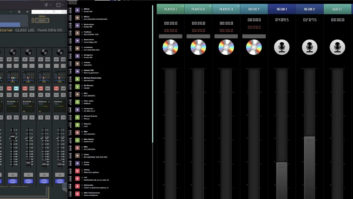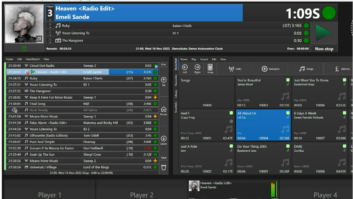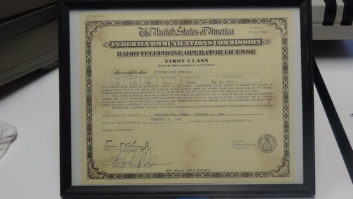Radio automation
May 1, 2006 12:00 PM, By Jeff Smith, CEA CBNT
It doesn’t seem that long ago that hard drive automation systems for radio were more of a novelty than a necessity. The days of cart machines and even CD players are beginning to seem numbered. In today’s world of voice tracking, satellite programming, data streaming and even 5.1 HD Radio a good flexible automation system is a must for broadcasters.
Computer-based automation systems of today have had to answer the question of “how flexible and scalable” they are. To that end, most operate using off-the-shelf computer hardware and most use Microsoft Windows operating systems. While some still use Linux or Unix, the number of these systems seems to grow smaller every year. The other technology that has allowed automation systems to meet more demands is the growth of high speed LANs and WANs. Hard drive size, speed and cost have also allowed automation companies to offer more options as the price of storage has gone down.
Most manufacturers of automation systems today offer the same basic set of features or functions. They all play back audio that is fed to the system via a log of some type. They all have hot keys for instant playback of items and they all offer some type of production interface, be it proprietary or a way to interface with an existing product. In addition to the basic features required, many systems offer options and features to fit the needs of your unique situation.

Manipulating program service data for RBDS, HD Radio or a website is a recent requirement for an automation system. More complex data is handled through a separate system.
When you shop for a new automation system, one of the best things you can do is talk to other broadcasters. Everyone will have different experiences and no two will be the same, so speak to as many people as possible. Talk to engineers about the ease of the installation and the reliability of the system. Talk to jocks and production people about the user interface and how easy or difficult it was to learn the system. Talk to traffic and program directors about how the system interfaces with traffic and programming software.
When you narrow your decision down to a few vendors ask for demos. Make sure the system has all the features you need now and the ability to grow with your needs. The automation marketplace is competitive today, so vendors should be willing to go the extra mile to meet your needs.
If you are changing automation systems, look for companies that will offer on-site training. No matter how many problems you had with your old system, you will encounter some resistance to change and having someone there to hold people’s hands can help.
Data streams
One of the features that broadcasters have been demanding from system providers is a way to feed a data stream from the automation computer by means of RS-232 serial or IP. Many broadcasters use this data stream to simply provide song title and artist information to a “now playing” feature on a website or to RBDS or HD Radio encoders. There is, however, more that can be accomplished with this data stream.
Some automation companies have developed ways to run not only title and artist, but also information like traffic conditions or weather. Even different ad campaigns can run on the RBDS/HD Radio display whenever a certain commercial is played. Another use of this technology is to help promote station concerts or events whenever a certain artist plays. Some automation companies have even launched secure websites that allow a user to configure these different campaigns. These functions are tied to the automation system’s function of storing and playing audio files, but the process of streaming the additional data is going to be handled through another system.
Remote capabilities
The ability to remotely voice track has become a necessity for broadcasters today. This feature has become popular in the past few years with the easy availability of high-speed Internet connections and the need or desire of stations to use talent from outside the market. The majority of automation companies can accomplish the remote uploading of voice tracks but many also offer the ability to share any audio or data file. This is a useful feature that allows stations to have an audio piece produced in one location and send it to other locations and have it integrated seamlessly into the automation system.

Voice tracking, in-studio or via the Internet, is a widely used function of automation systems.
In addition to routing audio around to remote locations, another remote feature offered by some system providers is remote control. This allows a user from a remote site to connect and control the on-air system. This is a great feature for remotes or even to allow a PD to access the system from home, as opposed to driving to the station to make changes as needed. Another benefit of remote access is to allow the station engineer to get into the system to make fixes or offer help without having to drive in after hours. Some automation companies even offer secure Web access to view the status of the system.
HD Radio capabilities
The ability of an automation system to fully utilize the features of HD Radio is another must for broadcasters today. This includes features such as playing uncompressed audio and offering data streams. One of the new features being developed by automation and sound card companies is the ability to broadcast using 5.1 and 7.1 surround formats. When looking at this feature, larger hard drives are required because surround recordings are larger because audio is uncompressed linear with interleaved WAV streams. Appropriate 5.1 or 7.1 monitors and processors are required in addition to a HD Radio transmitter. The 5.1 standard, and even the 7.1 standard, is receiving a lot of press lately and is currently a big push for the larger automation companies.
Multiple streams are also a feature being used by more and more HD Radio broadcasters today. Some automation companies are developing the ability to play multiple different audio streams from one computer. Some already have the capability. This feature offers a great cost savings to the broadcaster but also means if that one computer goes down, so do all of your HD Radio channels.
Redundancy and backup
The thought of having all of a station’s audio on one computer can seem scary to many people. Many automation companies also allow for redundancy in their systems. Redundancy provides for a spare to be online and accessible immediately and automatically in the event of a failure on the main system. This can be accomplished in a few different ways, but the end result is the same–in the event of a failure your station is still on the air.

With the multicast capability of HD Radio, creating multiple program streams from a single workstation becomes important.
Off site backups and redundancy are also a nice feature to look for with an automation system. The idea of an off-site backup, which is a copy of all of your systems data at another location, is becoming a requirement within a station’s disaster recovery plan. The ability to broadcast from the transmitter site or any other backup location is a great safety feature in the event of STL failure or worst case scenario–an evacuation of the main studio facility. Having the ability to store and playback all your commercials, music and imaging from another location will keep you on the air without missing a beat.
Sarbanes-Oxley compliance
The Sarbanes-Oxley Act of 2002 has forced public broadcasters, and even some private broadcasters, to prove that their documentation of what really played is accurate and tamper-proof. To help meet this compliance, several automation providers have released versions of software that ensure the accuracy of air logs and also ensure that they have not been vandalized.
This feature may not be a requirement for all broadcasters but is a nice feature to assure advertisers and the accountants that what is shown on the aired logs is what actually happened on air.
IP audio
The idea of digital audio has been around for years now. Many stations today use some digital audio or may be entirely digital using AES-3 audio. The idea of IP audio,for broadcasters, however, is relatively new and automation companies are starting to jump on board. The three big standards of IP audio used for broadcast studios today are Cobranet, Axia and Ethersound. These IP audio technologies eliminate the need for the traditional audio card and instead transmit audio over a standard Ethernet connection. The Cobranet and Ethersound systems use a sound card replacement and the Axia system uses a standard 100/1000Mb Ethernet card. These systems may see future growth as engineering and IT blend together more.
Smith is the director of broadcast systems, Nassau Broadcasting Partners, Princeton, NJ.
Resource Guide
Manufacturers of automation software and accessories
AEQ
954-581-7999
www.aeqbroadcast.com
Arbor Audio Comm.
+31 314 399 055
www.arbor-audio.com
Arrakis Systems
970-461-0730
www.arrakis-systems.com
Broadcast Electronics
217-224-9600
www.bdcast.com
Broadcast Software Int.
888-BSI-USA1
www.bsiusa.com
Broadcast Technical Services Group
318-395-8410
www.btsg.com
Burli Software
604-684-3140
www.burli.com
Crystal Computer
770-932-0970
www.crystalcc.com
D.A.V.I.D.
888-374-3040
www.latitude-edition.com
Dalet Digital Media Systems
212-825-3322
www.dalet.com
dcstools.com
952-949-9450
www.dcstools.com
Digital Juke Box
740-282-SOFT
www.digitaljukebox.com
Dmarc Broadcasting
888-438-7268
www.dmarc.net
DRS Systemtechnik
800-903-4152
www.drs2006.com
Enco Systems
800-362-6797
www.enco.com
Jutel
+35 8 20 7476 200
www.jutel.fi
JT Communications
352-236-0744
www.automatronix.com
KLZ Innovations
800-334-9640
www.klz.com
Mediatron
+49 89-3715645-0
www.mediatron.com
Micropower
800-870-0033
www.powergold.com
Netia Digital Audio
866-638-4222
www.netia.net
OMT Technologies
888-665-0501
www.omt.net
On Air Digital USA
972-481-8700
www.onairusa.com
Open Radio Software
310-839-9225
www.openradiosoftware.com
Pristine Systems
310-831-2234
www.pristinesys.com
Prophet Systems Innovations
877-774-1010
www.prophetsys.com
RCS
914-428-4600
www.rcsworks.com
Register Data Systems
800-521-5222
www.registerdata.com
Smarts Broadcast Systems
Spry Group/Raduga
513-887-0714
www.raduga.net
Station Playlist
www.stationplaylist.com
Tiesseci
+39 33 22 89 164
www.tiesseci.it
Tunetracker Systems
866-835-5678
www.tunetrackersystems.com
Weatheradio
800-728-4647
www.wxradio.com
Winmedia Software
514-984-4912
www.winradiosoftware.com
Wireready
800-833-4459
www.wireready.com
World Vibrations
www.worldvibrations.com