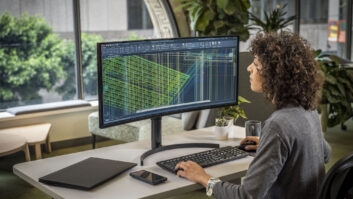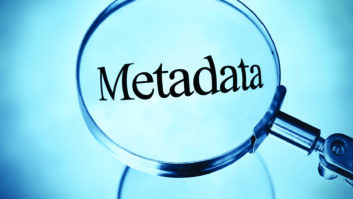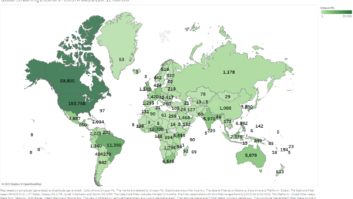Tech tips on labels and test jigs
Aug 1, 2007 12:00 PM, By John Landry, CSRE
Label strips simplify updates

Distribution amps and many other types of equipment can provide multiple outputs seldom accessed once set, which makes it that much more troublesome when a change must be made. Writing on the unit itself with pencil or marker looks bad, and a label stuck on the unit is hard to update. A more sensible alternative is to use a plastic labeling strip with an inserted paper legend. Some of these strips include Uline (www.uline.com), Holdex and Slip Strip (both found at www.holdex.com). Check industrial supply and wholesale outlets as possible sources.
Label it
Proper labeling is important. How many times have you gone to a transmitter site and the most important switch has a faded masking tape label scrawled by someone years ago in the wee hours of the morning? One common solution is a label-maker, such as venerable Brother P-Touch. But how do you place labels in places where the P-touch labels won’t stick? What if they just won’t fit? In many cases, it’s possible to use your PC.
MS Word, Excel and most other printing programs can be used to print self-stick, plain paper or transparency labels in more sizes and fonts than anybody could ever need. With some careful measuring and setting up, a template for just about anything can be made. Patchbays, control surfaces and even PC keyboards can be fitted with a durable and easy-to-read overlay legend. I have had very good success with regular Scotch transparent tape. Some people like the look of clear cellophane packing tape, too (although I find it yellows with age). Similar paper labels can be attached to cables and wire using clear tape covered with clear heat-shrink tubing. These wires will still be readable years later.
If you have created templates and want to share them, send them to us. We’ll post them in the Engineer’s Notebook at RadioMagOnline.com.
Wire label covers

The old manner of applying wire labels involved clear heat shrink over the label. This is fine if the shrink is placed on the cable before the connectors are added, but a simpler method is to use self-laminating labels. These include a clear section covering the label to keep the text from being rubbed off. These labels can be run through most printers, and many of them can be easily removed if the cable’s identity changes.
Make some test jigs
When a piece of equipment fails, taking time to make a test jig only delays the diagnostic process. A bag of audio adapters is an easy way to make conversions, but a few specific test adapters can aid troubleshooting. XLRs and other connectors to clip leads are a good generic tool. Also make jigs specific to less common connectors, such as Euroblock or Phoenix connectors.
Landry is an audio maintenance engineer at CBS Radio/Westwood One, New York.
Do you have a tech tip? Send it to us at [email protected].