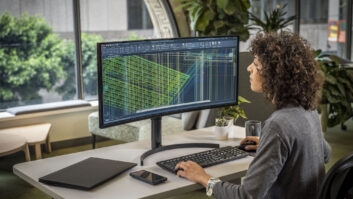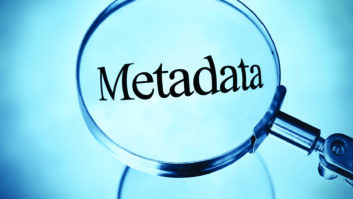Tips on rack maintenance, efficient rack use, power distribution, and deeper racks
Jan 1, 2008 12:00 PM, By Doug Irwin, CPBE AMD

All about racks
So many times we talk about what goes into a rack, or how many racks are in a particular master control room. What about the racks themselves? What do we need on-hand to take care of them and use them effectively?
More often than not the rack itself is not a new piece of equipment. As such, the most common problem you might encounter deals with the mounting holes. How many times have you tried to turn a rack screw only to find that it won’t budge? No matter how hard you try, it won’t turn. Usually, this is an easy one. Apply some fine machine oil or WD-40 and give the tight screw a little shot of oil. Let it sit for a few minutes so that the oil can run into the threads.
One possible reason for the tight fit is that the threads are screwed up (yes, pun intended). Most racks use 10-32 screws, although there are variations, including 10-24 and metric sizes. Be sure that the screws you are using are the correct size. If you have racks with various thread taps, you’ll need to keep the right screws in the right racks. One way to do this is to use obviously different screws: black for 10-32, silver for metric, for example.
If the threads are damaged, get a 10-32 (or the appropriate size) tap set. Run the tap through the threads to restore it. I have sometimes had to run the tap through new racks before. Sometimes the holes are partially filled with paint, or the tap that was used to cut the threads in the manufacturing process could have been dull. The threads on older racks can sometimes have rust in the threads.
Efficient rack use

Rack drawers are often a very handy place to keep items that are specific to equipment in a rack, such as specially made audio cables, plain patch cables, small pieces of test equipment or even documentation. A 2RU or 3RU drawer is often very functional in a rack room or transmitter site.
Another useful space-saving and efficient option is a pull-out, flip-up keyboard/mouse/monitor combination. These put a keyboard and monitor in a convenient space without losing rack space for a tall monitor. Add a KVM switcher and one unit can serve multiple uses.

You have the power
Power distribution is sometimes a haphazard effort in racks. Very often, a rack will have a power feed from a single circuit breaker. This provides no power redundancy. I like to have two separate power strips, one fed from one breaker, and one fed from another. Plan ahead to plug equipment in to take advantage of the dual feed. Plug the main air chain into one source and the backup air chain into the other.
If a UPS is installed in the rack, consider using a power strip that is fed by the output of the UPS. Only connect equipment that should be on the UPS to this strip to extend the runtime of the UPS. The main air chain can be fed by UPS power, while the backup chain can be fed by raw ac. If the UPS acts up, switch to the backup chain to keep the station going.
Use all the space
When I buy new racks, I prefer to get them as deep as practical. The area inside the back of the racks, on both sides, is referred to as the cheeks. With a deeper rack, there can be 10″ to 12″ of extra depth available behind the equipment. In some cases, I have cut a piece of plywood, usually �”, and installed it in either cheek. Paint the wood to match the rack. The wood inside is like having a backboard on the wall of the rack room, and it’s a perfect surface to mount cable management systems and even small pieces of equipment.
Irwin is the chief engineer of WKTU-FM, New York.
Do you have a tech tip? Send it to us at[email protected]