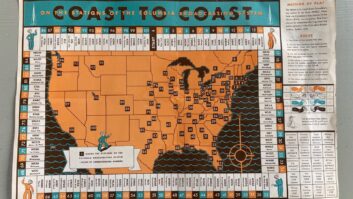Web Radio
Aug 1, 2009 12:00 PM, By Chris Tarr, CBRE CBNT DRB
An update on streaming
It was once said that streaming is the future of radio. Well, the future is here.
To the uninitiated, it seems like quite a challenge to get an Internet stream of your station up and running. With questions about royalties, content owners and streaming sponsors out there, you need to do more than just plug your studio into a media encoder.
First, let’s look at the stream’s building blocks:

The basics of streaming (Click image to enlarge.)
You obviously have the on-air feed. This is your bread and butter, and your reason for being. You need to feed that at the very minimum.
Next, is the commercial overlay technology. Commercial overlay was created by necessity. Years ago, the voiceover artists and creative houses that produced commercials licensed their work for radio airplay only. They decided early on that if their work was to be streamed over the Internet, they should be compensated for that as well. So in response, several companies came up with the idea to tie an audio encoder to commercial playback systems, enabling the encoder to interrupt the live studio feed with alternate programming. As this system matured, operators realized that this opened up an entirely new revenue stream for the station. What started out as a problem ended up being an opportunity as stations started to sell spots on the Internet stream as well as on the air.
Then there is the back end, or distribution point. Most broadcast facilities lack the bandwidth to feed audio to thousands of listeners, so it’s common to send a single feed to a distribution point that can feed many simultaneous listeners.
Finally, there is the collection of data for song royalty payments. Entities that stream music are required to pay royalties on the basis of number of listeners per song, so you need to know every song that played, and how many people were listening at the time. It’s not hard to imagine how difficult it could be to collect all of that data.
These blocks are pretty much the minimum today if you’re looking to stream your station.
So, how do you do it?
– continued on next page
Web Radio
Aug 1, 2009 12:00 PM, By Chris Tarr, CBRE CBNT DRB
An update on streaming
Help is available
Fortunately, there are several third parties out there tohandle the job. Big players today sell turn-key solutions allowing you to stream, overlay and pay royalties pretty painlessly. On top of that, they also give you the ability to schedule and invoice the overlay spots, and offer options like streaming to Iphones. It makes little sense these days to roll your own system, because these streaming providers have the ability to scale and react to industry changes quickly and inexpensively.
The first step is to do some research on these providers. Listen to the streams of other radio stations. Is the sound quality good? Do the overlays sound natural? Do the players require any special software to work? These are important questions, because listeners have millions of choices for radio on the Web. Nothing will kill your streaming audience faster than bad audio, or a player that crashes their computer or requires special software.
Once you have a few providers in mind, call and ask about their technology. It is important to make sure their encoding software is able to communicate with your digital playback system. The way the overlay systems work is to listen for cues from an automation system’s cart metadata stream via serial port or network connection. This metadata includes title, artist and category information. The overlay system filters this data, and when it sees a commercial is playing it shuts off the live feed and drops in the stored content that is scheduled to play.
Not only is the metadata used for overlays, the song title and artist data are used for now-playing information and also to generate the necessary paperwork for royalty payments.
After you’ve determined the provider’s software will work with your digital playback system, you need to look at how you’re going to get your audio to the provider’s distribution point. Fortunately, you only have one or two streams to deal with, but they’re important ones. Your Internet connection is an important investment, because it is the single point of failure in the system. Not only do you need enough bandwidth to feed a decent quality signal (anywhere from 32kb/s to 128kb/s) but it must be fairly free of other traffic so it’s protected from slowdowns caused by congestion. You either need a dedicated connection, such as a business-class DSL or cable circuit, or a high bandwidth connection if it’s shared with other users.
Another consideration is the type of encoding you’ll use. As we all know, the more bandwidth your stream uses, the better the quality. In a perfect world, everyone would have a bunch of bandwidth, and we could send out one excellent quality high bit-rate stream. Unfortunately, that’s not the case.
– continued on next page
Web Radio
Aug 1, 2009 12:00 PM, By Chris Tarr, CBRE CBNT DRB
An update on streaming
Variety in bit-rates
The latest trend in streaming audio is to encode your audio at various bit-rates and allow the listener to choose either a low or high quality stream. This works well for users with smartphones who may stream your station on both a cellular network and Wi-fi. It does require a little extra bandwidth on the studio side, since you have to encode and send two streams out (low and high quality) but it does result in a better listener experience.
In addition to quality choices, think about how your listeners are going to connect to your stream. For the longest time, stations used streaming audio to draw traffic to their websites by requiring a login or by forcing an embedded player. Think twice before using that tactic. Many stations now realize that with all the choices out there, it is much better to offer the audio in whatever way the listener wants it, without making them jump through hoops. Simply put, there are millions of choices for radio programming on the Internet, so it makes good business sense to make your station an easy choice by offering it in as many formats, and on as many devices as possible. The reality is that the tools already exist to liberate your stream from your site if someone really wants it, so why not stay ahead of the game and give them what they want?
Streaming audio is a very important decision for your station, one that will have a big effect on your operation. It is worthwhile to spend some time researching the companies out there, and more importantly, testing the technology. More and more listeners are seeking their favorite radio stations on the Internet. Are you going to make it easy for them to listen? If you don’t, there’s a good chance your competition will.
Tarr is director of engineering, Entercom Milwaukee.
Streaming Resources
Abacast
360-834-5229
www.abacast.com
Akamai Technologies
877-425-2624
www.akamai.com
Grab Networks
703-667-7571
www.grabnetworks.com
Backbone Networks
508-753-5665
www.backbone.com
Barnabas Road Media
877-656-7200
www.barnabasroad.com
Cynocast.com
303-464-8865
www.cynocast.com
Hardata
+54-11-4300-3463
www.hardata.com
Talk Point
866-323-8660
www.talkpoint.com
Jetcast
917-338-1487
www.jetcast.com
Kencast
203-359-6984
www.kencast.com
Liquid Compass
303-839-9400
www.liquidcompass.net
Live365.com
650-345-7400
www.live365.comRealNetworks
206-674-2700
www.realnetworks.com
Site Shell
203-929-9101
www.siteshell.com
Solutions Radio
201-977-1229
www.solutionsradio.com
Stream Audio
253-238-2187
www.streamaudio.com
Stream Guys
707-667-9479
www.streamguys.com
Stream On
951-801-2309
www.streamon.fm
Stream the World
866-448-4037
www.streamtheworld.com
Streaming 21
408-866-8080
www.streaming21.com
SurferNetwork.com
973-691-7420
www.surfernetwork.com
Viewcast.com
800-540-4119
www.viewcast.com
Warp Radio
303-799-9118
www.warpradio.com
Yes.com
+41 78 855 7117
www.yes.com