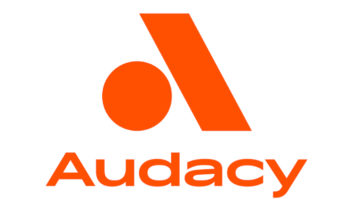We left our July 3 column talking about VGA (video graphics) cables and RGB (red, green, blue) cables. These are multiple coaxes used to display progressive-scan computer monitors or analog component video, respectively.
Although RGB and VGA cables are available in prepackaged bags at your local electronics supply store, sometimes you can’t find what you want. Standard lengths may leave you wishing for a foot or two more or trying to coil up the excess. You may need long cables if you want to move a PC with a loud fan out of the studio, leaving the monitor inside.
If you’re handy with a BNC, you can “roll your own.”
If you need to shorten a cable, the only problem will be identifying and buying the right BNCs or possibly a high-density DB-15 for a VGA cable. Maybe you should just start with “raw” multi-coax cable.
Many cable manufacturers make raw multi-coax. Decide how many coaxes you will need. Three, four or five are the most common choices, although there are some multi-coax “snake” cables with up to 12 individual coaxes.
A few words of caution:
When you send multiple parts of a video signal (“component video”), they have to arrive at the same time. Timing among the coaxes can be critical.
Generally, if any of the signals is more than 40 nanoseconds different than any other signal, that cable is not considered “broadcast-quality.” This means the electrical length of the coaxes can be different from the physical length of the cable. You can’t always just cut and connectorize.
If the cable is short by a few feet, you probably can get away with it. Longer cables require more attention.
Calculation
Because you’re a radio guy or gal, you may not have a vectorscope, waveform monitor or time-domain reflectometer that will allow you to “look” at the electrical length.
What can you do? Ask the cable manufacturer. They should be able to tell you the maximum “time delay” among the coaxes. It’s then easy to divide that number into the 40 nsec maximum and calculate whether you can go far enough on that cable.
For instance, if the manufacturer tells you that a multi-coax cable has a maximum of 4 nsec/100 ft., a common value for high-quality cable, calculate as follows: 4 into 40 is 10; and 10 times 100 ft. = 1,000 ft.
That means you would have to go 1,000 feet on that cable before you would exceed the 40 nsec limit.
That doesn’t mean you can go a thousand feet. In all probability, the basic cable attenuation will be so great that you won’t have enough signal strength. After all, these bundles usually use small coaxes. The result simply means that timing will not be a problem.
If you’re extending a VGA cable, attenuation is doubly important because of the higher frequencies these cables must carry; so check those attenuation numbers, too. If you’re going a long way, you might want to move up to a bundle with larger coaxes with less loss.
Often, a VGA cable ends terminates in a Sub-D connector (high-density DB-15). This may be a problem spot, especially if you have chosen big, beefy coaxes for low loss and long runs. You’ll never get that bundled inside a high-density DB-15.
Adaptors are available to convert from BNC to high-density DB-15. If you must use bigger coaxes for lower attenuation, put BNCs on both ends and use adaptors when necessary.
This explains why most pre-made assemblies are short. The coaxes inside are super-tiny because they have to fit into that Sub-D connector. Super-tiny coaxes inherently are inaccurate, often not even close to 75 ohms. So keeping the cable short hides these flaws, electrically speaking.
Try to extend that style of cable for 50 or 100 feet and, whoa, what happened to the graphics on the screen?
It gets better
S-VGA, for super video graphics, is a new generation of monitors, using a new type of cable. The problem with S-VGA is that it is not standardized. Lots of manufacturers that make monitors, or boxes that drive monitors, have their own versions of S-VGA.
Most customers simply buy the cables with the monitors. The problems come when you want to extend the monitor cable.
Classic S-VGA cable, if one can call anything this new “classic,” contains three coaxes, for the VGA portion, and five pairs. This format can be seen in a connector known as the 13W3. It uses a DB-25 shell but contains three coax connectors and 10 pins. The 13 refers to the total number of pins, each coax having one pin, so to speak. The regular pins are grouped as five pairs.
Most commonly one would expect five twisted pairs in these 10 pins. Unfortunately, this is not the standard for many users.
Most often, the signals sent down these cables are R-G-B-H-V, representing the red, green and blue signals plus horizontal and vertical sync. Because the sync signals are much lower in bandwidth than the RGB portion, often two pairs are used to carry them.
Of course, the pins are not 75 ohms, but the sync signals are low enough in frequency that the impedance of the connector parts is not significant. In fact, some users simply hook up the H and V as unbalanced signals, with one pin each and a common ground.
The decisions about which pins are which, and whether they are hot or ground, are at the whim of the equipment manufacturer.
Because most pre-made assemblies are molded, you will have to destroy one to find out exactly what the wiring is, or do some clever brainwork with an ohmmeter.
This is why there isn’t any “standard” S-VGA cable. It’s up to the manufacturers of the equipment. Therefore they often supply the cable with the device because it will be a lot of work for you to wire up an appropriate cable.
Next time we’ll finish our look at S-VGA and discuss its new brother X-VGA and even newer versions such as DVI.