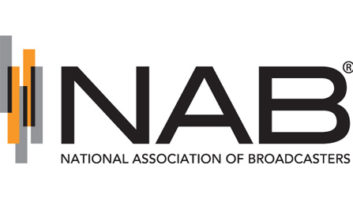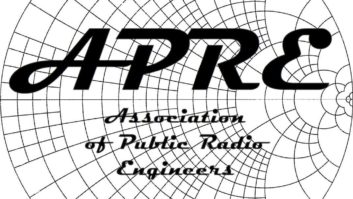Audio Test Tone Generator
As the smartphone and tablet market continues to experience exponential growth, applications for those devices also are on the rise. This time we look at the Google Android marketplace for users on platform versions Froyo, Gingerbread and Honeycomb. (Updated versions of the Android operating system are named after dessert items.)
Audio Test Tone Generator from Digital Antics Ltd. is a real-time signal generator for sound engineers and broadcast professionals.
Users choose from a variety of test tone types: sine, triangle, square, sawtooth, noise types; pink, white and brown; and custom frequency selections from 2 Hz to 20 kHz. There is an option for frequency sweep as well as a generated waveform display.

Speedy Spectrum Analyzer
The latest version (1.1.1) includes coarse and fine sliders to explore wave frequency selections. Engineers can pinpoint troubling frequencies that are feeding back or resonating by making these fine adjustments. Audio Test Tone is a convenient signal generator that offers a complete test solution at an affordable, portable price.
Price: $7.99
Speedy Spectrum Analyzer by Electron Chaos has more than 125 five-star reviews, making it the top spectrum analyzer on the app market. Speedy Spectrum is a pro-grade FFT/Spectrum Analyzer that has a developer who is engaged and supports this app across all Android platforms, and encourages users to submit update requests. The features are impressive:

Speedy Spectrum Analyzer
·Logarithmic & Linear frequency axis
·Supports pinch-to-zoom on any signal section
·Pan (vertical and horizontal) by simply dragging the screen
·Dynamically adjusting FFT size, up to 16,384 bins (for 2–3 Hz accuracy), based on the optimal size for your screen
·Exponential averaging (adjustable)
·Peak hold
·Share and save screen snapshots
·Range set, full audio range from 20 Hz up to 22 kHz
·Peak & valley measurements with crossbar tools
·Adjustable dB levels for ceiling/floor
As demonstrated in the accompanying screen shot, the detail delivered in this app is worthy of a larger tablet display. The ability to save and send snapshots can aid any engineer seeking to document work or get remote assistance in the field.
Price: $4.99
Android phones and tablets are also excellent for accessing studio servers, codecs and other network attached devices through virtualized desktop technology.
PocketCloud Remote RDP/VNC by WYSE is an amazing free tool (Pro RDI is $14.99) to access a remote PC on your network.
The basic free application offers the user three connection options: RDP (Remote Desktop Protocol), VNC (Virtual Network Computing) or Auto Discovery (through your Google account). The control interface is responsive and intuitive. The response time and interface working on the remote device is smooth and reactive, the next best thing to standing in your TOC on the actual PC or server.

PocketCloud Remote RDP/VNC
PocketCloud also makes a great access point to your office desktop. With this app you can stop toting around thumb drives with important documents, drawings and documentation, and access your computer’s data from your phone or tablet when needed. You can make changes, save and remotely print documents without heading back to the office.
The PRO application is well worth the $14.99 price for anyone needing control of multiple computers, audio support and/or encryption. The Pro upgrade includes RDP 256-bit NLA/TLS encryption, VNC 128-bit encryption, RDP Sound with auto-bandwidth mode, Auto-fit and extended resolutions for RDP, VMWare View support, secure tunneling for VNC auto discovery, third-party app integration (URL scheme) and RDP File Redirection.
Price: Basic is Free, Pro is $14.99
On a remote it is all about bandwidth to get the best audio/video back to master control.

OpenSignalMaps

OpenSignalMaps
With OpenSignalMaps from Staircase 3 Inc., users turn their Android devices into a sophisticated WiFi, GSM, CDMA, 4G, 3G and 2G mapping device.
You need not be in doubt that the signal you need will be where you need it. Take your phone or tablet on a site survey, scan and save the speed test results to the SD Card. The app supplies detailed signal direction, a signal graph and map and radar views of cell towers and WiFi APs. The networks that are mapped with this app are Orange, Vodafone, O2, 3, AT&T, Sprint, Verizon, Movistar, Claro and many others.
Price: Free

RF Signal Tracker
Another useful tracking and mapping device is the free RF Signal Tracker by Ken Hunt. This tracking device allows drive tests with your Android and a full tank of gas. Users can monitor RSSI (received signal strength indication) for the phones and the serving cell locations. Users can map, record, save, playback data and analyze signal stats.
Useful app features include:
– Map and record your color coded signal strength as you travel.
– Play back, pause, jump to any part of recorded data.
– Share current RSSI with Twitter, Facebook, whatever you can share with.
– Sector coverage zones describing sector orientation and beamwidth.
– One -cell tracking to examine coverage of a single cell site.
– Sound and Vibration notification on handover.
– Export recorded data to XML, KML or CSV files.
– Import older recorded data for playback.
– WiFi MAC address, BSSID, supplicant state.
– WiFi network access points identified.
– EIRP/ERP and Free Space Loss calculators
– Big picture of entire drive test or site survey
– Adjust GPS power settings
Price: Free
I’m looking for more engineering-friendly applications to share with RW readers. What apps have you found helpful in your job? Drop me an e-mail with your suggestions care of [email protected].
Broadcast engineer Laura Mir, CBNT, is a board member of SBE Chapter 37. She wrote about apps for the iPhone last July.