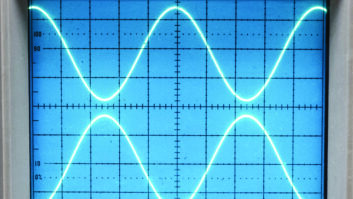Jackson, Mich. — I am an “old timer,” having started in broadcasting in 1962 working part-time after school and on weekends at WCCW(FM) in Traverse City, Mich.
I was slow to accept the Internet as anything more than a convenient method to find equipment, parts and an occasional article that piqued my interest. Several years ago, however, I started to realize that the Internet offered an amazing alternative method of program delivery, remote control and monitoring for broadcast.
The one area that kept me from plunging headlong into this realm was reliability. Now, after installing and programming numerous Internet and Web-based products, I have to admit that reliability is no longer an issue. I acknowledge that the level of reliability comes from reading many articles about other engineers’ experience and knowing what to demand from the IP provider.
Reverse engineering
I began studying and field-testing numerous products from many manufacturers and vendors relating to IP-based equipment.
From the start, Broadcast Tools has embraced the IP network and offered many of their famous “tiny tools” that utilize that method of operation.
I also learned many years ago to approach a project from a “reverse engineering” strategy — that is, study, analyze and determine what one piece of equipment should provide to fulfill the requirements of a project, then search out the piece of equipment that fits those requirements. In this fashion, I can eliminate buying several pieces of equipment to respond to a future need that was overlooked in the initial analysis.
This is where the Broadcast Tools Audio Sentinel came to my attention.
I had a client with a microwave system for primary program delivery and an ISDN circuit for emergency audio feeds. Ownership wanted the ability to switch the ISDN audio feed manually to “on air” along with maintaining the automatic changeover via the STL’s squelch relay. Having recently installed a DSL circuit at the location, access to the Internet was now available.
Then came news from the ISDN provider that their new rates would be three times the previous. Plus, there had been ISDN failures several times over three months, with response measured in days, not hours. To top it all off, this “provider” had petitioned the FCC to abandon ISDN service altogether.
As I sat and compared my “reverse engineering” chart and the features of the Broadcast Tools Audio Sentinel, the solution became clear. Here is a Web-enabled, two-channel silence monitor with an integrated stereo switcher and the ability to send logging emails, along with up to eight email recipients should any alarm situation occur.
It has three internal relays that are user-programmable for manual operation and/or automatic sequencing.The Audio Sentinel can be controlled and monitored locally, remotely over any IP network, including private networks, IP-based industrial control networks or, of course, the Internet.
If you have one of the spanking-new handheld devices that uses a Web browser or is Web-enabled, you can receive reports and alarms as well as manually control the Audio Sentinel from anywhere you have Internet access. The Audio Sentinel also can be programmed to send a special sound effect to play on your PC speaker when an alarm is received.
One SPDT relay is dedicated to indicating which stereo audio source is connected to the main stereo output. Two more SPDT relays can be configured to perform numerous use-defined tasks, including action-sequences related to an alarm situation.
SNMP capabilities provide for multiple units to be monitored with any SMNP manager software. SMTP username and passwords are supported too.
Setup
Audio and relay connections are via the Broadcast Tools standard Euroblock screw connectors. The Internet NET connector is the standard RJ-45 port, and power is provided by included 7.5 VDC external supply.
Front-panel indicators show valid audio present, while the “PWR/Heart Beat” indicator slowly flashes to indicate processor operation and power. Separate indicators show which input is selected and there is a manual “select” button for local operation of the Audio Sentinel that duplicates the rear-panel “remote/ext” connection.
Because the Audio Sentinel comes with both straight-through and crossover Cat-5 cables, you don’t need to check your goody box for these cables for programming and normal connection to the Internet. Connection to your PC and programming are straightforward, with instructions provided on an included CD. You can obtain the necessary IP address data from your IT manager for your site.
In my case, the gateway, broadcast ID, subnet mask and specific IP address data were supplied by the IP provider prior to the installation. Again, instructions are included for customizing your Audio Sentinel as much or as little as you require.
Password protection is standard and you can select the level of access for eight users; three levels include “monitor only,” “full remote control” or “administration.” The Audio Sentinel also will generate a show-log to display which input is active, what day and time an alarm was generated, the relative audio level for each input channel and other parameters. As noted, you can choose when or if to send show-log reports via email to up to eight recipients.
The audio switcher is programmable for level detection, time delay before switching, alarm generation and automatic or manual operation. In my case, the out-of-state programmer can access the Audio Sentinel via Internet, enter the assigned security code and monitor parameters, check the alarm show-log and manually select the alternate audio source to feed the “on air” processing. This is great for EAS or weather emergencies, or special programs that can originate from anywhere in the world by an external, IP-based audio codec.
You can label each audio source as it will appear on the Web page for the Audio Sentinel, so operators can identify what they are monitoring. Setting up the email addresses for the alarm notification and show logs is a one-time event, but you can change data or add data anytime via the Internet once your Audio Sentinel is installed and operational.
Note that your new IP address data will not take effect until the Audio Sentinel has been powered down after programming. You can make changes and enter new data once you have made the final connection to the Internet.
Users can download the manual from the Broadcast Tools site and study it along with their own reverse engineering sheet prior to arrival.
Now when the STL burps during heavy fog or loss of power at the primary studio location, the switch-over to the auxiliary audio source occurs within the prescribed time and generates an immediate alarm email message to me, the studio and the network headquarters in another state. If there is a live, remote broadcast anywhere, it can be routed to the auxiliary source input on the Audio Sentinel and seamlessly switched to “on air” … all handled over the Internet.
A special announcement during unmanned hours is no longer a problem. This can be handled by a single operator at the main ops center located in another state.
I could go on; but download the manual and check it out for your specific needs.
For information, contact Don Winget at Broadcast Tools in Washington state at (360) 854-9559 or visit www.broadcasttools.com.