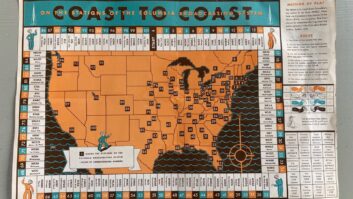Guilherme Lopes with Report-IT on his smartphone.
LONDRINA, Brazil — CBN and Rádio Globo has four stations in our Londrina network, including CBN on 830AM and 93.5FM, Rádio Globo on 1160AM and 90.1FM, and we also broadcast Rádio Globo on 1570AM in neighboring Bela Vista do Paraiso.
Our network first discovered Tieline during the World Cup in 2010 where we saw several networks using Tieline codecs. All the codec owners we spoke to mentioned how reliable they were and how good they sounded, so we decided to purchase our own.
Since then we have purchased a Commander G3 rackmount codec, two Commander G3 portable codecs, a Bridge-IT IP codec and 10 Report-IT smartphone app user licenses via our dealer Planeta do Rádio.
All the codecs and Report-IT licenses are used exclusively for live reports. We purchased the codecs first and then invested in Report-IT to improve the quality of our live newsgathering services. If we are broadcasting live from a remote with multiple announcers then we would prefer to use a hardware codec like the Commander G3.
However, Report-IT is so portable and easy to use that it’s preferred when a reporter goes out on their own to cover a story or event. Before Report-IT, our reporters would make standard phone calls to go live and the on-air quality was quite poor. After experimenting with Report-IT, and discovering how much better our live news gathering remotes sounded, Report-IT has become the predominant way for our reporters to go live from remote locations.
It has also replaced Skype for our reporters who go live from overseas. To configure Report-IT I have installed Tieline’s TieServer Console app on my iPhone and iPad. This allows me to add user accounts, change passwords and configure user settings remotely. This is really simple to do, even for a nontechnical guy like myself.
Our reporters don’t have to configure a thing. All they do is download the free app client, enter the user name and password that I provide to them and then tap “connect.” Report-IT then connects to a studio codec and streams high-quality audio live to air. The reporter also receives return audio from our studio, which allows them to interact with announcers back at the studio. The sound quality is far superior to a regular phone call and it has really improved the quality of our live reports.
Currently we use the native microphone on the iPhone 5C which sounds excellent, but we have also used the iRig to attach an external mic. We have found the iRig cable needs to be treated carefully or they can break. We currently use the Vivo cellphone network in Brazil for our live remotes and the data network is reliable, but there are some places in the city where it just doesn’t work.
We don’t use Report-IT over Wi-Fi very often because the data network generally works well, however our reporters do have that option if required. Report-IT can also be used to record reports or send files using various file transfer options, however we don’t currently use these features.
We have performed thousands of live news gathering remotes with Report-IT. Our reporters are very comfortable using the app and it has definitely improved our sound on-air. From a price and feature-set perspective it’s easily worth it.
For information, contact Charlie Gawley at Tieline at +61-8-9249-6688 or visit www.tieline.com.