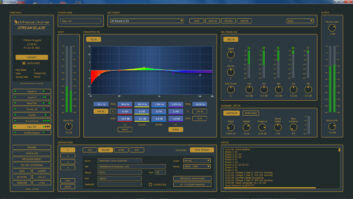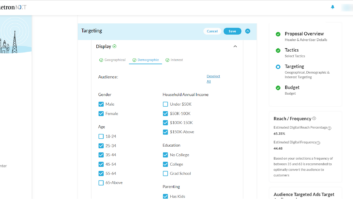Click2Play from Fifty Thousand Watt Software identifies the sound files in a folder and automatically creates a screen of buttons for playing the sounds, enabling broadcasters to quickly assemble a sound catalog before going live on the air.
Click2Play operates in one of three playback modes. In Single Play mode, a single sound can play at a time and an accidental button click cannot interrupt the sound. In Interrupt mode, a button click can stop the currently playing sound and start a new sound.
In Queue Multiple mode, multiple sound files can queued for playback. The program remembers the order in which the sound file buttons were clicked, and starts the playback of the next sound immediately following the previous sound.
Sound file folders can be selected to present different screens of playback buttons. For instance, music, sound effects, jingles and commercials can each be placed in separate folders.
The company notes Click2Play’s resizing capability. The screen can be resized from very small to full screen, and the buttons retain their relative shapes and labeling. Additionally, buttons retain their relative positions so preferred sounds are easy to find after resizing.
For Internet broadcasting, Click2Play extracts song titles and artists from the sound file names, and sends them to a SimpleCast encoder to appear on the screen of the listener’s internet radio program.
A 30-day demo is available for download at the company’s Web site.
For more information, visit www.50kws.com.
Click2Play Software From 50 kW Eases Live Assist
Click2Play Software From 50 kW Eases Live Assist