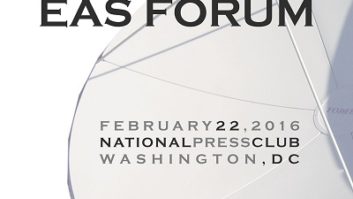FEMA IPAWS
WASHINGTON In its quest to create a more functional and resilient Emergency Alert System, the Federal Emergency Management Agent, along with its federal partners the National Oceanic and Atmospheric Administration and the Federal Communications Commission, are planning a nationwide test of the presidential alert code on Nov. 9.
To prepare broadcasters and other test participants for that exercise, FEMA has begun crafting a set of best practices related to EAS antennas, receivers/tuners and equipment installation and configuration. It is working with broadcast and cable associations, local governments and other EAS participants in doing so.
You can contribute to the discussion at the National Dialogue on the EAS website at nationaldialogue-emergencyalertsystem.ideascale.com.
Message Reception (EAS Network)
Draft AM/FM Antenna Best Practices
- Evaluate your signal acquisition needs and select a suitable antenna.
- Whenever possible, use an exterior antenna for better performance.
- For AM, a tuned whip or tuned loop antenna may prove useful.
- For locations with high station density, a directional antenna may be preferable.
- Observe proper grounding.
- Use high-quality, low-loss coax to reduce signal loss and interference.
FEMA hopes to have a draft of the best practices ready for discussion during a webinar planned for Aug. 15.
A Sept. 1 webinar is slated to cover EAS equipment operation and maintenance.
The national test “is not a pass or fail measure,” nor will it test Common Alerting Protocol equipment or procedures, according to Manny Centeno, EAS test program manager for the Federal Emergency Management Agency’s Integrated Public Alert and Warning System.
Those who originate alerts should make sure messages are clear and free of distortion, Centeno said during a webinar in July, describing one of the draft best practices. While that advice may sound basic, “The audio will go through several levels” as a message moves through the EAS system, he said. “There will be degradation, so we need to make sure it starts clean.”
FEMA notes that EAS message reception at stations is more challenging in rural environments and in locations subject to manmade electric noise sources such as dimmers, overhead power lines, computers and electric motors including those on fans, blowers and compressors. Some of the best practices under discussion would mitigate these challenges to AM and FM reception. Message Reception (EAS Network)
Draft Receiver/Tuner Selection General Best Practices
- The use of a high-quality tuner or receiver is highly desirable.
- Select a tuner/receiver with good sensitivity and selectivity.
- Select a receiver/tuner with external antenna inputs.
- Ensure that the receiver/tuner has appropriate audio output connections.
Tips include evaluating your signal acquisition needs; selecting a suitable antenna; using an external antenna whenever possible; and using a whip or loop antenna for AM and a directional antenna for FM. See more of the recommendations below.
Using these antennas, “you’re stacking the odds so you have a better signal coming into your EAS receiver,” Centeno said, and are better able to transmit an audible alert to the next station in the chain and/or to the public.
One more note about the upcoming national EAS test; the Washington, DC location code will be used for the originating message. Centeno said most EAS encoders/decoders can relay the Emergency Action Notification that will originate out of FEMA without stations needing to re-program the device, adding that more information on the EAN will be forthcoming.
— Leslie Stimson
Source: FEMA IPAWS
Overview of EAS Equipment Installation and Configuration
Draft EAS Device General Best Practices
- Conduct Required Weekly Tests and Required Monthly Tests, as required.
- These actions test the encoder and audio output of the EAS device to the air chain. These also check for contact closures/GPI interfaces and serial outputs for text crawl, etc.
- Ensure EAS device audio inputs and outputs are in working order.
- Alert audio input circuitry could have been compromised unknowingly.
- This is important if you do not receive regular alerts or tests (especially for LP-1 and other primaries). Check for proper grounding.
- Ensure that your monitoring source (tuner/receiver, etc.) is feeding clear audio to the EAS device.
- Most EAS devices allow for monitoring through the device’s internal speaker.
- Audio presence and quality can also be checked at the input terminals of the EAS device.
- If your facility is a primary EAS participant (LP, SP, etc.), ask your alerting authorities to conduct coordinated tests (even if these are not placed on-air).
- Doing this exercises the decoder functions of your EAS device.
- If your facility receives alerts from other EAS participant relays (radio, television, cable), as described in your State EAS Plan, ensure that you are receiving their RWT and RMTs (check the device’s logs or printouts).
- If you are not receiving these test messages, alert your EAS source stations and check your receiver/tuner and other source devices.
- If your receiver/tuner is working properly, contact your relay or activation source and let them know you are not receiving their RWT/RMTs.
- Ensure the correct state and county FIPS Codes are programmed.
- Ensure the station call sign is programmed.
- Ensure that the appropriate Originator and Event Codes are programmed for forwarding/relay.
- Check the EAS device for Automatic/Manual message relay setting. Set to your facility’s desired action.
- Check auxiliary or other necessary external equipment, such as distribution amplifiers, audio switching equipment, text crawl generators for proper connections and operation.
- Periodically check the operation of the device printer (if one is included) or log output to a PC.
- It has been discovered that some devices reboot when alerts are received. Check power supplies for proper operation.
- Check and adjust all audio levels to and from the device to minimize distortion and noise.
To contribute to the Best Practices Guide, visit nationaldialogue-emergencyalertsystem.ideascale.com.