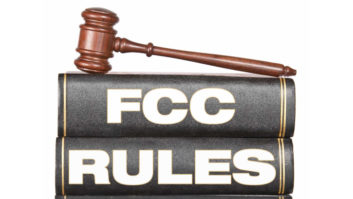As a matter of full disclosure regarding this article, I wouldn’t have been able to write it just six months ago. You see, in terms of Apple products, I have had little to no use for them. To give you an idea — my daughter received college graduation money and wanted to get an iPad and didn’t even tell me. She simply did not want to hear “it” from me.
One day early last fall, my Crawford Broadcast Alabama colleague Chief Engineer Stephen Poole and I were discussing computer trends on the way to a tower site and the issue of tablet computing came up.
We were talking about desktop environments and what Microsoft had coming down the pipe (i.e. their Metro interface) and also that Linux distributions had some new desktop environments coming out (Ubuntu’s Unity and GNOME 3). Apple’s iOS 5 and Google’s Android OS were already the proverbial 800-pound gorillas in the room. All of these desktop innovations are meant to take full advantage of the trend of touchscreen tablet computing.
OVERKILL
While we were considering all of this, we came to the realization that newer quad-core, 4 GB RAM laptops were massive overkill for what most of our employees needed. We surmised that about 85 percent of them could get by with the computing power that a modern tablet would offer. Most employees use their computers for email, Web surfing and word processing suites and don’t use any specialized software to accomplish those tasks. Since modern tablets now have 1+ GHz dual-core processors and 1 GB of RAM, they are more than capable of handling that kind of typical usage.

The iPad guinea pigs at work: upper left, Chris Mileski (WDJC morning on-air co-host); upper middle, Laura Scotti, General Manager; upper right, Mark McCollister (management); lower left, Justin Brown (WDJC afternoon on-air host, with a picture of his three- week old baby girl on the iPad); lower middle, Roxanne Holifield (WDJC morning on-air co-host); lower right, Ashley Petty (writer) and inset, Jennifer Paepcke (National Sales Manager). Late last fall, General Manager Laura Scotti asked me to research if and how we could make tablets work in Crawford’s Birmingham operation. So I took up the challenge of determining whether Apple’s iPad would fit our needs.
When it comes to “gadgets,” you can learn a little from reading about them; but until you have one in your hands, you cannot appreciate how they might revolutionize your work or if they will work at all. So I read a lot about them and I talked to a number of personal owners of them. One of our hosts, Chris Mileski, had one and is what I would call a highly competent user. He helped me wrap my head around what was different about using them.
However, tablets are so new to the computer market that I couldn’t really find any articles about businesses or organizations that were using them effectively. I wasn’t going to put my recommendation behind the platform until I had talked to someone in a business environment that was using them and where I might be able to see them in action.
In particular, I had some real questions about tablets. How durable were the iPads? We didn’t have any of the recommended printers (about 10 of them) that were guaranteed to work with iPad, and obviously, we needed to be able to print with them. They have limited storage capacity (8 GB, 16 GB, 32 GB or 64 GB), so how do you work around that if there is a need for more? I was also concerned about whether the office apps that were available were up to commercial usage. One thing I didn’t want to do was put a glorified play toy in front of our employees.
Then, it hit me: The local school system that my kids go to have full-blown iPad labs. I emailed their IT staff and asked if I could schedule some time with them to discuss how the tablets function in their workplace. They promptly got back with me and we spent about an hour and a half on the phone.
When the IT people told me that they had over 800 iPads in service throughout the district and that only two of them had ever come back to them broken (one from obvious neglect), I was sold on their durability. They explained that setting up a print server and some network storage would alleviate my other concerns. They also assured me that the office productivity suite was up to the task as well.
With all of my research in hand, I handed Laura and Crawford Broadcasting Chief Financial Officer Mike Cary a justification to purchase three Apple iPads.
For just over $2,200, I purchased three iPads (Wi-Fi, 32 GB), three cases, three Bluetooth keyboards, three stylii and some software.
Several key attributes made the iPad a recommended choice. The first was comparable price when compared to laptops. It looked like we were getting equivalent equipment for the same price or less.
The second reason was software price. During my research, I found out that each iPad can be linked to up to five Apple IDs. In short, I could buy software one time and add it to each iPad that the company purchases. So, as part of that $2,200, a $50 iTunes card was added in so that I could buy apps that would be part of a “standard” core that would go on every iPad that the company gets in Birmingham (whether it be three or 33). As far as I can determine, this is both legal and ethical.
Think about that for a minute. I bought a set of office suite apps for $36 and I can put them in all of the iPads I purchase here. If I were to buy MS Office for one laptop, I would pay $149. For the next laptop, I would pay $149. In my mind, we are already ahead in the game by that fact alone.
Some other reasons to consider: Employees end up getting more done when they are not waiting on software to load or for their machine to boot-up. The apps load nearly instantaneously and the iPad is in an “always on” state.
They also allow our employees to be more mobile. The batteries in them last nearly all day on a single charge! With over 500,000 apps available on the iTunes App Store, the tablets truly become the Swiss Army knife of the computing world.
TwistedWave Audio Editor The TwistedWave audio editor app really shows off the versatility of the iPad (or iPhone!) for radio.
The app is a feature-complete audio editor including amplification, normalization, fades, delay, dynamics processing and pitch and speed alteration settings. Editing audio using the single-track editor is painless and easy. Our hosts use it to record segments of their shows daily for later editing. Our creative writers can record clients or testimonials quickly and efficiently.
Where the TwistedWave app really shines is in its abilities after the editing of the audio is done. When the editing is completed, they have the freedom to export the file in any number of file formats and at a choice of audio bitrates as well. They can send the audio to iTunes, upload to an FTP server, send the audio via email or place the audio in their Dropbox cloud storage account.
One of the really nice things is that the developer of the app is approachable. One of the only problems we had with the app was that the MP3 bitrate offerings topped out at 128 kbps. We simply don’t allow anything below 256 kbps to touch our HD radio signals. That required morning show host, Chris Mileski, to upload files as uncompressed raw WAV audio, which often took 10 to 15 minutes to upload to our FTP server. Chris contacted the programmer about adding higher quality MP3 audio bitrates. It was available in the very next update put out by the developer.
Chris said he has come to rely completely on TwistedWave for all post-production needs for his radio show.
“I am able to record in real-time elements of the show and edit them if needed. Via the FTP function within the app, I can upload directly to our in-house network and playback immediately or at a later date. The broadcast-quality export and FTP functionality makes all the production elements extremely efficient. Feedback to the app creator has been extremely positive and they are open to the upgrades to make the app even better.”
TwistedWave is available for $9.99 through the iTunes App store.
— Todd Dixon Lastly, in the event that someone leaves the company, the iPad is easy to restore to factory defaults and all of the “core” software that I have purchased for each iPad can be loaded in about 15 minutes. With our current standard issue laptop, that process typically takes me about two to three hours!
GUINEA PIGS
The hard part really started when we got them on hand. Laura wanted a writer (Ashley Petty), a sales person (Jennifer Paepcke) and a member of her management team (Mark McCollister) to each have one. Then, she could get a good feel from each of three different kinds of work flow regarding how they were using them and if they would be viable in our offices.
Our standard “core” of apps contained the following: Keynote presentation app, Numbers spreadsheet software, Pages publishing program, iBooks e-book reader, Dragon Dictation and the TwistedWave audio editor (See sidebar).
The big change for our users was that the Apple iOS requires Windows users to think a little differently about how you are going to do things. I call it a sand box, you can play in one corner of it with a lot of the toys, but if the rake is on the other side of the box, you either have to find a way to get to the rake or you have to make the toys you have act like a rake. So it is with the iPad, when a file is created with an app — the app owns the file. Unless the app is programmed to “share” (called ‘open in’ functionality) it with other apps, it is not available to the other apps.
Most of the work I did involved putting print servers, network file servers and the apps in place so that all of our users can work in a way that is comfortable on iOS. Colobos software made the print server part easy. Once their “Fingerprint” software was installed on one of our networked computers, it allowed all of the iPads in the building to see and use all of our network printers. It cost us a whopping $10.
We are using free app called WebDAV Navigator so that the iPad users can share and store files and folders in a way that Windows users are more accustomed to. I have given each of our iPad users some extra storage on a local Web server we have that allows them upload or download their documents securely whenever they are connected to the Internet via WebDAV.
Dropbox and the Apple-owned iCloud, both cloud-based storage services, have been used to help move files where they are needed. Dropbox gives every user 2 GB of storage for free. ICloud gives Apple users 5 GB of storage for free.
The other thing that really put the icing on the cake for our Birmingham iPad users was migrating to a new email server. Our old email system simply was not up to handling mobile computing. It should be noted that we had been in the process of doing this already and going mobile did not necessitate changing email servers. Our new email server really opens up a lot of possibilities for iPad users. In fact, the new server allows our users to not only sync their email, but also their calendars and contacts as well.
Stephen and I were considering getting iPads to see how useful they could be to us as well. Several shortcomings stood in our way regarding this. We really needed external USB (the iPad doesn’t have it, although some Android-based tablets do) so that we could add a USB to serial adapter to troubleshoot legacy serial equipment. Secondly, even if the USB connection was available, nearly all radio equipment manufacturers code for the Windows platform only.
The kind of thing the iPad could be used for in radio engineering is mostly network-related. Troubleshooting wireless connectivity and testing network activity. Of course, a number of pieces of equipment that are network-capable have runt Web servers in them and the iPad could be useful in adjusting settings.
What you are limited to, as always, is connectivity. We have purchased the Wi-Fi versions and our equipment network is not on a network accessible by Wi-Fi. In order to have that kind of usefulness in the field, you’d need to pair the iPad with a paid cellular data-type service to really get the best benefit from it. So, disheartened, we decided that we were a part of the 15 percent that would need to stick with a more conventional computing platform with both Wi-Fi and Ethernet — our laptops; for the time being.
With all of that behind us, our three testers have let go of their old laptops and begun using the iPad full time. With other laptops in our service approaching seven to 10 years of faithful service, I believe that the work we have put in as a proof-of-concept will allow us to add more iPads to our stable then we have already and really allow us to take advantage of their truly mobile nature.
Todd Dixon, CBNT, is an assistant engineer for Crawford Broadcasting Co. in Birmingham, Ala.