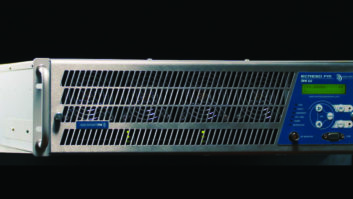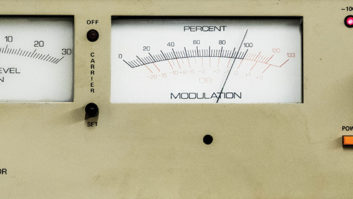The author is systems and support engineer at Wheatstone in New Bern, N.C.
Who am I? I’m someone who helps stations define their sound. I have many years of experience in the largest of markets and a wide range of formats. I know how to talk about processing on both a technical and practical level. I can take vague and messy descriptions and turn them into precise settings.
I’m That Processing Guy.
My mission: Go into a market with a brand-new audio processor and make the station sound like a million bucks. Easy, no? Well, yes and no. I’m asked all the time how I do it. What are some of the tools I use? What’s it like going into a full-on loudness war as the man with the audio processor under his arm? (In my case, I’m holding any number of Wheatstone audio processors, from our flagship AirAura X3 to our FM55). This is an overview of what it’s like to walk into a completely unfamiliar radio station and work with the staff to get the sound they want from a new processor.
ARRIVAL DAY
To start, I always roll into town in a rental car that has a good reference radio. I try to rent the same car each time so I have a familiar system. I also bring my own headphones and a couple of radios that are of a known quantity.
A few other items I bring: a pocket sized FM analyzer to see who’s “speeding” in the market, and extra cables and connectors in case I need to provide audio to the processor in an off-air demo. The FM analyzer connects to my laptop via a USB cable and, in most cases, can give me at least an idea of who is running hot and who is playing by the rules.
Nothing can give your ears fits like changes in pressure on an airplane. Early arrival the day before the demo allows your ears the ability to recover (somewhat) from the flight as well as sample what’s going on audio-wise in the market. I try and find a hotel that is close enough to the major stations in the market so I can do a band scan on my FM analyzer. This gives me an idea of who is speeding and the challenges ahead. If there’s time, I like to drive in the coverage area of the signal of the stations I’ll be working on and try to find a good spot where we can evaluate and adjust the processing.
Before I head out to the station, I’ve determined the location of the new processor by talking to the customer, whether it’s co-located with the transmitter or it’s back at the studio, and if it is going to be set up using the composite output or the AES.
I have also determined to some extent what the customer is looking for from their new processor, how good the quality control is in the plant when it comes to source material, and the age of the transmitter and antenna system. It’s also helpful to know if there’s been a format change, if the competitor has recently replaced the audio processor and other market changes.
GET DOWN TO BUSINESS
If an overnight installation isn’t required (sometimes a late night visit to the transmitter to install the processor is requested), 10 a.m. is usually a good start time. It’s usually after morning drive and after the engineer has had some time to settle in and put out any fires. On site, the first thing that happens is the quick 5-cent tour. Getting a look at consoles, mics, room sizes, etc., can be a huge help and can be revealing. How careful are the DJs with audio levels on the console? What kinds of mics and mic processing are we dealing with? Are all the mics the same? Are the rooms noisy?

Once the tour is done, it’s time to gather ’round the new toy. Usually it’s in the engineering shop, occasionally, it’s in a conference room or even at the transmitter site where it’s racked up and ready to go. I try to go over the processor end to end, answering any questions that may have come up as the engineer was prepping the hardware. I prefer shipping the hardware ahead of time to give the engineer time to look it over and maybe get a feel for the interface.
Usually customers will tweak factory presets in their time alone with the new processor and on demo day the switch from old to new is not just good but can be breathtaking to hear.
WHAT COULD AND DOES GO WRONG
As everyone knows, an audio processor isn’t a Band-Aid for studio system quality issues. On many demos, I have had to troubleshoot a virtually unknown plant in a very short time. Almost always, abnormalities are not the fault of the new processor. In fact, the new processor may actually be revealing warts in the audio path. Channel imbalances, overdriven or tired DAs, inadequate STL paths … all of these and more can lead to issues with audio that aren’t processing related.
Other times, it can be undocumented equipment. Are you sure that external AGC isn’t in line? Is there a composite processor at the other end of this STL?
Finally, the biggest issue might be production quality control. Remember, non-linear audio is your worst enemy because your audio is already spoiled before the input to the processor.
DIAL IT IN
Let’s say we have a perfect scenario. Everything is good in the air-chain from the source to the antenna and the new processor just enhances already great audio.
The first thing to decide is where we want to listen to the new processor. If a processor has the ability to be accessed via the Internet or private wireless network, there is a lot of flexibility in choosing a location for adjusting the processor. The most obvious one is the PD or engineer’s car.
Our first order of business is to make sure that the car system we are listening to is set to flat. Unfortunately, we are in a consumer audio world where flat is anything but … flat. So we may make some subtle changes to the stereo where everyone can agree the audio is well-balanced.

Once that’s done, all the presets on the stereo are saved so we can compare the new box to the competitors’. I encourage the participants to listen to the radio the way they expect their listeners to. Cranking it up won’t help you to hear the details, it will just cause your ears to fatigue. Listen at normal volume levels. Can you hear the song for what it is or is the processing in the way? The answer to that question may be part of the original goal — a compromise between remaining true to the source verses creating a unique signature.
This is about the time where the worlds can clash between engineers who like it clean and PDs who want lots of bass or highs, etc. Usually the engineer will defer to the PD, since the obvious answer to why the station doesn’t sound the way the PD wants it is to say “these are your settings.” In some cases, the PD will defer to the engineer, especially if management believes in his ears and if he has gotten the station to the Promised Land before.
Once the initial tweaks are made and a moment is taken to drink it all in, the descriptive phase starts. Typical comments are that the sound needs more “oomph,” “sparkle,” “deep bass,” “heft,” “clarity.” My internal non-tech to tech translator tries to do a good job of translating those terms to actual settings in the processor (for those who want to see some of those translations, check out the back of the AirAura manual, which is chock full of processing-ese). A few more tweaks, and then it’s time to listen, then rest the ears.
TIME OUT
A break is in order after about 15–20 minutes of critical listening. If it’s near lunch time, I’ll usually offer to take the customers out. This helps me get to know more about their philosophies as we get out of the office and into a more relaxed setting.
Most of the people I have met have a huge passion for the industry and lament some of the things that have happened. We share war stories and get on the same page. Believe it or not, this type of interaction can make going back to adjusting a lot easier for both sides, especially if they talk about legendary processors and stations that have inspired them.
TIME MARCHES ON
After lunch, there’s more tweaking in segments. I try to take some time to monitor the station either in the rental or with the reference radios I’ve brought along. If possible, I also pull out the portable modulation monitor and spot check to make sure everyone is on the same level.
After a while, we get to a point where the sound is dialed in and our attention may turn to the HD side or the need to go over saving and backing up the presets and looking at additional features like scheduling or baseband192 AES composite and the possible implementation of these features in the future.
CALL IT A DAY
Everyone gets a homework assignment — to go home and monitor the station in the car and on a few radios in the house. For me? I try not to listen to the station for a few hours after leaving the customer. The next time I want to hear it, I want a fresh perspective from ears that have been rested. If there’s a follow-up the next day, business cards are exchanged and I tell everyone to not be afraid to reach out if they have any questions at any time.
I usually follow up within a week of the visit. This gives the customer time with the processor and to come up with questions that didn’t come up during the visit. In most cases, they’ve been able to finish up any tweaking on their own and have decided on their final audio identity.
That’s the mission: Go into an unknown facility with limited time, establish a relationship of trust about a very personal thing in radio (audio processing) and guide the customer to get the signature sound they desire. There’s nothing more satisfying for both parties than to come up with a unique on-air signature that turns heads, and I’ve worked with many knowledgeable people in the field who have achieved that.
Mike Erickson is former chief of WCBS(FM) New York. He began his career in 1991 on Long Island, where he developed a love for audio processing working on air at WLNG in Sag Harbor. He was at WFAN(AM) as staff engineer and worked with Mike & The Mad Dog, Don Imus and sportscasts of the New York Giants, Jets and Mets as well as U.S. Open tennis. He was chief at WCBS(FM) after it “came back from Jack.” He owns more than 2,000 AM and FM radios.
Comment on this or any story. Email [email protected].