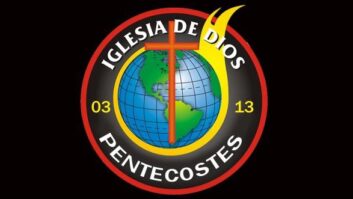HOUSTON — There are times when you are given a task and the first thing that comes to mind is, “Why me?” In this case, not so. I have the honest privilege of talking about a product I love, a program that actually works, and works well.

A.D. Rigmaiden accesses the Stirlitz Media Logger from a rack station.
The Stirlitz Media Logger, represented in the U.S. by Broadcast Electronics, is the most user-friendly broadcast logger program with which I have been affiliated. I started the research for this article by asking my production guys what they viewed as the pros and cons for the logger. I heard many pros and only a few cons.
Setup for the program is straightforward, just your typical Windows setup file. Once the program is installed and executed, actually setting up the stations with Media Logger is almost self-explanatory. Fill in the fields under “add,” run the appropriate audio into the sound card port and start recording.
Access
Access to the logger is another plus. As long as your computer is on the same subnet and network, you can access the logger files from anywhere. Remote access is also a breeze. The middle of the logger screen has an access configuration button to add users and user rights. The logger can be set up with a public IP address in order to get to it remotely, or you can route setup in your Internet router and you are set. Remote control and emailed alarms are included so that you don’t miss critical audio.
The best aspect of the program is the user interface, Stirlitz Media Player. Once the setup has been accomplished on the player, monitoring and extracting audio from the logger is simple.
You have the option of accessing audio in increments of months, days, hours, minutes and seconds. It’s as easy as clicking the audio you want to listen to and drag it up. Once you have the audio you are looking for pulled up, exporting it is just as easy. Mark in the start of your audio, mark out the end of your audio, add to list. Click “export to file” and pick your location path.
You can pick the file format: MP3, WMA or PCM. There is also the ability to change the speed and volume of the audio that you are listening to. You can place a bookmark to return to your work area at a later time.
It is refreshing to get a chance to talk about a product that works and doesn’t have many “issues.” The only issue that should be considered is making sure that you have a good quality computer and a good Internet connection for remote access. Overall the Stirlitz Media Logger and Media Player are well worth it.
For information, contact Gene McAneny at Broadcast Electronics in Illinois at (217) 592-4428 or visit www.bdcast.com.