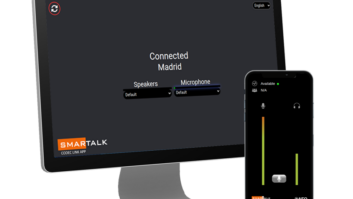“Oooooh” squealed a young National Public Radio technician. “It looks just like a vintage ’90s digital mixer!”
The tech could be forgiven for confusing the outer appearance of AEQ’s Arena DM console with an early digital product, but the Arena DM-series console is certainly for the ’00s and beyond. It’s a broadcast-quality console that offers flexibility and extensibility to meet the needs of small to large radio, TV and professional studio sound installations. The Arena combines the tools of a complex mixing console with the flexibility of an audio router/matrix.
Core values

DM10 Control Surface As the Arena is a “core”-type console, it is worthwhile to explore its core architecture first, contained separately from its control surfaces.
A BC 2000 DF frame, 19 inches deep and 4 RU high, holds a combination of input/output modules and DSP modules, the maximum of which is 21 I/O cards and 20 DSP cards. Also in the frame is a control module that establishes synchronization and communications between the frame’s modules and the control surfaces, other frames and other system components. The DSP cards slide into the frame’s front slots — the Arena requires a minimum of three DSP cards, while the I/O cards slide into the frame’s rear-panel slots. The frame is populated with only the number and type of cards ordered by the user, giving the user the future flexibility to grow the DSP capability and type of I/O needed.
The basic I/O cards for the Arena are the BC2201 analog card containing four mono inputs, four mono outputs, four GPI inputs and four GPI outputs; the BC2202 digital card with four stereo digital AES/EBU I/O and four GPI I/O — each digital I/O has independent sample rate converters; the BC2203M mic/line input card with transformer-balanced mic inputs and control-surface-selectable phantom power for each mic input, and four GPI I/O; and the BC2211 (BC2212 is the redundant version) MADI interconnection module for connecting 56 or 64 channels to the AEQ BC 2000 DF router or interfacing to another frame, and consequently additional control surfaces. An Arena configuration easily can join pairs of analog inputs into a stereo pair.

Power Supply AEQ has derivations of these basic I/O cards. One can buy cards with only four analog inputs (model BC2204), or four analog outputs (BC2205), or four digital inputs (BC2206), or four digital outputs (BC2207), or the BC2203MH mic/line card, similar to the BC2203M card described above, but with two stereo headphone outputs.
To cope with the density of inputs and outputs, each Arena module exposes its audio on eight-pin RJ-45 connectors, so each connector has four balanced audio pairs on it. The GPI I/O is likewise exposed on RJ-45 connectors. Since the I/O cards are on the frame’s rear slots, tidy cabling is easy. AEQ offers a BC2000 Cab Rack Chassis, essentially a convenient breakout for all audio and GPI connections, where RJ-45 jacks are broken out to Euro-style WAGO or XLR connectors (ordered as needed in the number of connections needed). Premade Cat5 cables can then be run from the frame to a conveniently located Cab Rack Chassis, and broken out to standard connectors.
It’s worth noting that each module uses its own Programmable Intelligent Computer (PIC) controller to manage board communications and startup, and a field-programmable gate array (FPGA) to manage converters and the TDM bus. Each card has a visible red LED to indicate fault and a flickering green LED indicates board activity.
Master control
To complete the core, a BC2230 master controller module is installed in the frame. A second BC2230 may be installed for redundancy when using the BC 2000 frame as an audio router. The module comprises a front-installed card with keyboard, mouse, VGA monitor, with USB and Ethernet ports, and a rear-installed PC board with an embedded QNX embedded operating system in a 128 MB CompactFlash memory that also holds the configuration data. A replaceable lithium-ion battery powers the nonvolatile RAM when AC power is off. An external power supply (redundant PS is an option) powers the frame.

BC2000DF Rack Front The Arena control surfaces, at the minimum of which a model DM is required, connect to the frame with an XLR cable and two Cat-5 cables (available from AEQ upon request). While the actual mixing and routing is done in the frame, the control surface must receive the cue speaker audio and some other signals by one Cat-5 cable, and send its talkback mic audio to the frame. The DM control surface uses the second Cat5 cable to connect to the frame’s BC2230 master controller (over an Ethernet network). Thereafter, any model D10 expansion control surfaces connect to the back of the DM surface using a Cat-5 cable. Up to seven D10 surfaces can be connected to the DM.
The DM primary control surface has five motorized faders and a comprehensive monitoring and GPI triggering control section, and uses its own AC power. Each fader has an associated column of five soft buttons (bright blue when illuminated) and two soft knobs (rotary with push-to-accept), the function of which changes with the console’s modes.
In addition, the Arena uses the concept of “pages” whereby each of the five DM and ten D10 physical faders are associated with a particular input and its routing on a particular page. AEQ says the DM and D10 surfaces each have nine pages. Up to seven D10 control surfaces may be connected to the DM, for a total of 75 physical faders on one Arena system. Using all nine pages on each surface yields control of up to 675 individual signals. Pressing the console’s Up or Down button moves between the pages.
The motorized faders automatically slide up or down to the level for that fader’s setting on that page. This sets up an interesting application: Establishing a “hands-off” mix on, say, “page” 2, then pressing Down to actively mix different sources assigned to “page” 1. If a level adjust from a “page 2” source is needed, press the Up button to move to “page” 2, watch the faders glide to their positions, make the level adjustment, press Down to return to “page 1” and continue mixing. Any of these channels can have dynamic processing and EQ applied, and the output of that fader can be rerouted as needed. As if this wasn’t a flexible scheme already, faders can also be assigned to control an output level or even a subgroup.
The monitor section gives the studio and control room five different sources at the press of a button. By pressing the monitor knob, any available source can be routed to the control room or studio. Interestingly, the Arena can be configured to allow the user to make these sources to be combined together in the monitors, or to be one-source-per-monitor. Three push-to-talk buttons route the console’s talkback mic to different headphones and studio speakers. Each fader has a Cue button, the level of which is controlled in the monitor section, and a useful button, Cue Reset, takes all faders out of cue.
Thirty-two programmable buttons, arranged in four banks and separated by LCD scribble strips, comprise the “soft” control and are programmable to do amazing things beyond controlling and sensing GPI triggers.
The Arena DM meter bridge has internal cue speakers, LED metering, a multifunction monochromatic (blue/white) data display, and associated cursor buttons. The display shows fader configuration, allowing the user to browse and change a fader’s input source, control dynamic processing (compressor/noise gate/delay/reverb), configure EQ (equalizer/filter/de-esser/antihiss), adjust input gain, and control L/R/sum/phase relationships. Once a fader channel is selected, navigation is by the adjacent cursor buttons. Dynamic and EQ processes allow for saving and recalling presets, and show a graphical and numeric display of the parameters in action.

BC2000DF Rack Rear The Arena system is monitored by a monochromatic display on the console’s sloped front, and displays IP addresses, the name of the loaded configuration, user name and operator level using the system, and labels for five soft keys below the display. An entire control surface can be re-programmed from a saved configuration in seconds. Note though, this display is hard to read unless you are within a few lateral degrees of it; only important if you’ll be relying on its integral clock display.
In use
For evaluation, we used an Arena frame populated with several DSP cards, some digital and analog I/O, a Master Controller card, a redundant power supply, Cat-5 cables and an Ethernet switch, and DM and D10 control surfaces. The D10 control surface contains 10 motorized faders, associated soft controls and data display and works exactly like the DM faders. It connected to the DM surface with a single Cat-5 cable and uses its own AC power. AEQ Service Engineer Gabriel Casco configured my demo configuration so that the D10 was the input mixing console and the DM the submaster and monitoring surface.
The Arena was connected to an external monitor amp, microphone, and CD player with AES output. Any audio professional or serious enthusiast will immediately understand the signal flow of the Arena. It is a deceptively simplistic-looking console, with extreme amounts of open space between faders and between groups of five faders, giving the user the impression that there is “nothing much” going on. But even with the few inputs we applied, it took hours to explore all the features and playfully put the console through its paces.
In exploring the Arena’s “pages” we found we could assign a source to more than one input channel on different pages, but could not make each instance of that physical source “independent,” so that page 1 would have CD1 clean, and page 2 would have CD1 heavily processed. This is prevented by design to prevent loss of “situational awareness” where a user could have forgotten settings that would confuse or confound.
The monitor section has exclusive (single) or summable (multiple, up to five) signal inputs. This is a great feature when the user wants to confirm continuity on a different source and keep listening to an important monitor source. This feature was not as confusing as I feared as the monitor indicators are illuminated as each monitor source is added.
In processing with delay or reverb, the clean/processed ratio of signal must be adjusted in the menu — you cannot send the reverb output to a different fader (without configuration change to re-introduce it) and you cannot quickly adjust the ratio of the clean signal with the processed signal, suggesting that it is best done at the sub-master itself. At times I had wished for an insert point to insert an external reverb, but in reviewing the configuration, decided that the console’s flexibility could allow me to create another input/output for such an external device and could simulate the insert point. Also with the reverb, I was surprised, but shouldn’t have been, that pressing the fader’s Off button killed the reverb decay — another reason to add processing to the sub-master, and not to the individual faders.

Perhaps the finest feature of the Arena is the thoughtful design of the configuration software. After all, how useful is a high-end console if its operation cannot be understood by using its configuration software? This marvelous Windows application running on a laptop or desktop is a graphical delight, popping up an image of the part of the console under configuration.
For example, to configure the 32 soft keys, a clickable image of all 32 keys and their displays is shown. Clicking on the desired key brings up a graphical drop down menu with 11 selections for that key to control. The keys can be “interlocked,” control a GPI input, sense a GPI output, execute a number of commands as a “salvo,” integrate into phoner units and more.
To control a fader’s input selection, one need only pop up the edit console pane, and the DM and any D10 extensions are displayed. A clickable image of the DM/D10 lets the user click upon which fader on which page to control, and then assign the physical sources to it.
Even the fundamental configurations of IP, physical input name assignments, the complete routing table, Dynamic and EQ preset creation are simplicity itself.
The EQ preset display shows frequency, Q and gain virtual knobs and shows the familiar log plot of the resultant slope. The routing table shows a dense X-Y table with extensive control over pre and post fader audio, balance, pan and level. This is one excellent application, and didn’t require reading the manual to use and enjoy.
Overall, the AEQ Arena is a powerful audio tool, with powerful configuration tools, capable of expanding as its user’s needs increase, and saving the owner money by doing the job of a number of external processing tools.
Rich Rarey has been in public radio for more than three decades. He has created memorable sound recordings for National Public Radio programs, presented the first over-the-air Dolby surround sound broadcast, been technical director for a number of NPR programs and was its master control supervisor until being named recently as manager of strategic Technology applications for NPR Labs.