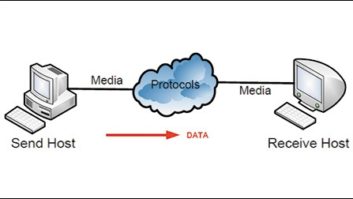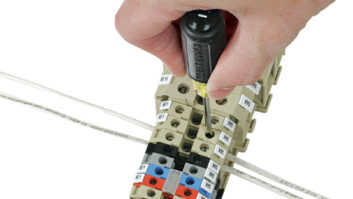During the NAB Radio Show last year I saw something that caught my eye at the ATI booth, a spectrum analyzer with built-in §73.44 emissions mask.
It’s possible to “draw” this mask on the display of pricier analyzers with built-in features, and that’s what we had been doing, but this particular analyzer caught my eye because the presence of that mask built in told me that it was made for broadcast work.
(click thumbnail)A combination of hard keys, soft keys, 12-key numeric keypad, up/down buttons and a control/selector wheel is used to control the LPT-3000.
ATI’s Art Constantine put me in touch with the folks at LP Technologies, and they told me all about the LPT-3000 analyzer. That was enough. Several went into the budget for the following fiscal year.
We received our first LPT-3000 in our Western New York cluster earlier this year, and I heard good things about it from our chief engineer there. But before I purchased additional units, I wanted to see and lay hands on one myself. So LP Technologies sent one my way to play with for awhile.
Hefty
The first thing you will notice about this analyzer is its size — about that of a medium CRT oscilloscope, about 14 inches wide, 8 high and 18 deep. It weighs in at close to 20 pounds, so this is no lightweight instrument. It is substantial.
The unit is shipped with a CD-ROM containing PDF files of the user manual, but who wants to load that up and wade through it? I plugged it in, turned it on and started playing.
I think an indication of the overall quality piece of equipment, whether test equipment or anything else, is how well the user interface is designed. Better equipment has an intuitive user interface, making it easy for the operator to figure things out.
That is certainly the case with the LPT-3000. Controls consist of a number of “hard keys” that bring up specific menus and an array of screen-side “soft keys” that represent menu selections. There is also a 12-key numeric keypad, a set of up/down buttons and a control/selector wheel. The display is a sharp, 4 x 5-1/2 inch color LCD screen.
Within a few minutes after turning the unit on and without consulting the manual, I had it set for a spectrum display of an AM transmitter.
I pressed the Frequency button and keyed in the center frequency, then pressed the Span key and set that. The RBW, sweep time and other parameters were automatically set for the situation, and they were right where I would have set them.
(click thumbnail)Screen shot showing an FCC occupied bandwidth measurement of an FM station. This station showed a ‘pass.’All that remained was setting the amplitude, and that was done by pressing the Amplitude key, then adjusting the reference level to the desired value.
There is a built-in preamplifier and 50 dB attenuator, both of which can be operated manually or automatically in conjunction with the reference level control. With both in automatic, setting the level was an easy, one-control affair.
The rest of the controls were just as intuitive. Markers were self-explanatory and include all the usual options, including peak find, delta, delta pair and span pair. Four markers can be activated at one time. Several measurement modes are also provided, including channel power, occupied bandwidth and adjacent channel power.
Graphics
As I mentioned, the thing about this analyzer that attracted me to it was the built-in masks. LP Technologies has provided several, including DTV (8VSB), AM §73.44, AM Ibiquity, FCC §73.317 and FM Ibiquity.
Selecting the desired mask was a snap: simply press the Measure hard key, press the AM FM Mask soft key, press the Meas Setup hard key and finally press the soft key next to the desired mask. Again, I didn’t need the manual to figure this out.
When the mask is selected, the analyzer is configured to a default setting for the selected mask, including span, RBW, VBW and sweep speed.
The reference level is also set back to 0 dBm, and that was a bit of an irritation. When would the reference level ever be 0 dBm out in the real world unless you had an infinitely-variable external attenuator in the line? So once the desired mask is selected, it is necessary to go back and press the Amplitude hard key and adjust reference level, attenuator and preamp to get the proper reference level.
Product CapsuleLP Technologies LPT-3000 Spectrum Analyzer
Thumbs Up


- Price
- FCC/Ibiquity masks
- Ease of operation
Thumbs Down
- Reset of reference level during mask measurements
- Communications issues with Ethernet option
- Graphical file save format limited to GIF
Price
$4,500 base
Information
www.lptech.com
The Peak Search marker, which is provided on a hard key, is useful in determining the peak level of the unmodulated carrier. Simply set the trace to max hold, let the analyzer go through a number of sweeps and press Peak Search. The level of the peak will be displayed on the screen.
Spitting out a graphic save of the screen display was also a piece of cake. Simply press the File hard key, use the soft keys to navigate to the desired internal or external folder (a USB port is provided for a pen drive or printer), then press the Save Now soft key.
Available file formats are GIF and Reverse GIF. The image shown here was produced using this feature with a pen drive plugged into the front-panel USB port.
You can also save the current “state” of the unit, including all parameters, using the File hard key. This is a useful feature that will make quick work of returning to a previously-determined instrument setup (frequency, span, reference level, etc.).
Yet another save option is “trace,” which as its name suggests stores the current trace to a file. You can also combine “state + trace” saves and loads.
Another aggravation with the self-resetting reference level came when coming out of a save operation. Every time I tried this in one of the measurement (mask) modes, the reference level would be reset to 0 dBm. If you’re done measuring at that point, no big deal, but if you’re saving a trace for comparison during adjustments, you’re going to be aggravated.
Options
A number of options are available for this unit, including preamp, FCC mask option, tracking generator, CDMA signal generator, 300 Hz bandwidth filter (you’ll need this for AM measurements), GPIB interface and Ethernet interface. The unit sent to me had the 300 Hz filter and Ethernet interface. The unit I bought for New York included the Ethernet interface in the purchase price, but the 300 Hz filter, preamp and FCC mask options were $350 extras.
I tried the Ethernet option and remote control software but could not make it work. The folks at LP Technologies weren’t a lot of help, insisting that the IP address must be the same on the analyzer as the computer on which the R/C software is running. I tried this, following their instructions to the letter, but got predictable results with two same-address devices on the network. I was able to “ping” the LPT-3000 at any address I set it to, so I suspect the issue is in the R/C software.
One thing I did not try was connecting the unit directly to the computer (i.e. no hubs, switches, etc.) and setting the same IP address on both. If that did work, you might as well use an RS-232 cable and the provided RS-232 R/C program.
It seems to me that the whole point of having this device Ethernet-capable would be to have it remotely located but on the WAN or LAN, such as at the transmitter site but accessible anytime from the studio.
Cost for the unit is an attractive $4,500. Add the preamp, FCC mask and 300 Hz RBW options and you’re looking at a little over $5,500 out the door — a chunk of change, but still attractive. At that price, this analyzer is affordable for many medium- and large-market clusters.
After playing with the unit, I’m still sold on it and plan on proceeding with my budgeted purchases of additional units later this year. Perhaps that sums this product evaluation up better than anything else I might say.