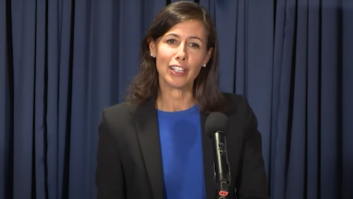TULSA, Okla. From the front, the Audemat Relio may appear to be an unremarkable piece of equipment, but don’t let its simple, one-rack-unit appearance deceive you; under the hood is some serious site management horsepower.
(click thumbnail) The unit contains 24 metering inputs, 64 status inputs, 64 command outputs, four serial ports, four USB ports and two 100 MB network ports. SCSI-style connectors are used to provide a high-density pinout in a small footprint. The high number of inputs and outputs is perfect for sites that have made a conversion to HD Radio and now have additional transmitters and equipment to monitor.
Computer inside
The hardware was built by Sealevel and contains a small industrial-type PC using Linux and Audemat’s ScriptEasy embedded. The OS and software are stored on a CompactFlash card inserted into the rear of the unit; logging and scripts are stored on a small internal hard drive. The unit runs cool with no external ventilation, which is a plus for transmitter sites.
The two main applications used with the Relio are ScriptEasy, a powerful graphical scripting application, and MasterView, the user interface for operation after the unit is configured and set up.
When you begin programming the Relio (pronounced “ree-LYE-oh”), understand that gone are the days of having one metering input, one status input and two command channels to a physical channel. The Relio is very much an object-oriented unit. When you configure a device such as a transmitter, you define how many metering, status and command channels that device requires. The final step is to enter the cabling screen and define the physical connections that are tied to the inputs and outputs assigned to the equipment.
A great advantage of this system is you can have an odd number of command channels and you don’t have to have a contiguous group of inputs or outputs on your wiring interface; you’re basically routing those inputs and outputs to a device within the script.
Another great feature of the Relio is the graphical calibration screen, allowing you to create a calibration curve instead of having a fixed linear or power curve.
Also, the Relio has a powerful feature allowing you to create mathematical expressions that are tied to metering inputs. Additionally you can communicate directly with certain transmitters using a serial port such as the Harris Platinum transmitter using the Harris API interface.
ScriptEasy provides two ways to configure the Relio. The first is the Table Designer, which provides a basic interface where you can select a metering channel or status input, create a delay for an out-of-tolerance condition and define the action to occur, such as a command closure or e-mail. The Table Designer generates basic scripts that emulate the remote control behavior of older legacy remote controls.
Real power
(click thumbnail)
The real power of the unit lies in Script Designer. You can take any status, metering input or mathematical expression and use common logic devices such as “and” gates, “or” gates, etc. to create complex scripts to produce a desired output such as an alarm or command function. In addition to the inputs and gates, you have counters, latches and SNMP functions, to name a few that are at your disposal.
Another feature is the ability to reuse inputs multiple times with different set points. An example would be using metering input twice with different alarm set points for day and night common points. Since you are working with scripts there is virtually no limit to the complexity of the script or what you can do with it. I even created a ping function to check a critical server every 30 seconds to verify it is up, and if it isn’t, it generates an alarm.
The unit provides the ability to e-mail alarms and to communicate via a telephone voice interface with a large dictionary that can be supplemented and via SNMP or Audemat’s Broadcast Manager.
Finally within ScriptEasy there is a View Designer that allows you to create basic-to-complex display screens that can be viewed using the MasterView application.
Using the objects created within your scripts you can place these in the View Designer, which gives you control over the object’s colors, fonts, opacity, size and plotting style, such as a meter plot or thermometer-style plot. Additional there is the ability to create multiple views such as for collocated stations, and then pages within those views to create pages such as a summary or an antenna monitor page.
The Relio quickly has become my favorite site management tool because of its flexibility, power and ease of use. Its capabilities truly make it a next-generation workhorse for remote control.
Brett Gilbert is the director of engineering and IT with Clear Channel Radio, Tulsa.
For information, contact Audemat at (305) 249-3110 or visitwww.audemat.com.