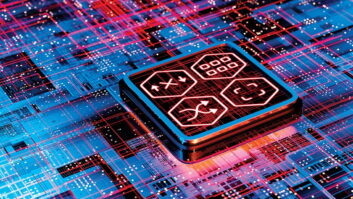I often review free audio software and plug-ins here. This offering, though not free, was intriguing enough to look at. Auphonic Multitrack is a new program from Austria-based Auphonic Productions that provides an automated solution for creating mixes of podcasts, interviews and other programs. The Auphonic process was introduced in 2012 as an online subscription-based service. Their first downloadable offering came in the form of Auphonic Leveler, a batch file leveler, noise reduction and loudness processor. Auphonic Multitrack takes that process a step further by providing automated mixing.
Main Screen of Auphonic Multitrack With Four Tracks Loaded Auphonic’s Georg Holtzmann said, “The basic approach is that we analyze the signal first, e.g. music, different speakers, background noise, signal-to-noise ratio, etc. Then we try to automate the things which an audio engineer is doing manually.”

Think of it as audio engineering in a can.
LUFS
The application installs on Windows or Mac OSX. Once installed, it presents the user with a simple file-based interface. Let’s say you’ve recorded a roundtable interview with a host and three or four guests, and each voice is recorded on a separate track. You simply drag each track file into the input window. If you already have a pre-recorded intro and outro, add those files as well. Select your target loudness profile from among several industry standards, and it’s one click to start the process. After number-crunching for a moment the program creates a mixed and processed file of your program.
I decided to put the application through its paces by using it to mix a weekly radio program I produce. There are several algorithms to choose from, all based on a LUFS scale. The default is –16 LUFS, optimized for podcasts and mobile devices. The top of the scale is –13 LUFS, and the bottom is –31 LUFS. The –24 LUFS setting represents the current U.S. television standard. Maximum peak level in dB can also be specified on a scale from 0 to –9, or set to automatic.
CLEAN UP
While my initial attempt, using the default settings, sounded overcompressed for my taste, the mix of the various elements was pretty close to what I would have done. Setting the maximum peak level to –6 as opposed to automatic went a long way toward fixing that. I tried another pass at the loudest setting, –13 LUFS, and started to hear noticeable compression again. Disengaging the Adaptive Leveler option took care of this. Another handy feature is the noise reduction that is user-selectable on individual track files. It did a decent job of cleaning up background grunge.
Two tiers of licensing are available: a discounted license for noncommercial use for $89, and a commercial license for $349. Is it worth the cost of the license? If you’re producing a podcast or your own radio spots, and don’t have a lot of engineering chops, it’s a great timesaver. The seasoned professional likely has workflows in place that already streamline the mixing process. Still it’s worth a look. The free five-day trial version can be downloaded at https://auphonic.com/multitrack.
For information, contact Georg Holtzmann at Auphonic in Austria at [email protected] or visit auphonic.com.