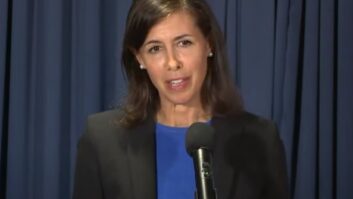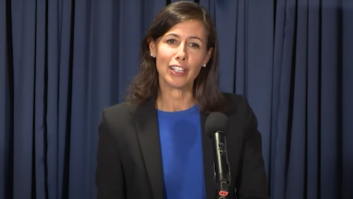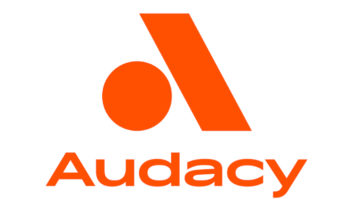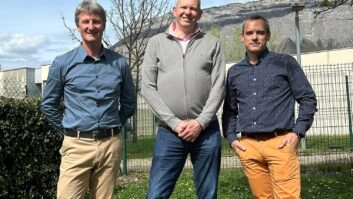This is part of a continuing series of occasional tips and practices for LPFM broadcasters. If you have any suggestions, let us know at [email protected].
I’d been looking for a way for low-budget or nonprofit broadcasters to do web-based remotes and came across CleanFeed.net, which promises “advanced remote audio for everyone.” Here’s what I learned.
First some context. Back in the day, when we wanted to do a remote, we had a phone line put in place and did a dial-up. If you were fortunate, you were close enough to the station and had a Marti remote production unit that you could fire up and send wirelessly to the station. (By the way, we also walked through five feet of snow up hill, both ways, to get to/from school.)

But times have changed. Cellphones came along and cellphone interfaces allowed for a wireless connection and POTS (Plain Old Telephone System) lines became a thing of the past. With the advent of improved wireless internet via cellphones (namely 4G), we now had a digital connection to the station. With that, radio hardware and software developers started improving their digital systems with codecs that provided us with high-quality audio and low latency.
Many stations use this digital technology for live remotes (and even studio to transmitter links, both as primary and backup), but unfortunately even the more cost-effective digital STL solutions are out of the price range of some of the smaller stations (including the smallest “mom & pop commercial,” small noncoms and most LPFMs).
There are a number of inexpensive, even free, solutions for doing remotes from using the audio of Skype to any number of VoIP solutions. Even social media now allows for experiments like Google Hangouts for audio. This technology will work for both remote broadcasts but also for interview situations where guests are at a remote location.
For any remote system or remote interview system, you do need a good mix-minus system in place to prevent loop-back on your audio (which prevents feedback or looping echo). Nearly all pro broadcast consoles provide mix-minus, and Radio World has had info in the past on how you can set up mix-minus with consumer mixers. The mix-minus allows the remote talent (or person being interviewed) to hear the host and even content airing, but doesn’t loop their audio back to them. If you use a phone hybrid, you are likely providing mix-minus to it right now. So utilizing that same mix-minus will work for your low-budget remote.
If we assume the station has a production/auxiliary computer tied to the on-air board, the solution of using a web-based solution is fairly easy. Assuming, again, that the production computer has an input from the audio console, that it can be configured for mix-minus and that the computer has an output back to the console, the hardware is already in place.
In the past, I’ve used numerous web-based applications for remotes, from the aforementioned Google Hangouts to Skype, and the issue with these is that they aren’t meant for broadcast. Latency is a low priority in their systems. Also, they are not always reliable; they can have hundreds of thousands of users on these systems at any one time, adding to latency.
I’ve been doing some testing using free software called TeamTalk which has low latency for remotes, but this requires I set up a server at the station that can host the software.
SOLUTION
I have been looking for someone or something that hosts a site that would allow low-budget or nonprofit broadcasters to utilize this type of technology and came across CleanFeed.net.
I reached out to the two U.K. broadcast engineers who started CleanFeed LLP and inquired about the service. Mark Hills responded.
“We wanted CleanFeed to be available to college/charity/small radio stations as that’s my own background and the exciting thing is it allows people like that to do something they couldn’t do before,” he told me. “So really that should be out there and being used.”
CleanFeed uses the Opus audio codec in their server. Right now, the only limitation (if you can call it that) is that the only web browser that it works with is Chrome.
I set up some tests using WDNP(LP) in Dover, Ohio, and a remote out of Miami Beach, Fla., to put CleanFeed though a trial. The goal was to see if a station could use CleanFeed for remote broadcasts using a smartphone and the Chrome browser for remote broadcasts. This same technology would easily allow for live remote interviewing of guests (CleanFeed allows multiple users to connect).
On the engineering side, the tests were configured with the station’s audio console feeding the studio mics to Program (Air) and Audition.
Audition audio from the console fed the production computer’s input. The production computer’s output only fed Program (and not Audition, as that would create a loop for the caller’s own audio). In other words, a mix-minus was created for the return audio to the remote talent.
On the remote side, I plugged into my PC’s sound card and a USB-to-XLR adapter for a mic. The remote PC was configured to record audio (or input audio) from the USB mic section, and the playback audio (or output audio) from the internal sound card. The web browser would provide my return audio via headphones.

In later testing and actual use, a simple interface was made for a smartphone allowing a pro mic (XLR connection) to feed a smartphone jack, along with a 1/4-inch jack for headphone monitoring. This allows a smartphone to make a superior audio line connection over broadband via the web browser rather than the actual “telephone” portion of the smartphone.
From the browser, I visited the CleanFeed.net website and signed up. I received an email with a link. I opened it on Chrome and “accepted,” completing the connection. It’s not an exaggeration to say the total setup time was under 10 minutes.
The GUI features software meters on each side (station and remote talent). It is important to avoid clipping by making sure neither audio peaks out in the red. Otherwise, I was amazed at the quality and near zero latency of CleanFeed. I estimate the latency to be 0.25 seconds or less.
For small stations, including LPFMs, CleanFeed provides an excellent and free way to do remote interviews or remote broadcasts. The limitations will, of course, be based on having a good signal and bandwidth on the remote side, and, naturally, good broadband at your studio.
The disadvantage is that you are on someone else’s server and being hosted remotely. Though the folks at CleanFeed.net haven’t suggested fees for nonprofits and noncoms, we should understand that their own bandwidth costs them money, so the future could include an associated cost.
A free system is a great choice when a small station doesn’t have the financial means to buy a permanently installed system dedicated to just that station and its own use.
It should be noted that CleanFeed now offers a paid version with higher bitrate and even stored audio for on-demand playback. They call it Cartwall. Prices range from $22 to $34 per month (depending on if it’s for noncom/educational or commercial use). They’re working on additional pro features like more audio control and advanced invitations.
Sometimes we have to find solutions that are within our means. The ideal solution would be to host your own system as it provides the guarantee that it’s there when needed and dedicated to just your needs, but CleanFeed.net is a great alternative in the meantime.