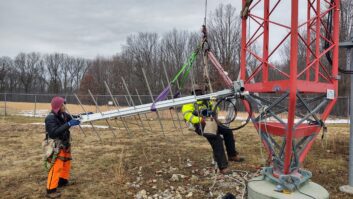Product CapsuleThumbs Up
-
Inexpensive shareware
-
Multiple file formats
-
Behaves like a VCR
Thumbs Down
-
Subject to hardware limitations
For more information visit www.skyhawktech.com. The company has an order line at (877) 353-7297. Send information requests via e-mail to [email protected].Back around 1995, Radio World reported on a nifty cassette recorder/radio/timer combo that operated in the manner of a video cassette recorder to record your favorite AM talk shows automatically at certain times of day.
“That was a great idea,” you might say, “but now I do a lot of listening to Internet radio stations. Why doesn’t somebody make a similar recorder to capture Webcasts?”
Well, somebody did.
Skyhawk Technologies has come up with the Cybercorder 2000, a novel little shareware recorder/timer for the PC that you download and set up on your computer, then use to capture conventional broadcast audio or streaming Internet content.
Best of all, Cybercorder 2000 clocks in at less than $25.
With the same set-and-forget simplicity that has made the home VCR indispensable, the Cybercorder 2000 can be programmed for a single-shot recording, or can record at the same time each day for an entire week. The thing even dials up your favorite Net station to boot!
Getting it off the Net
The zipped download is about 5.1 MB in size. On DSL or T-1 lines, this is not a problem. Slower dial-up lines will be tied up for a while pulling this one down.
Once in your computer, the program is opened up with an unzipping program. The software will write a new folder called “Cybercorder” in your “Program files” directory.
The program also writes itself to your system configuration “Start-up file,” launching the program and dropping it in the task bar every time you power up your PC. While not a huge memory hog, the program does occupy a corner of your RAM and you may not always want it there when other programs are clamoring for space.
You can enter your PC’s system configuration file and turn off the Cybercorder start-up command to free up a little RAM. A simpler way is to open the “Options” menu item and uncheck the box asking if you want the program launched when Windows starts. But doing that prevents the automatic launch of the recorder when it’s time to catch your show … right?
Note that the computer will not create a recording just because you say it has to. At first it needs a little help.
For instance, do you want to capture an actual radio broadcast? Patch your receiver into your soundcard, or if using a tuner card, patch that so audio is fed directly to the recording software.
Internet audio recording is a little trickier and depends on your soundcard: The card is already in use to play back streamed audio. Some cards have internal loopback that lets you direct playback audio right into the record input of the same card, effectively recording the performance you are capturing.
Other lesser cards will need to have a small patchcord fabricated that feeds audio from the speaker or “Line out” jack right into the “Record in” plug. But first, it must be determined from the literature accompanying the cards that such a procedure is possible. It is pretty much a given that those $9 cards at the computer superstore may not be up to the task.
Configuration
Once unzipped and running, Cybercorder must be set up for the recording parameters best suited to you.
Click open “Programming/add new” from the menu bar to set up a file name, the day and time you wish for recording to take place, and whether you want a one-time session or the recording to repeat each day for a week.
Here, you can also decide if you want a WAV or MPEG audio file upon completion. The program defaults to an 8-bit telephone quality PCM WAV file to save drive space.
This sounds lousy in print, but in reality is not much worse than a cassette in slow-record mode. We may be in a digital age, but the human ear is rather forgiving.
Next, tab over to “File,” where you can set parameters for naming the saved recording. The easiest and simplest way to name a soundfile is to go with the “MMDDYY_hhmmss” option, which automatically labels the recording with the date and time.
Finally, by tabbing over to “Advanced,” you can set up the Cybercorder software to launch the Internet link to your desired streaming audio source prior to capture. No round-the-clock babysitting needed for your computer.
Watching the system
Cybercorder 2000 monitors your hard drive, tracking how much space your recordings occupy. On the “Options” menu item, you can have the program automatically warn you when a specific amount of disk capacity remains, or stop completely when disk capacity is almost gone.
You can also have recordings automatically purge on a schedule so your drive does not become clogged.
The “Options” menu also lets you configure the “feel” of the fast-forward and rewind buttons. You can jump around the track at time increments of your choosing – anything from small 1-second steps to 1.5 hours.
In use, the Cybercorder does what it was designed to do: behave like a VCR for your computer. But because it is shareware, it is subject to any number of variables that can prevent its proper operation.
For example, on my Win 98 laptop computer, it is unable to recognize the very file it just recorded when I go to play something back. On my old 333 desktop, it does just fine.
Fortunately, you are able to download a full version of Cybercorder 2000 and use it for 30 days before deciding whether to purchase it. In that time, it should be possible to resolve any soundcard and file format anomalies that crop up.
As I mentioned above, Cybercorder 2000 is available for $25 for single use or if you need to capture and record a lot of audio sources on a lot of computers, Skyhawk Technologies will write you a site license for $399.
Order by phone or over the Net through a secure server.
There are some mighty clever programs floating around in cyberspace; many of them are free, many more of them are very affordable and you probably already have a fistful of them now in your own machines.
Adding Cybercorder 2000 to your PC to timeshift your favorite radio or Webcast programming is a pretty good deal.